Choosing a computer keyboard used to be easy, right? As long as it worked, and all of the keys were attached, there was not much else that you could have asked for. However, there are many variations of keyboards available today and it may leave you wondering, “Which keyboard is the best for me?”
Mechanical keyboards are better than membrane keyboards if you’re a gamer, programmer, typist or someone who spends a lot of time on your computer typing. There are pros and cons to both mechanical keyboards and membrane keyboards, however, in most instances a mechanical keyboard is going to deliver superior performance over a membrane keyboard.
Membrane keyboards are cheap and reliable. They also provide pretty basic sensory feedback – both tactile and auditory.
On the other hand, mechanical keyboards can be a little more expensive. Some specialized mechanical keyboards require maintenance, but are specifically designed to provide much more sensory feedback in terms of audible sounds and tactile feedback that many claim makes typing feel a lot natural, and produce less errors.
Mechanical keyboards are great, but do they really offer any advantages over traditional membrane keyboards?
In this article I’ll compare the pros and cons of each type of keyboard and help you decide whether a mechanical keyboard is right for you.
By the way – before we get too far into it here, if you want to get more great ideas for your gaming room or home office and want to connect with other home office hackers to make your space the best join my free private Facebook group, Battle Station Setup here.
What Exactly are Mechanical and Membrane Keyboards?
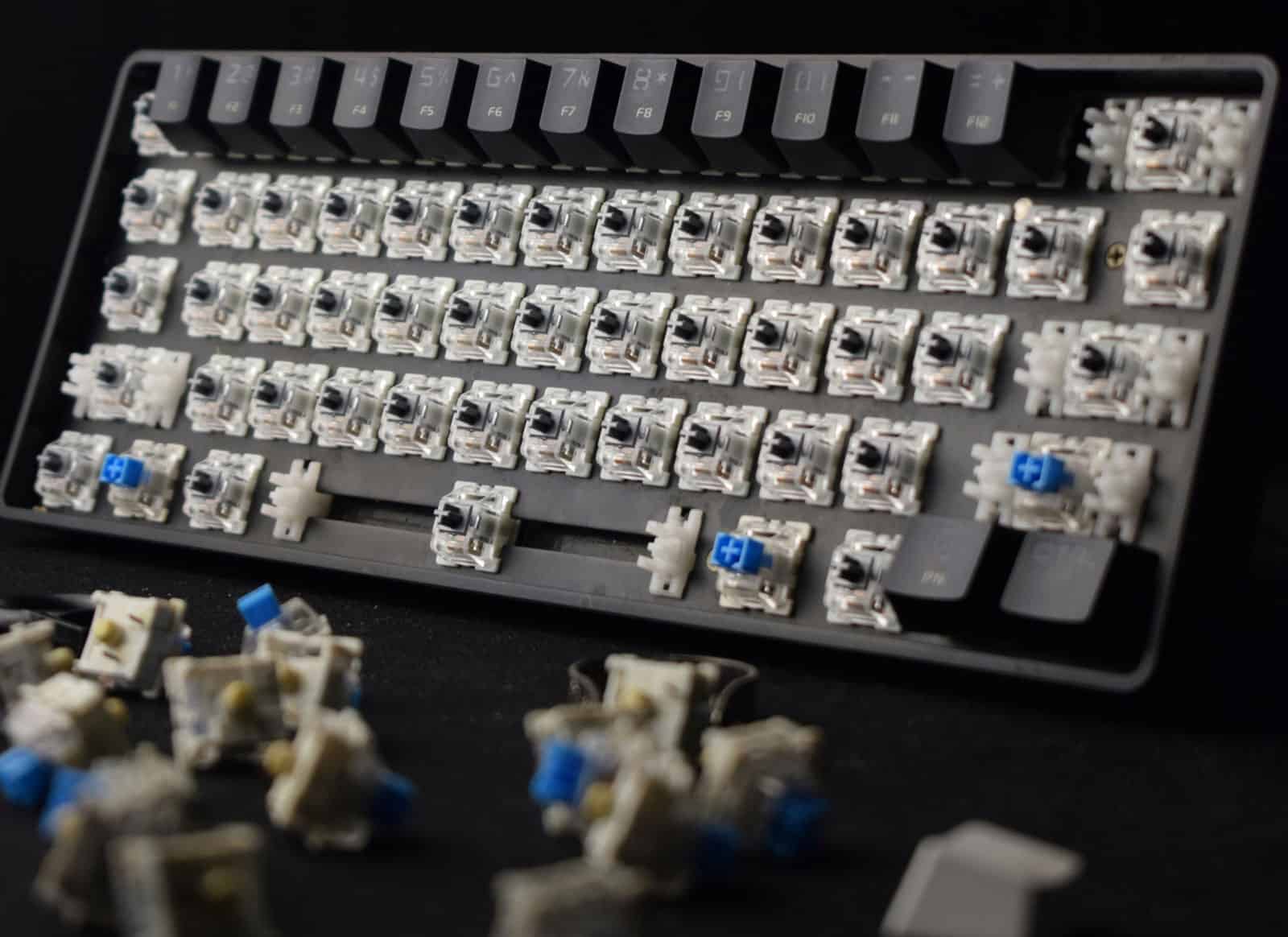
One of the first things that come to mind after reading this title is “what exactly is the difference between a mechanical keyboard and a membrane keyboard?”
Excellent question!
Let’s start answering it so that we can start choosing the right keyboard for your use.
The difference between mechanical keyboards and membrane keyboards is the way keypresses are registered within the keyboard.
Mechanical keyboards use a mechanical switching system to register a keypress.
Membrane keyboards use a membrane switching system where something like a buckling spring or rubber dome is employed among the membrane layers inside the keyboard.
Mechanical keyboards utilize a mechanical switching system where the keys on the keyboard have small pins underneath, and these pins get forced down when you press on a given key.
This pin then sends this information through the keyboard’s circuit board via a mechanical circuit connection and sends the keypress to the computer.
This connection can be either through USB or wirelessly, such as through Bluetooth. Your computer then received the information and inserts the information for whichever key you pressed down.
Conversely, membrane keyboards use an electrical connection that’s activated during a keypress that’s registered by completing the circuit when you press down on the keycap attached to the membrane.
There are electrical receptors located between the layers of the membrane, and these receptors will then send the information from those receptors, through the keyboard’s circuit board, and all the way to the computer electronically.
Just like with a mechanical keyboard, your computer will receive the information that has been sent to it and then input that information.
Some membrane keyboards employ a rubber dome system where the rubber dome collapses during the keypress, and the rubber dome is usually a single sheet of rubber inside the keyboard.
You would know if you’ve used a rubber dome keyboard before as they tend to feel quite a bit more squishy than even normal membrane keyboards.
What are the Benefits of Mechanical and Membrane Keyboards?

As with any item, there are benefits to both mechanical and membrane keyboards.
Mechanical keyboards are the more popular type of keyboard and have only gained even more popularity over the past few years.
Mechanical keyboards can give you the click-clacking sound that is commonly associated with keyboards, and that is a sound that a lot of people enjoy hearing.
As a matter of fact, there are even special mechanical switches you can buy that make a louder noise (like the Cherry MX Blue switches), or that can be programmed to make a special noise when keys are pressed. It all depends on the switch type.
But did you know that mechanical keyboards can also be completely silent?
It’s true.
Mechanical switches like the Cherry MX Silent Red switch is a linear switch which means it’s designed to be as quiet as possible.
Mechanical keyboards have a reputation for being very noisy, but at this point in their development, they’ve evolved to meet the needs of those enjoy the clicky sound of the keys as well as those who enjoy the performance benefits and typing experience of a mechanical keyboard, but don’t want all the distracting sounds common to mechanical switches.
Mechanical keyboards are also more sensitive than membrane keyboards, and there will be a lot fewer missed letters and mistakes (something I’ve struggled with a lot on my Apple keyboards in the past) in your typing with a mechanical keyboard.
Mechanical keyboards are highly customizable and that’s one of the things that users love the most.
You can choose what specific type of keycap and key switch you want to use, you can get one that uses RGB lighting to provide a cool illumination effect, and even get one that gives you different kinds of physical feedback if you prefer tactile feedback, or one that is completely silent.
Mechanical keyboards also have a longer life, most of them lasting for tens of millions of keypresses for every switch on your keyboard!
Depending on how often you are typing, that means that a keyboard can last for an awfully long time.
Mechanical keyboards are wildly popular with gamers, programmers and serious typists who have high standards for how their keyboard performs.
Most gaming keyboards will be more expensive mechanical keyboards that allow you to register more than one keypress at a time.
This is called “key rollover,” and is big deal to gamers and a common trait of mechanical keyboards.
Mechanical keyboards can vary greatly in cost, and the cost will depend on what the keyboard will be used for.
There are very cheap mechanical keyboards that can be purchased for less than $50 but beware of getting what you pay for.
If you are looking for a quality keyboard, you will probably end up paying closer to $100 for it. Also, if you are looking for a gaming keyboard, you can expect to pay even more.
High performance mechanical keyboards are regularly more than $150 and can be as much as $250.
Typical examples of mechanical keyboards are:
- Razer BlackWidow V3 Tenkeyless TKL Mechanical Gaming Keyboard
- HyperX Alloy Origins Core TKL
- Corsair K100 RGB Optical-Mechanical Gaming Keyboard
- Corsair K70 RGB TKL Champion Series Tenkeyless Mechanical Gaming Keyboard
- Keychron K2 75% Layout Bluetooth Wireless Mechanical Keyboard
Membrane keyboards boast lower prices as their main benefit.
For anyone who is in a tight spot and needs a keyboard to get them through some quick work until they can find a better-quality keyboard, membrane keyboards are very beneficial.
Membrane keyboards utilize pressure pads to register a keypress.
A membrane keyboard is basically a simple keyboard mechanism that’s covered by a layer of dome switches that create the keypress operation and can provide some tactile feedback.
Membrane keyboards are also much quieter naturally.
Since it’s not using mechanical switches and an operation is easily registered by operating the membrane under the keycap, the noise level is much lower.
If that click-clacking noise is downright annoying to you, rest in peace knowing that it can easily be silenced with a membrane keyboard.
Membrane keyboards are softer, and can often be a lot more comfortable to work with.
In fact, membrane keyboards often come with wrist rests to ensure ultimate comfort for its user.
Not only are they frequently water-resistant, but they also do not require as much force in order to pass information to your computer.
There are gaming membrane keyboards available as well, and if they are done right can be a great addition to any gamer’s rig.
Typical examples of membrane keyboards are:
- 2018 Macbook Pro keyboard
- Logitech G213 Gaming Keyboard
- Microsoft Sculpt Ergonomic Keyboard
- Kensington Slim Type Keyboard
- Dell 2GR91 Slim USB 104-Key Keyboard
What are the Downsides of Mechanical and Membrane Keyboards?

Just as there are advantages to both types of keyboards, there are also disadvantages to consider when trying to decide which type of keyboard to get.
The noise that a mechanical keyboard makes can be a potential downside, as well as the cost.
You have to make sure that you get the mechanical keyboard switches that fit your personal preference best, otherwise it may not be long before you’re returning it!
Another thing to consider is that people prefer to be able to change their key switches sometimes and this means that you need what’s called a hot-swappable keyboard.
A hot-swappable mechanical keyboard simply means that the key switches are interchangeable.
Other than these two potential issues, there are really not many other downsides to mechanical keyboards.
However, these two reasons alone can drive a person to consider a membrane keyboard.
But what about membrane keyboards?
What exactly are the disadvantages of a membrane keyboard?
Well, one of the main negatives is that it often takes much more force to push down the key.
Actuation force is the term that’s used to define how hard you need to push down a key to register a keypress, and membrane keyboards don’t usually do as well as mechanical keyboards in this regard.
It can quickly become annoying to have missed characters due to your keyboard not reading your presses (trust me – I’ve been there!).
Low-quality membrane keyboards can often feel a little mushy and have even been known to degrade rapidly and fall apart after considerably minimal use.
Not only that but they are also known for using cheaper ABS material for the keycaps that wears off, develops a glossy sheen due to wear and more.
Is a Membrane Keyboard Faster Than A Mechanical Keyboard?
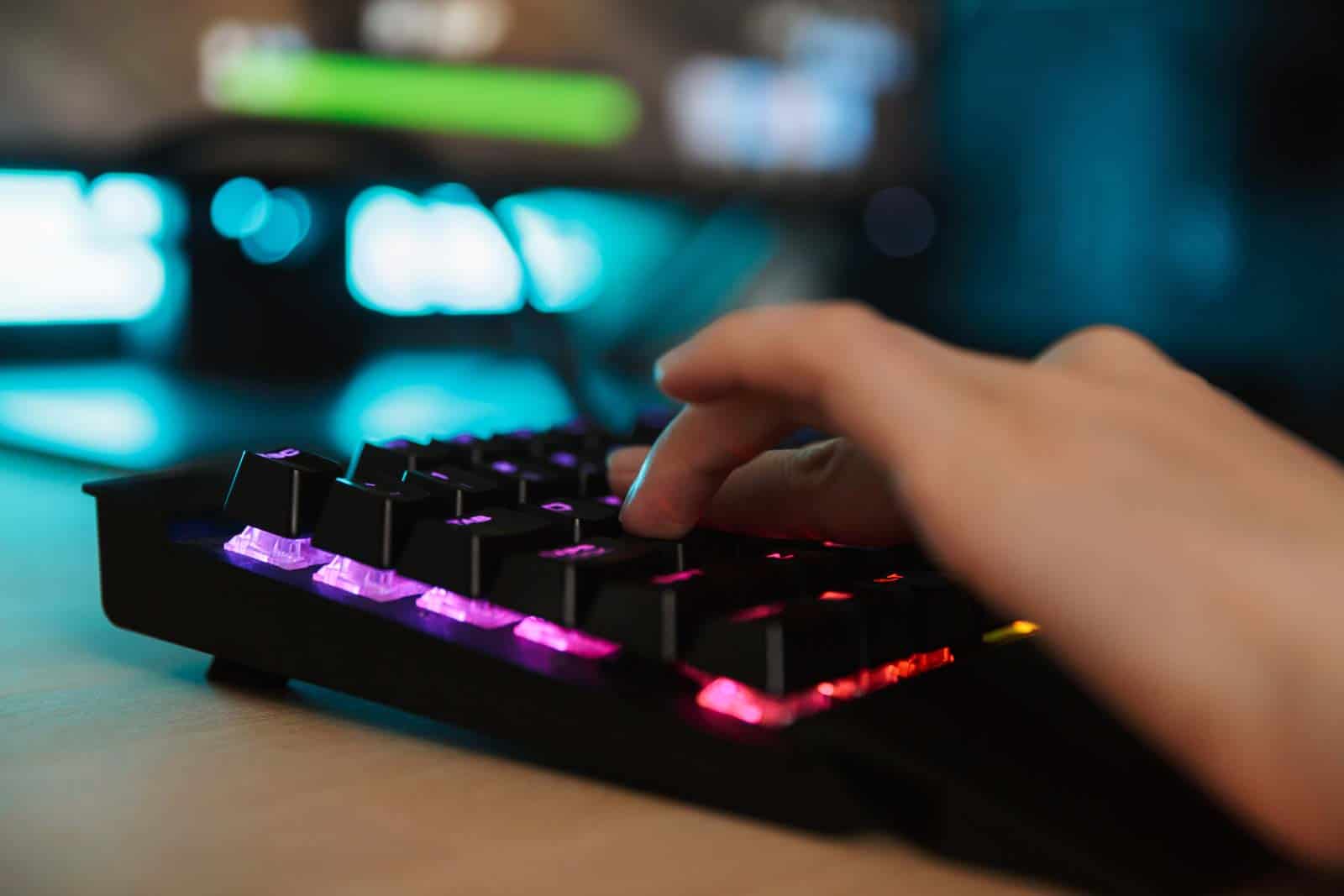
No, membrane keyboards are not faster than mechanical keyboards.
In fact, it’s just the opposite.
Mechanical keyboards are almost always faster than membrane keyboards because they have a lower actuation force.
This means that you will press harder on each keystroke, giving you a quicker response time.
When you compare the same keyboard from different manufacturers, you’ll find that the fastest ones tend to be mechanical.
Do Laptops Use Membrane Keyboards?

Yes, many most laptops use membrane keyboards, including some versions of Apple’s Macbook Pro. Though technically still a butterfly keyboard, the membrane used on these Macbook Pros is very thin and light.
And one of the primary reasons you’ll see membrane keyboards on laptops is that they’re more resistant to debris and liquid than a mechanical keyboard is.
Primarily, membrane keyboards are used on laptops because they are easy to clean and don’t require any special maintenance. They also tend to be less expensive than mechanical keyboards.
That doesn’t mean that you can’t connect a mechanical keyboard if you want to though.
In fact, that’s what a lot of laptop users do — get an after market keyboard and use that instead of the onboard laptop keyboard.
Which Type of Keyboard Should You Get?

Now comes the ultimate question: “Which type of keyboard should I get?”
I think in most instances, if you’re reading an article about the performance differences between membrane keyboards and mechanical keyboards, you’re going to need a really good reason not to buy a mechanical keyboard because they’re just a superior tool across the board – just the way they’re designed to be!
So my recommendation is to find a good mechanical keyboard that will fit your needs.
But there are also a couple other factors to consider too.
If you are looking for a durable, high-performance, high-accuracy keyboard and have a larger budget to spend on your keyboard, you probably need to go with a mechanical keyboard.
If you don’t have specific needs, like you’re not a gamer, you’re not a programmer or typist, and don’t want to spend too much money and don’t mind the wear that is common on membrane keyboards, you should be fine purchasing a membrane keyboard.
As with any purchase, make sure that the chosen keyboard is one that you love and one that works best with your expectations and the amount of work that you foresee going through your keyboard.
Make the best choice for you and make sure that you love your new keyboard and all of its features!
Next Steps
Join others who are creating the most amazing home offices and get more tips, tricks and hacks on how to make your home office the best it can be!
Join my brand new free private Facebook group Battle Station Setup to connect with other home office hackers to make your space the best!
