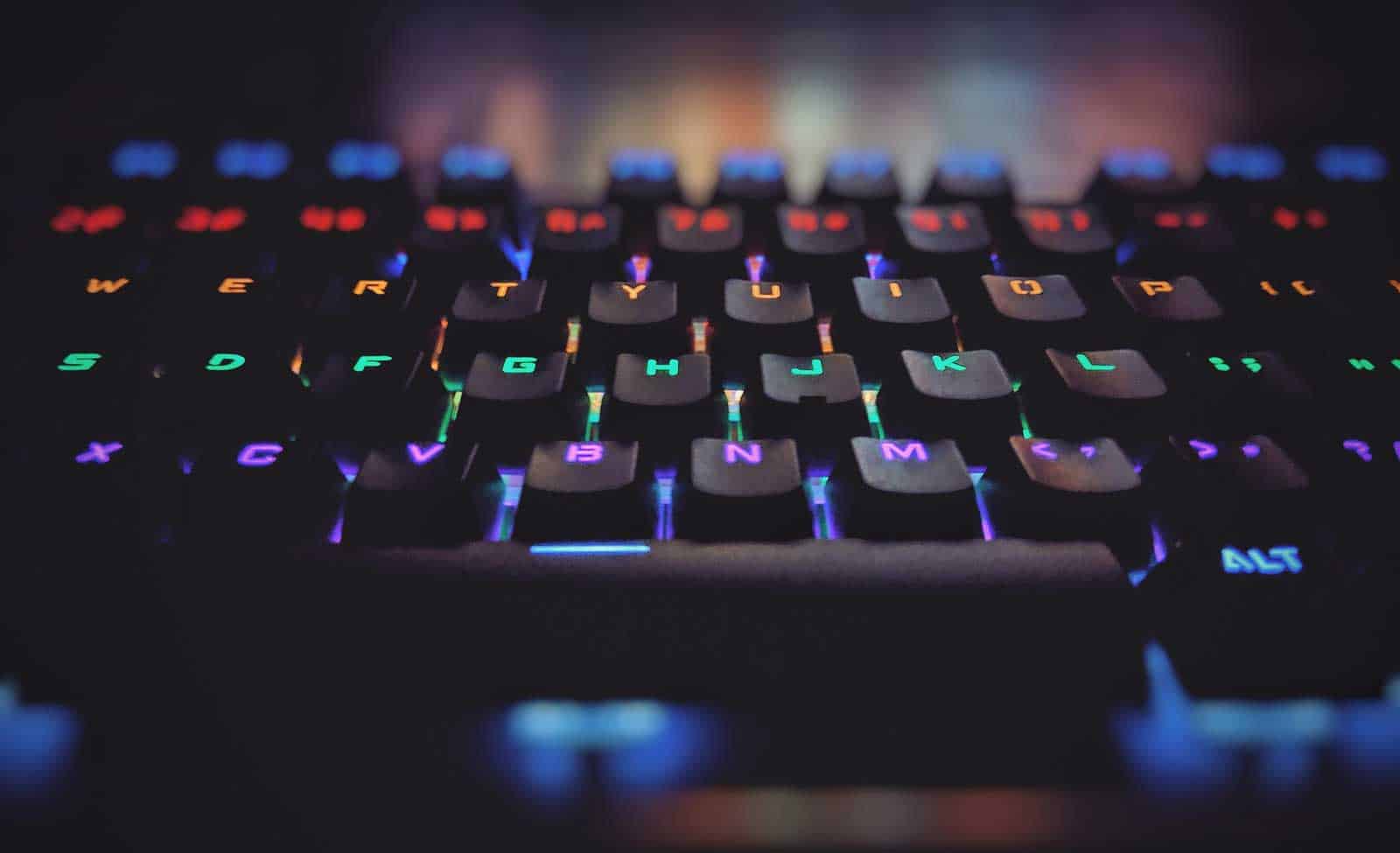Are mechanical keyboards really better? And if they are, then why are they better?
As someone working from home these days, you know the importance of the things you use in your daily life.
And on top of that, if you’re a hardcore gamer then you know how important responsiveness and accuracy are when it comes to your computer’s peripherals.
Are mechanical keyboards better than standard keyboards?
Yes – mechanical keyboards are better because they provide greater tactile and auditory feedback which makes operating your keyboard (whether you’re gaming or typing) more accurate, they tend to be more ergonomic and easier on your wrists and fingers, produce elegantly consistent keystrokes, and they’re precision-engineered for high-performance and durability.
However, there are a variety of options for mechanical keyboards, like whether you prefer linear, tactile, or clicky switches, whether or not you want programmable option keys, macro keys, or backlights or other types of features.
In this article here’s what you’ll learn:
- I’m going to show you all the ways that mechanical keyboards are better than standard keyboards
- Provide recommendations on the best mechanical keyboard for your particular use-case scenario – whether you’re a gamer or programmer, or have physical challenges like carpal tunnel syndrome
- The importance of what kind of mechanical switch you choose
- Uncover all the things you need to know before you purchase your own
By the way – before we get into it, if you want to get more great ideas for your gaming room or home office and want to connect with other home office hackers to make your space the best join my free private Facebook group, Battle Station Setup here.
What is a mechanical keyboard?
A mechanical keyboard is a keyboard that uses individual switches instead of membrane to operate and register keystrokes.
Mechanical keyboards are hugely popular among gamers because they provide better tactile feedback and faster response times.
They’re also very popular with developers, programmers, and typists because they offer a more comfortable typing experience.
While some mechanical keyboards are silent, others can be noisier than membrane keyboards with its characteristic and definitive “click” sound that mechanical keyboard users are known to love.
The mechanical switches on this type of keyboard consist of the keycap, the stem, and the housing.
The keycap is the part that you actually operate while using your keyboard and have the letter, number or feature name printed on top.
The stem is is the device underneath the keycap that moves when it’s operated and is responsible for determining the travel distance of the key when depressed and feel of the movement.
The housing consists of a couple components – the upper housing which guides the stem, the coil spring which determines the amount pressure needed to operate the key and the base housing which contains the crosspoint contact which is the actual mechanism that registers a key stroke and is where the key is mounted
Keyboard switches are one of three types: linear, tactile & clicky.
Linear switches move straight up and down without providing any kind of tactile feedback, or auditory feedback and are a favorite of gamers because of their rapid response rate and smooth operation.
Tactile switches provide tactile feedback in the way of a noticeable click during operation of the key that indicates you’ve successfully registered the key press similar to the way that some mobile phones provide haptic feedback.
Clicky switches are just what they sound like – they make a distinct, audible click sound when operated and are great for people who enjoy that very distinctive click sound when typing.
What are the advantages of a mechanical keyboard?
Since mechanical keyboards are becoming increasingly popular among computer users, it’s good to know what the advantages are. They offer several benefits over traditional keyboards including better typing speed, less fatigue and a quieter operation.
They look cooler
Why not start with the fun option first? Mechanical keyboards look fantastic as you can see from several of the images in this post. With the variety of backlight options and keycap configurations, you can make your mechanical keyboard look absolutely amazing.
You can type faster
Due to the tactile and auditory feedback that users receive while typing it’s possible that your typing speeds and accuracy can improve. Getting this feedback as you type can reduce errors and hone your typing skills.
They’re have a much longer lifespan
Due to the robust construction and design of mechanical keyboards, they’re known to have a significantly longer lifespan than other types of keyboards.
They’re more durable
Due to the engineering of the mechanical switches, they’re much more durable. Sure, there are more moving parts which means more opportunities for things to break, but they’re much more hearty and users report that they have a much more well-built feel than membrane keyboards or rubber dome keyboards.
They’re easier to clean
Because keycaps are easily removable with the correct tool, it’s much easier to get underneath your keys so that you clean out the places where dirt and grime like to hide on your keyboard.
They offer greater customization options
Mechanical keyboards have so many customization options! You can get custom keycaps, custom lighting options, custom switch type options and more. One of the reasons that they’re a mainstay for gamers is that there is so much you can do to really customize your mechanical keyboard to be exactly what you want it to be.
They allow for custom lighting effects
Just like the fact that you can customize your gaming keyboard, most mechanical keyboard manufacturers give you the option to light up your keyboard with custom lighting effects which makes for a really cool look.
They’re easy to repair
Because a mechanical keyboard is built of several different components, repairing and replacing worn out or broken parts is pretty easy. A variety of replacement switches and keycaps are available making it super easy to tear down or update your mechanical keyboard.
They’re built stronger
Mechanical keyboards as a whole just tend to be built stronger. From premium mechanical switch technology like Cherry MX to metal keyboard cases, and LED backlighting, these keyboards are built to stand up to the toughest use-case scenarios.
They’re compatible with all operating systems
It doesn’t matter whether you’re a Mac user (like me), a Windows user, Linux user or something else, mechanical keyboards will work with virtually any operating system. And because they’re customizable, as mentioned previously, you can set it to work with OS-specific functions.
They’re ergonomic
One of the best benefits of using a mechanical keyboard is that they’re easier on your fingers and wrist. Due to the nature of the way they work, mechanical ergonomic keyboards reduce stress on your wrists and fingers when you’re typing.
Are Mechanical Keyboards Better For Gaming?
Yes, mechanical keyboards are better for gaming because they provide a smoother typing experience. The keys can be quieter than membrane keyboards, or if you prefer, they can be loud and give you that definitive clicky sound some kinds of mechanical keyboards are known for.
Gaming keyboards usually come in two varieties: wired and wireless.
Wired gaming keyboards connect directly to your computer via USB cables while wireless ones transmit data wirelessly through a Bluetooth connection.
Wireless gaming keyboards are a really great option for many since they don’t require an extra cable connection between them and their host device.
However, some people prefer having a wired connection due to its stability.
Also, wireless connections aren’t always stable or reliable especially during high traffic periods such as tournaments. So, before buying a new gaming keyboard make sure you know how important this feature is to you.
The biggest advantage of using a mechanical keyboard over other types of keyboards is that it has faster response time.
This means that each individual keystroke is registered faster and feels lighter compared to those from membrane keyboards.
It’s not only good for games but also for productivity applications where comfort, performance and fast typing speed matters.
Mechanical keyboards like the Razer Blackwidow keyboard are among the top choices for pro-gamers and esports pros around the world.
Are Mechanical Keyboards Better For Typing?
Mechanical keyboards are great for typing because they provide a lot of tactile feedback, which can help you type faster.
Typists like mechanical keyboards because of the precise control and the feedback that they provide.
Keystrokes are more consistent because of this feedback.
You can also customize your layout to fit your particular style, for instance, like if you like to use the DVORAK ergonomic keyboard layout.
In addition you can choose the specific type of switch you’d like to use – tactile, linear, or clicky.
N-key rollover is also a big deal here.
If you’re not familiar, n-key rollover is what happens when multiple keys are pressed at once. If you press multiple keys simultaneously, all keys should register. The n-key rollover feature insures that they do.
Other types of keyboards may have problems registering certain combinations when you’re typing super fast. N-key rollover allows you to get around these limitations by allowing you to hit multiple keys at once without worrying about missing out on anything.
Are Mechanical Keyboards Better For Programming?

When it comes to being a programmer, much like being a typist, comfort and accuracy are what make all the difference.
Yes, mechanical keyboards are better for programming because they are more comfortable, accurate and provide better tactile and auditory feedback.
One thing you may not know about programmers and developers is that we want as little hand movement as possible while doing our work.
Having to leave our keyboards to operate a mouse is time consuming and can get rather annoying.
So as developers and programmers, we take the time to learn the keyboard shortcuts so that we can eliminate as much of that extra movement as possible.
So it’s vital that we have a responsive, accurate, and comfortable keyboard so that we’re efficient and comfortable in our work.
That’s why all the advantages that I described for typists apply here too.
The textured keycap options and customizable key switches make a mechanical keyboard a staple for developers and programmers.
Are Mechanical Keyboards Better For Carpal Tunnel?
While you should always stretch and use correct posture and appropriate exercises to deal with carpal tunnel issues, a mechanical keyboard can help lessen the physical strain on your fingers and wrists as opposed to a standard keyboard.
If you’ve suffered through carpal tunnel you know the pain and discomfort it can cause and it can be really painful to the point of being debilitating.
But in the 21st century, being able to work on a keyboard of any kind is a bottom-line requirement.
So it’s vital that you get a keyboard that will reduce the physical toll typing can take on you.
Because you can customize your mechanical keyboard switches to use any kind of feedback you’d like, mechanical keyboards are a popular choice for those who suffer from carpal tunnel syndrome.
Unlike membrane keyboards, mechanical keyboards provide a variety of built-in features to provide a more ergonomic experience due to the spring-loaded switch and the wealth of customized options they employ.
Are Mechanical Keyboards Better For Your Hands?
Not all physical issues associated with cheap keyboards are carpal tunnel syndrome.
According to the University of Washington there are a variety of computer related injuries that are possible from overuse, or incorrect use of a keyboard and/or mouse like repetitive strain injury among others.
Mechanical keyboards and their physical switches are ergonomically designed to reduce the stress on your fingers and wrists.
There is a completely different feel you get from a mechanical keyboard than you do from a regular old cheap keyboard that came with your computer, or any of the inexpensive basic standard keyboards available on Amazon.
Key travel makes a big difference too.
Mechanical keyboards across the board have smoother key travel than other kinds of keyboards.
How To Shop For A Mechanical Keyboard
What do you need to look for when you’re ready to buy a mechanical keyboard?
The type of mechanical keyboard you get depends largely upon how you intend to use it. If you’re going to spend most of your time gaming, you might benefit from having a full sized layout like the WASD + Arrow Keys style. However if you plan to primarily write code, then you may want something smaller and lighter weight.
Here are the essentials that you want to think about before pulling the trigger on buying a new mechanical keyboard.
Size & Layout
There are a variety of sizes and layouts for keyboards – so which one do you want?
Do you want something compact but still offering plenty of room for multiple rows of keys? Or maybe you prefer something larger that offers lots of space for programming symbols and special characters?
You’ll also want to consider how many rows of keys you plan on using.
Some people love having a lot of key options while others find themselves overwhelmed by them.
What Kind of Physical Switches Do You Want?
Cherry MX switches are the most popular physical switches for mechanical keyboards.
But there are a variety of different kinds of switches they produce so you need to pick the right kind for your use.
| Cherry MX Red | Linear switching characteristics | 45 cN operating force | 2.0 mm pre travel | 4.0 mm total travel | |
MX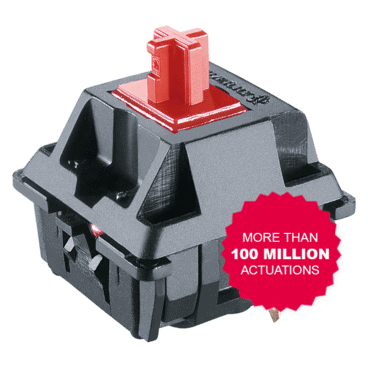 |
MX RGB |
||||
|---|---|---|---|---|---|
| Cherry MX Speed Silver | Linear switching characteristics | 45 cN operating force | 1.2 mm pre travel | 3.4 mm total travel | |
MX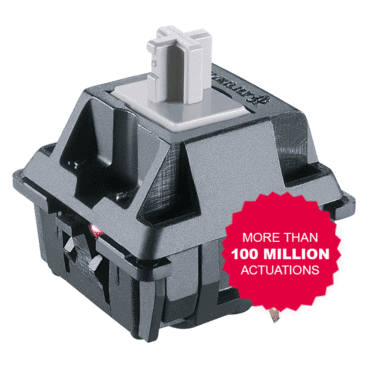 |
MX RGB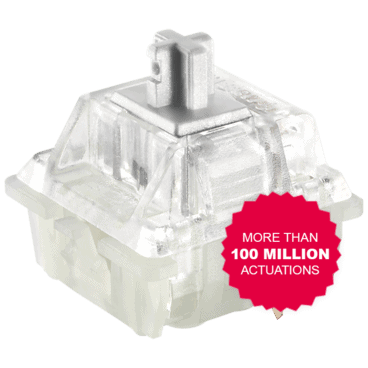 |
||||
| Cherry MX Black | Linear switching characteristics | 60 cN operating force | 2.0 mm pre travel | 4.0 mm total travel | |
MX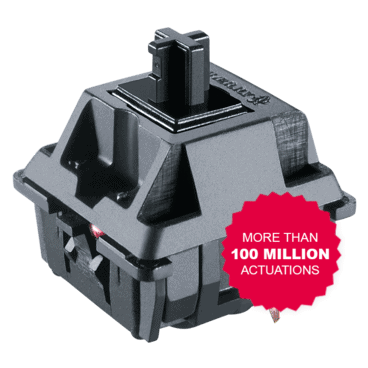 |
MX RGB |
||||
| Cherry MX Brown | Tactile switching characteristics | 55 cN operating force | 2.0 mm pre travel | 4.0 mm total travel | |
MX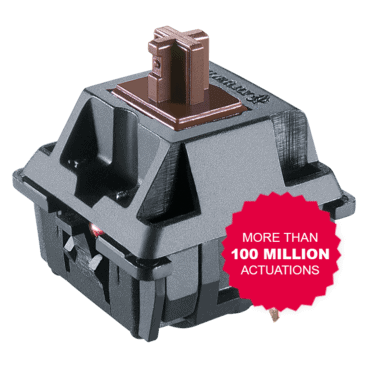 |
MX RGB |
||||
| Cherry MX Blue | Tactile and audible switching characteristics | 60 cN operating force | 2.2 mm pre travel | 4.0 mm total travel | |
MX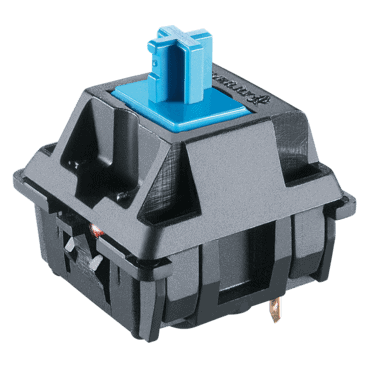 |
MX RGB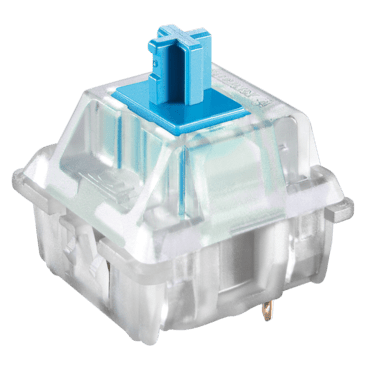 |
||||
| Cherry MX Silent Red | Linear switching characteristics | 45 cN operating force | 1.9 mm pre travel | 3.7 mm total travel | |
MX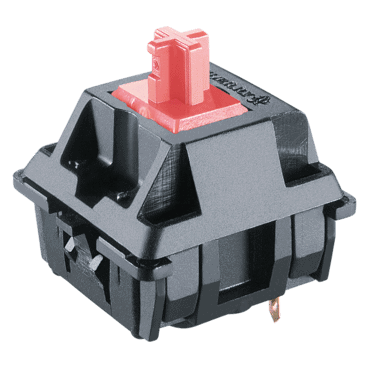 |
MX RGB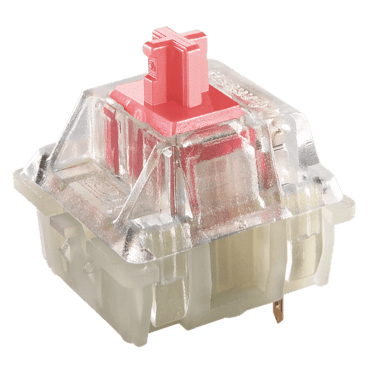 |
||||
| Cherry MX Silent Black | Linear switching characteristics | 60 cN operating force | 1.9 mm pre travel | 3.7 mm total travel | |
MX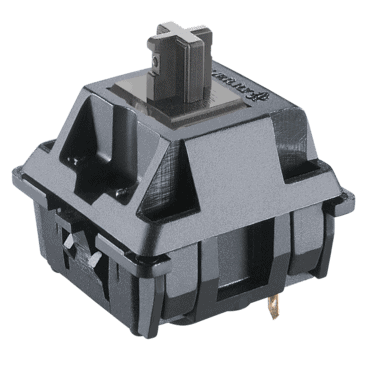 |
MX RGB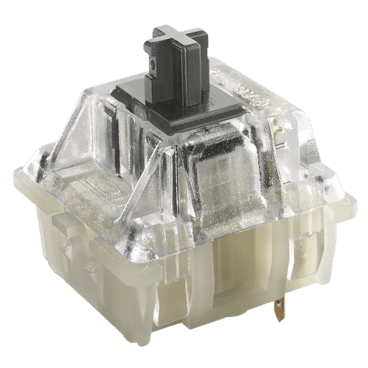 |
||||
source: https://www.cherrymx.de/en
What Features Do You Need?
How you are planning on using the keyboard will influence which features matter most to you.
Mechanical Keyboard Features
LED Backlight |
This feature provides a very cool ambient background light that can be either a solid color or even programmable to be whatever you’d like to have. |
Numpad |
If you don’t already own an numpad then this might be worth looking into as well. Numpads come in two varieties: full size and mini. Full sized numpads offer additional functionality such as media controls and volume control. Mini numpads usually only include number pad functions. |
Wireless or wired |
Some models allow wireless connectivity via Bluetooth or USB dongle. Others require a cable connection. Wired connections tend to be slightly faster since it doesn’t rely on wireless signals being sent through air. But if you’re going wireless then make sure you know what type of signal strength you will receive at various distances. |
Programmable Keys |
Programmable keys let you customize each individual key’s function by adding macro support and media options |
Removable USB Cable |
If you’re a gamer then having your gaming keyboard mobile can be important so you can easily transport your keyboard with you. Plus, if it’s removable it’s can easily be replaced which would be the end of your keyboard if it’s built in. |
Anti-Ghosting Technology |
Anti-ghosting technology helps prevent accidental presses of adjacent keys. When anti-ghosting is enabled, pressing down on any single key won’t register until after releasing the previous key. So if you accidentally press another key instead of just letting go of the first key, it won’t register. |
Hot-swap switches |
Hot swap allows you to replace one switch without removing the entire board from its housing. This makes swapping out parts much easier than traditional designs where you must remove the whole unit. |
What Will You Use it For?
Knowing whether you’re using your mechanical keyboard primarily for gaming or typing related tasks will help determine which features you want. Gaming users often prefer more buttons and dedicated macro keys whereas typists typically look for something simpler.
If you plan on doing both types of activities then consider getting a hybrid model. Hybrid models combine some of the best aspects of both worlds. They provide enough extra buttons for gamers while still keeping things simple for typists.
What Keycaps Do You Want?
There are so many creative and clever ways of setting up a mechanical keyboard and it all starts with knowing what kinds of keycaps you want to use.
There are three main categories of keycap styles: flat, spherical, and cylindrical.
Flat keycaps are – unsurprisingly flat and smooth.
Spherical keycaps are fully rounded, front to back, and left to right.
Cylindrical keycaps are rounded top and bottom but not left to right.
Then there are the colors and the character print on the keycaps themselves.
Many mechanical keyboard users choose to use a variety of keycap colors to differentiate the functions of their keyboards.
What Are Some Of The Best Mechanical Keyboard Brands Available Today?
There are plenty of brands offering mechanical keyboards today. Here are some popular options:
 Razer – One of the first companies to introduce mechanical switches into mainstream products was Razer. Their BlackWidow line has been around since 2009 and they have continued to innovate ever since.
Razer – One of the first companies to introduce mechanical switches into mainstream products was Razer. Their BlackWidow line has been around since 2009 and they have continued to innovate ever since.
Logitech – Logitech is a well-known brand in the computer peripheral space and their Logitech G Pro is rated amongst the best.
Ducky – The Ducky One 2 RGB is an affordable option that offers good performance at a reasonable price point.
SteelSeries – SteelSeries is also known for producing high quality peripherals including mice and headsets. Their Apex Pro series is considered by most to be among the best mechanical keyboards available today.
Corsair – Corsair’s K70 is a great choice for a mechanical keyboard. It comes equipped with Cherry MX Red switches and can easily handle even the heaviest workloads.
Best Mechanical Keyboard for Gaming
When choosing a gaming keyboard you want something designed specifically for that purpose.
Here are the top 3 mechanical gaming keyboards for hardcore gamers:
- Cherry MX Speed Switches
- Durable Aluminum frame
- Detachable USB
- Gamma Zulu soft tactile switches
- fully programmable RGB backlit keys
- Full n-key rollover
Best Mechanical Keyboard for Typing
Typing is an entirely different experience than gaming. Here are the top 3 mechanical keyboards for typing:
- Cherry MX switches
- Detachable USB-C cable
- LED RGB backlight
Razer Pro Type
- Razer orange mechanical switches
- Fully programmable keys with macro recording capabilities
- What LED backlight
- Razer Linear Optical Switches Gen-2
- Sound Dampening Foam
- Multi-function Digital Dial and 4 Media Keys
Best Mechanical Keyboard for Programming
Programmers are a different breed so it should come as no surprise that the mechanical keyboard they choose would be different too.
Here are the top 3 mechanical keyboards for programming:
- Cherry MX switches
- Fully programmable with 6 macro keys
- Detachable soft cushioned palm rest
- Compact design
- Gateron Brown Switches
- Wireless
- Razer mechanical switches
- Fully programmable macro support
- Individually backlit keys
Best Mechanical Keyboard for Carpal Tunnel
Here are the top 3 mechanical keyboards to use if you suffer from carpal tunnel syndrome:
- Contoured ergonomic design
- Cherry MX Brown switches
- Custom layout configuration capability
Cloud Nine C989 Ergonomic Mechanical Keyboard
- Ergonomic split keyboard design
- Cherry MX Brown switches
- Built-in palm support
Kinesis Gaming Freestyle Edge RGB Split Mechanical Keyboard
- Split keyboard design
- Cherry MX Brown switches
- Immersive RGB lighting
Next Steps
Want to join others who are creating the most amazing home offices and get more tips, tricks and hacks on how to make your home office the best it can be?
Join my brand new free private Facebook group,Battle Station Setup to connect with other home office hackers to make your space the best!