You’ve probably heard or seen how wildly popular mechanical keyboards are with typists, programmers & developers, and gamers.
If you want to get the best typing experience possible, then you should definitely consider investing in a good mechanical keyboard.
But you’ve also probably heard that they can be loud. Is that true? Are mechanical keyboards just loud keyboards by default?
Mechanical keyboards can be either silent or loud – the choice is yours. The loudness of typing on a mechanical keyboard is determined by type of switch you choose to get with your mechanical keyboard. You can get keyboard switches that are loud and “clicky” like the Cherry MX Blues if you like the sound, or you can get keyboard switches that are silently operated, like the Cherry MX Silent Reds or Silent Blacks.
Keyboard manufacturers have been working tirelessly to improve the quality of their products over the years.
This isn’t a simple device that’s long been an afterthought for most computer users any more.
A high-quality mechanical keyboard will deliver an amazing typing experience, last you many years, and it’ll keep up with the demands of modern computing.
They’ve come a long way from the days of noisy, clacky keys. Today, they offer a variety of options, ranging from full-size models to compact ones.
Let’s look at why mechanical keyboards tend to be so loud, what the mechanical keyboard manufacturers have done about it, and what you can do yourself if you end up with a keyboard that’s just too noisy for your liking.
By the way – before we get too far along here, if you want to get more great ideas for your home office and connect with other home office hackers to make your space the best join my free private Facebook group, Battle Station Setup here.
Mechanical keyboard switches

The big benefit that mechanical keyboard enthusiasts love so much is the way they operate using special switches that are used to perform a keypress operation (pressing down a key).
These switches are mechanical in nature and have several moving pieces that, when combined, make for a really unique, and high-performance typing and gaming experience.
There are three main types of mechanical keyboard switch:
- Linear switches
- Tactile switches
- Clicky switches
Each switch functions basically the same way. The big difference is in the feedback a user gets while operating a mechanical keyboard.
Let’s talk about the characteristics of each type of mechanical keyboard switch.
Linear switches
Linear mechanical keyboard switches move straight up and down without any tactile feedback or auditory feedback and are favored by gamers because they provide a rapid response rate and smooth action.
The most common type of linear switch used in mechanical keyboards is the Cherry MX Red. Other common types of linear switches are:
- Cherry MX Speed Silver
Cherry MX Speed Silver RGB Switches (10 Pcs) | Plate Mounted | Tactile Switch for Mechanical Keyboard, Packed in PE Protective Box.
- Fastest Cherry MX Switches Model: Linear Switching with low spring resistence. Triggers directly.
- Speed For Gamers: Fast and direct, it’s great for gaming. It has very short pre travel: 1.2mm and has no click. When milliseconds decide whether you win or lose, the CHERRY MX Speed Silver is your guarantee for a successful gaming session.
- Kailh Cream Switches
Kailh Box Mechanical Switches for MX Mechanical Gaming Keyboard | 50g Force | Clicky | Plate Mounted | SMD 3 Pin RGB Switches for Backlit Keyboard | (90 PCS, Jade)
- STABLE – Kailh Box Switches are known for their high stability which make them wobble less than other switches. Additionally, the enhanced click sound of the clicky switches improves the tactile feel of keystrokes, making them especially satisfying to click. Available in 65 PCS, 90 PCS and 120 PCS making them the ideal fit for 60%, TKL and full size keyboards.
- KAILH BOX JADE – Clicky switches have a small bump on each keystroke and an audible click sound. Jade Switches have 3.6mm of total travel, an actuation force of 50g and a bottom out of 65g. Retooled 1.30 mm stem version. Ideal Switches for typing with a satisfying audible click.
- Outemu Blue Switches
OUTEMU (Gaote) Blue Switch 3 Pin Keyswitch DIY Replaceable Switches for Mechanical Gaming Keyboard (20 PCS) (Blue)
- Mechanical keyboards (Replaceable switch) series is designed to allow you to change your key switches without the hassle of soldering. This caters to anyone who uses their keyboard for multiple purposes.
- Black Switch Suitable groups:pure professional gamers Mechanical touch: linear, soft tactile, click tactile Key sound:no sense of the paragraph, the sound slightly Pressure grams: 80 Click life 50 million operations Trigger travel: 1.5mm.
- Gateron KS-9 Switches
Gateron KS-9 Mechanical Switches for MX Mechanical Gaming Keyboard | 45g Force | Linear | Plate Mounted | SMD 3 Pin RGB Switches for Backlit Keyboard | (90 PCS, Red)
- SMOOTH – Gateron Switches are a favorite among enthusiasts for their smooth and satisfying typing experience as well as their lightning-fast gaming performance. They are available in 65 PCS, 90 PCS and 120 PCS making them the ideal fit for 60%, TKL and full size keyboards.
- GATERON RED – Linear Switches have a smooth and consistent keystroke and a low noise level. The Red Switches have 4mm of total travel and an actuation force of 45g. The noise level and light actuation force make these ideal switches for gaming.
Tactile switches
Tactile switches provide tactile feedback in the form of a noticeable bump when you’ve pressed them. It’s similar to the way that certain smartphones provide haptic feedback.
The most common tactile switches used in mechanical keyboards are Cherry MX Brown switches. Other popular options are:
- Gateron Cap Brown V1 Switches
Gateron KS-9 RGB Mechanical MX Type Key Switch – Clear top (65 Pcs, Brown)
- SMOOTH – Gateron Switches are a favorite among enthusiasts for their smooth and satisfying typing experience as well as their lightning-fast gaming performance. They are available in 10 PCS, 65 PCS, 90 PCS and 120 PCS making them the ideal fit for 60%, TKL and full size keyboards.
- GATERON BROWN – Tactile Switches have a small bump on each keystroke with a moderate noise level. The Silent Brown Switches have 4mm of total travel, an actuation force of 55g. The sound level and feeling make these an ideal switch in the office.
- AKKO CS Lavender Purple Tactile Switch
EPOMAKER AKKO CS Lavender Purple Tactile Switch, 35gf, 3 Pin Switch, 45 Pieces
- Previously we have matcha green, rose red and ocean blue switches using progressive springs yet the newly released lavender purple, radiant red and vintage white switches use classic extension springs. Specially, vintage white has the longest spring (22mm) among all three. The purpose of releasing the customer switches series is to offer more options to keyboard enthusiasts as every tiny bit of changes would create distinct typing experiences
- It is always subjective when it comes down to the level of lubes that need to be applied on individual switch. Meanwhile, lubing the switches by machine might also affect the lifespan of switches. Thus, concerning those factors, AKKO CS switches will not come factory-lubed at the moment. AKKO CS switches do have a thin layer of dry film in the shrapnel for lubrication purpose, but there is no lube at all on any other parts such as top, stem or spring
- Akko CS Switches
Akko CS Switches, 3 Pin 36gf Tactile Switch Compatible for MX Mechanical Keyboard (45 pcs, Lavender Purple)
- Keyboard Switches & Akko CS Series – Akko Custom Series (CS) switches are 3-pin plate mounted custom switches made for DIY enthusiasts to obtain satisfying typing feelings with more affordable options.
- Lavender Purple 36gf Tactile Switches – Different from Ocean Blue, Lavender Purple Tactile Switch is produced with a 18mm extension spring that is aimed to create unique and smooth feedbacks followed by the high tactile bump at 0.5mm.
- Drop Halo True Tactile Switches
Drop Halo True Keyboard Switches — Plate Mounted, Tactile, 60g, Cherry-Style, Quiet Switches, by Kaihua (Halo True, 70 Pack)
- SMOOTH CONSISTENT & SUPER SATISFYING Give your keyboard a tactile yet ultra-smooth feel with the Drop Halo True Switch Pack (70 pcs)
- MEDIUM TO HEAVY TACTILE SWITCHES As medium-to-heavy tactile switches have been a huge hit over the years the Halo Trues deliver a tactile feel with a lack of pre-load (tension at rest) and smooth press from start to finish
Clicky Switches
Clicky switches are just what they sound like; they make a distinct, auditory click when operated and are great if you enjoy that very distinctive click when typing.
The most common type of clicky switch used on mechanical keyboards is Cherry MX Blue switches. Several other popular options are:
- Kailh Box White Switches
Kailh x LTC Box Switches White for Mechanical Gaming Keyboard DIY, 3pin Clicky RGB/SMD Waterproof MX Stem Switches with Switch Puller(30 Pcs, White)
- Technical Details & Specs: Kailh BOX White Switch—Clicky & Tactile|Actuation Distance:1.8mm±0.3mm | Total Travel:3.6mm±0.3cmm | Actuation Force:45g |Tactile Force: 55g
- Mouting: The 3-pins box switch comes with cross-stem is plate mounted,compatible with most hot swappable mechanical gaming keyboards or custom built keyboard.
- Kailh Speed Copper Switches
yue Kailh Cream Speed Gold Silver Copper Bronze Pink Pro Purple Green Burgundy MX SMD 3 Pin RGB Switches for Backlit Mechanical Gaming Keyboard (10 pcs Speed Bronze)
- These new speed switches are made with 3.5 millimeters of total travel with 1.1 – 1.4 millimeters of pre-travel.
- They also boast a 70 million lifetime click rating Cherry clear which is tactile switches
- NovelKeys Sherbet Switches
yue NovelKeys x Kailh Sherbet Switch 3pin 2pin RGB SMD Clickbar Orange 45g Force mx stem Switch for Backlit Mechanical Keyboard 50m (Kailh Sherbet Switch 10 pcs)
- Clickbar | 4.0mm travel | 83g Peak Force | 45g Actuation | 70g Bottom Out | Plate Mount
- Pls pay attention: Kailh Switch only, not including other things.
- Gateron Blue Switches
36PCS Gateron Blue Ks-15 RGB Optical Switches for All Optical Switches Mechanical Keyboard SK61 SK64 (Optical Blue)
- Gateron Optical Blue switches –Tactile clicky feeling,acuation weight is around 55±15gf,actuation distance is around 2.3mm
- Gateron Optical switches are shine-through ready for RGB LED Keyboards.
Comparing The Loudness Of Linear vs Tactile vs Clicky Switches

Now that we’ve got a clear picture on what the different kinds of switches are available, let’s talk about the noise level of each type of switch: linear, tactile, and clicky. Each one has a unique approach to how they respond audibly.
Linear mechanical keyboard switches are typically quieter. They deliver a quiet, smooth experience both up and down during actuation with a consistent feel throughout the keypress operation.
Tactile switches produce a louder volume when operated and that’s in part due to the noticeable “bump” that’s experienced during a keypress. If you carry your mechanical keyboard around with you, but you’re concerned about noise levels, a tactile switch would be a good choice.
Clicky switches are louder than tactile switches. They’re designed specifically to produce a clearly audible “click” sound on each and every operation of the key.
What To Do If You Want To Change Your Mechanical Switches
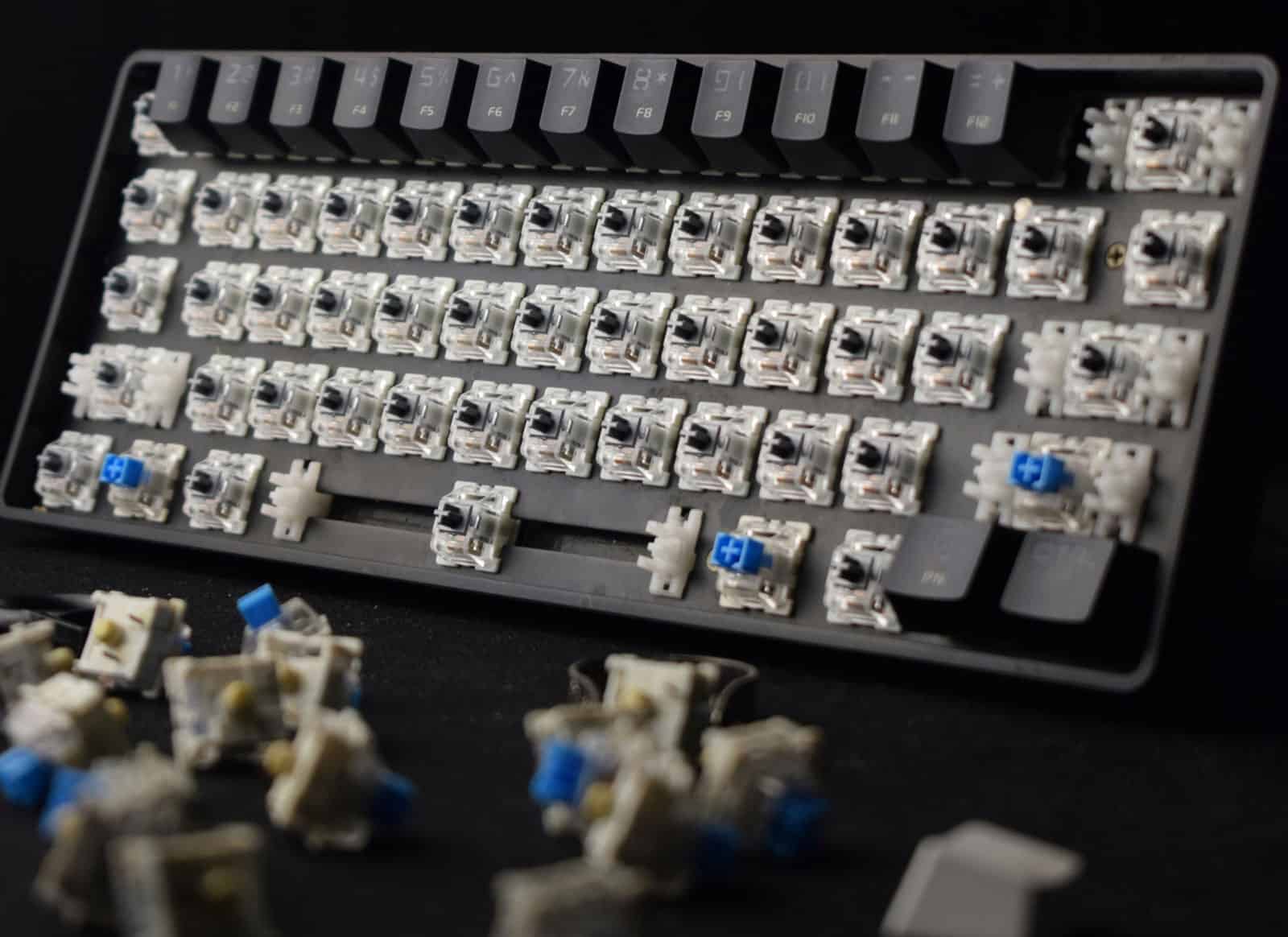
Now that you understand the audible feedback you get from different kinds of switch types, what do you do if you aren’t happy with the key switches you’ve already got now?
If your mechanical keyboard model is a hot-swappable keyboard then it’s as easy as swapping out the current key switches for a new set.
And it doesn’t matter if you want to switch out just a few of your key switches or you want to replace the keys on your entire keyboard, you can swap out virtually anything you want when you have a hot-swappable keyboard.
This is also a good time to think about what kinds of features you want in your keyboard too.
Mechanical gaming keyboards are well-known for having very cool RGB backlit displays that, in many cases, are adjustable and can create a really awesome visual effect.
Actuation Force
How loud a mechanical keyboard is also depends on the actuation force used to operate the keys.
In most gaming instances, the level of force needed to operate a key is a finely tuned setting so that you’ve got it set perfectly for how you operate.
Other times, it really doesn’t matter as much.
Unless the noise becomes a problem.
The actuation force needed will vary from switch to switch – doesn’t matter what type of keyboard you have.
“Actuation force” essentially means how much physical effort is required to press down a key and register a keystroke.
And this can affect how loud your keyboard is.
Even if it’s not supposed to be loud, if you have a reputation for hitting your keys hard, they’re going to make more noise, especially when the effect you’re going for is that auditory feedback you get from a clicky switch.
How To Silence Your Mechanical Keyboard

But if you’re on the other end of the spectrum and you enjoy the features but hate loud keyboards, there is a solution: Get a set of rubber O-rings to use on your switches.
You can use them on just a few switches to really customize how your keyboard operates, or you can use them on your entire keyboard.
This is a popular option for those who like the feel of the tactile Cherry MX Brown switches, but want to reduce the noise.
Same thing goes for those who want to tame the loud clickiness of the Chery MX Blue switches.
If you don’t want to use O-rings then an alternative to replacing all your switches would be to train yourself to type without bottoming out.
Key presses that go too far, or are pressed to hard are going to make noise, and sometimes that can be a problem.
Next Steps
Want to join others who are creating the most amazing home offices and get more tips, tricks and hacks on how to make your home office the best it can be?
Join my brand new free private Facebook group, Home Office Hacks to connect with other home office hackers to make your space the best!












