Considering mounting your new ultrawide monitor, but not sure if a VESA mount is the way to go?
VESA mounts are incredibly safe and used to mount not only computer monitors but large screen display televisions. The most important part of getting a VESA mount for your monitor is making sure you get one that is the right size and has the capacity to easily handle the weight of your monitor.
There are a variety of VESA-compatible monitor mounts that cover virtually all screen sizes available on the market today, but there are also several different ways to employ a VESA mounting arm in your home office.
Let’s take a look at how safe VESA mounts are and figure out how you plan on using one in your home office so we can make sure they’re safe and the right size and fit for your desk.
Real quick: before we get too far along here, if you want to get more great ideas for your gaming room or home office and connect with other home office hackers to make your space the best join my free private Facebook group, Home Office Hacks here.
VESA Desk Mount Arms: How Safe Are They?
The VESA standard means that you can choose from a variety different mounting options for your video displays.
It also means that because they adhere to the VESA standard that you can rest assured that they’re safe.
However, just because the mounting arm itself is safe, doesn’t mean that the desk you’re attaching it to is going to be safe holding it.
The composition of your desktop itself needs to be sufficient to hold the monitor itself.
This is incredibly important.
If the desktop surface that you plan to attach your monitor arm to is too thin, or is brittle, or that your monitor when mounted is too heavy, it could cause the desktop surface to fail, even though the monitor arm itself is unlikely to fail.
Do VESA Mounting Arms Damage Your Desk?
If you’re attaching your monitor arm to a wooden desk and the arm uses a C-clamp attachment, it’s possible that it could cause damage to your desktop surface unless appropriate precautions are taken.
Virtually all C-clamp mounts come with some kind of padding on the interior contact surfaces to prevent this from happening.
In order to avoid causing damage to your desk avoid over-tightening your clamp. Making it too tight will cause an indentation regardless of how much padding is included.
Make sure your C-Clamp is properly fitted on to your desktop surface. If when attaching your monitor arm to your desk you don’t fit your clamp onto your desktop surface correctly it could move or shift which could cause damage.
One way to make sure that you avoid these issues altogether is to use a shim with the contact points of your monitor arm. Using a flat broad but small piece of wood to insert between your desktop surface and your clamp will solve this problem virtually completely.
Using a shim on your contact points will distribute the pressure of your clamp over a larger surface area and minimize any risks to your desktop.
Exceeding the weight limit for the arms may cause monitor drops if you don’t adjust them properly.
Another thing to keep in mind is to make sure you get the right kind of VESA mount for your monitor.
If your mounting arm employs a gas-filled cylinder to make it easy to move your monitor around, if you exceed the manufacturer’s weight limit, it can not only shorten the lifespan of your mounting arm, but could cause the entire mounting arm itself to fail prematurely.
What is VESA’s Mounting Capacity?
Just as there are numerous sizes and shapes of monitors and TV displays available on the market today, there are also several different sizes of VESA mounting configurations extending VESA’s mounting capability to be able to handle just about any size display.
Depending on the manufacturer, your monitor could
When you’re figuring out which one you need the hole pattern and weight of your monitor are the two primary factors for determining which one you need.
Interestingly, screen size is not much of a determining factor unless there is some kind of space constraint in your home office or on your desktop.
To make sure your home office is safe, your expensive computer monitor (or monitors) is safe, and you are safe at your desk, use the following table to determine which VESA mount you need.
| Hole Pattern | Monitor Weight |
| 75x35mm | up to 10lbs or 4.5kg |
| 75x75mm or 100x100mm (most common) | up to ~31lbs or 14kg |
| 200x100mm | up to 50lbs or ~27kg |
What Screws Do VESA Mounts Use?
VESA mounts come with the screws you need to mount based on the model and weight capacity you purchase.
The most common type of screws used with VESA mounts are M4 screws that are used mostly on 57×75 and 100×100 hole patterns.
One thing to keep in mind is that all monitors are different so the depth of the screw you use to safely mount your monitor may be different.
In those instances, spacers and adapters are provided so that you can still safely attach your monitor your mount.
| Hole pattern | Screw size | Monitor Weight |
| 75x35mm | M4x8mm | Under 10lbs or 4.5kg |
| 75x75mm or 100x100mm | M4x10mm | Up to ~31lbs or 14kg |
| 200×100 | M4x10mm | Up to 50lbs or ~23kg |
For a little more context this image shows the standard sizes of VESA mounting arm screws and the spacers that are usually included with your kit.
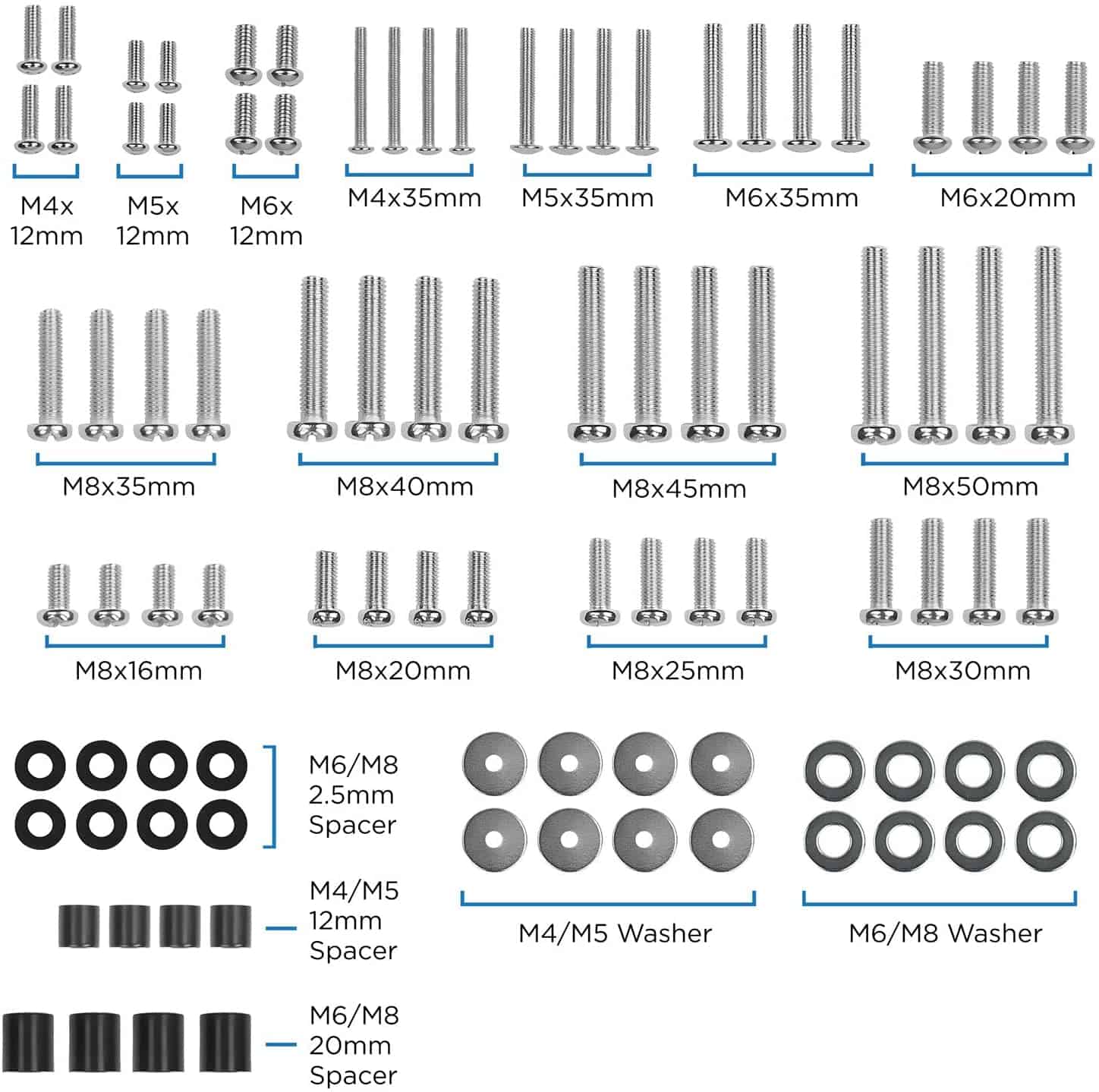
Are VESA Mount Screws Universal?
In one sense, no – VESA screws are not universal because they will differ based on the weight capacity they’re designed to carry.
However, VESA screws, for example those used on a 75×75 mount from one manufacturer, will fit another 75×75 mount from a different manufacturer, so they’re universal from one manufacturer to another, but not between weight capacities.
Do VESA Mounts Include Screws?
Your VESA mount kit should include everything you need to get your monitor mounted. When you buy a VESA mounting kit in virtually all instances you will be provided a variety of screw sizes with varying depths so that you can get the best fit possible.
Does My Monitor Have A VESA Mount?
How can you tell if your monitor that you already own has a VESA mount? The good news is that virtually all new computer monitors come with a VESA compatible mount so it’s really easy to tell: all you need to do is look at the back of the monitor.

Next Steps
Want to join others who are creating the most amazing home offices and get more tips, tricks and hacks on how to make your home office the best it can be?
Join my brand new free private Facebook group, Home Office Hacks to connect with other home office hackers to make your space the best!
