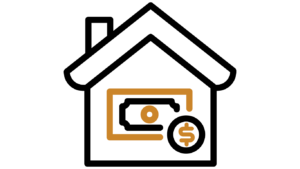
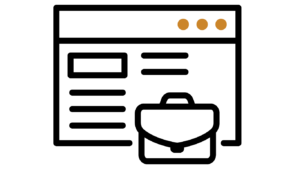
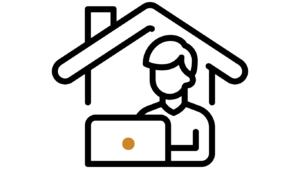

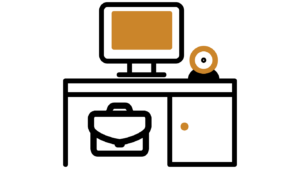
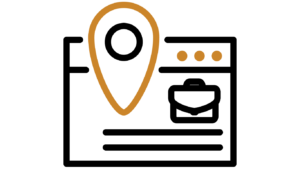
Guides | Home Office Hacks
10 Best Curved Monitors for Work From Home: Review & Buying Guide
Curved monitors aren't just for gamers or tech nerds
Last updated on September 20, 2022
A key component of a quality home office setup is large screen computer monitors. No home office is complete without them.
And while most of us enjoy working from our homes, we often don't realize just how important good equipment is for productivity. If you've been accustomed to working on laptop computers with their flat screens, you might be surprised at how uncomfortable they can be after a few hours of use.
Curved monitors (especially one with a tilt adjustment) can give you a more immersive experience that feels more natural, help you focus on what you're working on, and they also look great in a work-from-home setup. But how do you know which curved monitor is best when you're working from home?
Whether you're a graphic designer for whom color accuracy is crucial to your work, or you're an account manager who just needs a larger screen with high resolution, a curved monitor can really be a productivity and comfort boost for your home office.
If you've tried using a regular monitor and found yourself frustrated, then maybe it's time to try something new. In this post, I'm going to share my top picks for the best curved monitors for work from home.
Key Takeaways
- Samsung Odyssey G5 is overall the best curved monitor for working from home.
- If you're looking for cheaper option, Sceptre 24" Curved 75Hz is your best bet.
- You need to consider screen size, resolution, refresh rate, response time, and connectivity while selecting the best curved monitor for work from home.
In this article, we will discuss how to choose the best curved monitor for work from home, as well as provide a list of the 10 best curved monitors currently available.
Read on to find out!

SAMSUNG 34-Inch Odyssey G5
The all-encompassing 1000R display fills every part of your peripheral vision and draws you right into the character’s shoes; Experience a greater level of performance than anything before
- Smooth graphics
- Joystick control
- Seamless curve
- Lower brightness
- Unstable stand

Dell U3821DW UltraSharp Curved
See all of your work and multitask efficiently with more onscreen space on this 37.5-inch ultrawide WQHD plus (3840 X 1600) curved screen. With a vertical height of 1600 pixels, you can see more with less scrolling.
- Excellent for coding, team meetings, and document editing.
- Convenient USB-C port
- Fast refresh rates
- Good frame rate
- Refurbished
- Compatibility issues with some laptop ports

Sceptre 24" Curved 75Hz
1800R curve monitor the curved display delivers a revolutionary visual experience with a leading 1800R screen curvature as the images appear to wrap around you for an in depth, immersive experience
- Best value for money
- Bright colors
- The buttons to change settings are on the back
Best Curved Monitors for Work from Home at a Glance
Best Overall: SAMSUNG 34-Inch Odyssey G5
Best Big Screen: SAMSUNG 49-Inch CHG90
Best Picture Quality: Dell U3821DW UltraSharp Curved
Best for Sensitive Eyes: AMSUNG UR59 Series 32-Inch 4K UHD
Most Affordable: Sceptre 24" Curved 75Hz
Best Mid-Range: Lenovo G34w-10 34-Inch
Best Premium Option: SAMSUNG 49-inch Odyssey G9
Let's discuss each of them in detail:

Quick facts: Samsung Odyssey G5
- OPTIMAL CURVE, TRUE IMMERSION: The all-encompassing 1000R display fills every part of your peripheral vision and draws you right into the character's shoes; Experience a level of gaming more heart-pounding than anything before
- WQHD RESOLUTION: The ultrawide WQHD monitor displays more onscreen content with a seamless dual monitor experience with a 1000R curvature to create a human field of view that gives eye comfort while gaming for long periods of time

Quick facts: Sceptre 24" Curved 75Hz
- 1800R curve monitor the curved display delivers a revolutionary visual experience with a leading 1800R screen curvature as the images appear to wrap around you for an in depth, immersive experience
- Hdmi, VGA & PC audio in ports
Best Overall: SAMSUNG 34-Inch Odyssey G5
No more missed deadlines — thanks to the 34-inch monitor from SAMSUNG!
This Samsung Odyssey G5 is overall the best curved monitor for work from home.
It has a fast response time of 1 ms, which gives you clear and smooth images. And thanks to its HDR capabilities, colors will look more natural and vibrant than ever before.
Don't take our word for it though - check out its great reviews on Amazon before making a decision.
The 165Hz refresh rate is also very helpful when playing games, as it provides buttery smooth gameplay.
Whether you're a pro gamer or just want to play some casual games after work, this monitor will provide you with quality images so that you can enjoy your favorite titles in stunning clarity.

Quick facts: SAMSUNG 34-Inch Odyssey G5
- OPTIMAL CURVE, TRUE IMMERSION: The all-encompassing 1000R display fills every part of your peripheral vision and draws you right into the character's shoes; Experience a level of gaming more heart-pounding than anything before
- WQHD RESOLUTION: The ultrawide WQHD monitor displays more onscreen content with a seamless dual monitor experience with a 1000R curvature to create a human field of view that gives eye comfort while gaming for long periods of time
| Pros | Cons |
| Smooth graphics | Lower brightness |
| Joystick control | Unstable stand |
| Seamless curve |
Best Overall: SAMSUNG 34-Inch Odyssey G5
So, you need a big monitor for office work? Want to get a wider screen?
Graphic artists and content creators alike absolutely love this enormous ultrawide monitor.
This one easily can replace a dual or multi-monitor setup.
The 49-inch CHG90's ultrawide screen is big enough to fill any working desk but easy on the eyes thanks to its ultrawide curved screen.
Its standout feature is its ultra-wide 32: 9 aspect ratio and curved panel, that delivers a breathtaking viewing experience and peripheral vision that's second to none.
With the all-new 49-inch curved screen, you'll have a billion shades of accurate color to play with. The viewing angle (178 degrees) makes sure everyone in the room can see what you're viewing - even if they're sitting on the other side of the room.
Make your office more productive with the big screen or create amazing videos for your YouTube channel with the gorgeous super-fast 1ms MPRT (motion picture response time).
Forget about the small screen for your home setup. Upgrade to a big screen watching HD content in total comfort with the Samsung 49-inch CHG90 Curved Monitor.

Quick facts: SAMSUNG 49-Inch CHG90
- 49-Inch monitor with super ultra-wide 49-inch screen with its innovative 32: 9 aspect ratio
- Viewing Angle is 178° (H) / 178° (V); Aspect Ratio is 32:9
| Pros | Cons |
| Customizable menus | No Speakers |
| QLED | Need a big desk to setup |
| Great for spreadsheets and charts. | |
| Good for video editing |
Best Picture Quality: Dell U3821DW UltraSharp Curved
Welcome to a new world of work. The Dell U3821DW Curved Monitor is the perfect choice for freelancers, designers, and developers where content creation is a part of everyday life for those who work from home.
Good picture quality? Check.
Consistent vibrant colors? Check.
Can you connect two PC sources to the monitor? Check.
With its premium-looking finish and streamlined design, this monitor is perfect for any modern workspace. Not only does it look great on your desk, but its ergonomic shape also makes it comfortable to use for prolonged periods of time.
Plus, the tilting and swiveling of your screen help you find your optimum viewing position so you can be productive wherever you are.
And now, with TUV Rheinland-certified flicker-free screen and ComfortView feature that reduces harmful blue light emissions, you can optimize eye comfort while working on your projects.
Last but not least, the premium platinum silver finish gives this monitor a sleek look that will match any office setting. Get more done in any situation with Dell's U3821DW UltraSharp Curved Monitor!

Quick facts: Dell U3821DW UltraSharp Curved
- STAY AHEAD OF THE CURVE: See all of your work and multitask efficiently with more onscreen space on this 37.5-inch ultrawide WQHD plus (3840 X 1600) curved screen. With a vertical height of 1600 pixels, you can see more with less scrolling. The 2300R screen curvature creates a wider field of view, minimizes reflection and offers near uniform visual focus for a more comfortable view. Integrated dual 9W speakers deliver great sound for an immersive visual and auditory experience.
- ACCURATE COLOR: Consistent vibrant colors - See true-to-life color with a color depth of 1.07 billion colors and wide color coverage including 100% sRGB, 100% Rec 709 and 95% DCI-P3. With 95% coverage of the DCI-P3 color space (which offers nearly 25% more coverage than sRGB), you will see your charts, graphs, images and video content in an even wider range of colors.
| Pros | Cons |
| Excellent for coding, team meetings, and document editing. | Refurbished |
| Convenient USB-C port | Compatibility issues with some laptop ports |
| Fast refresh rates | |
| Good frame rate |
Best for Sensitive Eyes: SAMSUNG UR59 Series 32-Inch 4K UHD
Adapting to the changing needs of modern professionals, SAMSUNG UR59 Series has been created with your work in mind. Featuring an ultra-thin bezel and 16:9 aspect ratio, this curved monitor is perfect for people working long from home.
With intelligent eye care technology, your eyes are guaranteed a comfortable viewing experience without fatigue or strain.
You can say goodbye to borders with this display! SAMSUNG's proprietary Virtually borderless technology delivers a screen that looks great no matter where you set it up. Make sure your PC card supports 4k technology to get the best out of this beast!
Samsung's latest UR59 Series brings you incredibly sharp images and crisp colors. Not only is this monitor good for dual-monitor setups with its HDMI connection (cable included), but it also looks great with any aesthetic needs you have in mind.
Whether you're looking for something modern or classic, Samsung's monitor will outfit your home with the perfect amount of style and grace.
Get all the features you need to make your work seamless and efficient with this ultrawide monitor from SAMSUNG!

Quick facts: SAMSUNG UR59 Series 32-Inch 4K UHD
- COMPLETE IMMERSION IN TRUE DETAIL: Combining the realism of 4K UHD images with Samsung’s industry-leading 1500R curved screen, the Samsung UR59C delivers an immersive viewing experience like no other
- 4K UHD DISPLAY: With 4x more pixels than Full HD, UR59C fits more content on screen and resolves images in finer detail; 4K UHD lets you view documents & webpages w/ less scrolling, work w/ multiple windows and see more detail in photos, videos & games
| Pros | Cons |
| Excellent exterior body | Oddly enough, this one does not utilize a VESA mount |
| Easy menu navigation | |
| Outstanding cable management piece |
Most Affordable: Sceptre 24" Curved 75Hz
A perfect monitor for home office usage, the Sceptre 24-inch Curved Monitor delivers sharp picture quality and outstanding color reproduction at a very affordable price point. Its 250cd/m² brightness ensures visibility in almost any environment.
A high refresh rate 75Hz lets you enjoy smooth and lag-free video playback. The lamp life of 30,000+ hours makes this monitor durable and long-lasting.
Sceptre curved monitor is a great option for people who need a monitor that can be used in both the office and at home. It has a sleek design, good brightness levels, and an ultra-wide viewing angle.
With a sleek and well-designed curved gaming monitor from Sceptre, you can finally enjoy an immersive experience. With its ultra-wide viewing angle and excellent image quality, this monitor is perfect for people with sensitive eyes or who need more screen real estate.
Plus, its low price makes it a cost-effective and excellent choice for anyone looking for a high-quality curved display.

Quick facts: Sceptre 24" Curved 75Hz
- 1800R curve monitor the curved display delivers a revolutionary visual experience with a leading 1800R screen curvature as the images appear to wrap around you for an in depth, immersive experience
- Hdmi, VGA & PC audio in ports
| Pros | Cons |
| Best value for money | The buttons to change settings are on the back |
| Bright colors |
Best Mid-Range: Lenovo G34w-10 34-Inch
Have you ever had a dull day at work and wished that the world revolves around your workspace? Thought so.
With this mid-range curved monitor, you can finally be in the loop with all the latest trends, without missing out on any detail.
With its ultra-wide 34-inch display, you can sprawl out on your office chair and let all your senses take over.
The Lenovo G34w-10 offers a wide field of view for accurate targeting, and it also has a 144Hz refresh rate for smoother movement.
With its large display size and narrow bezel, this monitor will give your workspace a stylish look while keeping everything organized. Get started working from home today with our newest curved monitor!

Quick facts: Lenovo G34w-10 34-Inch
- Stunning Visuals - WQHD (Wide Quad HD) delivers a display resolution of 3440 x 1440 on a 21: 9 ultra-wide 34-inch panel
- Viewing Angle (L/R) (CR>=10) is 178°/178°; Brightness is 350 cd/m²
| Pros | Cons |
| Good value for money | Doesn't work for Macs |
| Stable stand | Not ideal for multi-input use |
| Excellent picture quality |
Best Premium Option: SAMSUNG 49-inch Odyssey G9
The 49-inch Odyssey G9 is the most immersive way to get work done. The curve of the human eye allows for minimal eye strain while you get a screen space equivalent to two 27-inch panels.
With a screen space of two 27” panels, you can truly take command of your projects.
The curve of this ultrawide monitor ensures minimal eye strain, so you can stay focused for longer without getting distracted.
SAMSUNG 49-inch Odyssey G9 is perfect for work-from-home setups. CUTTING EDGE QLED TECHNOLOGY enables a rapid 240Hz refresh rate for 4 times more frames displayed on the screen every second compared to a traditional screen.

Quick facts: SAMSUNG 49-inch Odyssey G9
- HANDPICKED BY AMAZON: They did the research so you don’t have to.
- SAMSUNG'S LARGEST 1000R GAMING MONITOR: Get your head in the game with the 49 inch Odyssey G9, which matches the curve of the human eye, for maximum immersion and minimal eye strain, and the screen space of two 27” panels.
| Pros | Cons |
| Amazing color space | Expensive |
| Seamless curve | Heavy to move |
| Fast refresh rate |
Choosing the Best Curved Monitor for Work From Home
It’s important to remember that not all curved monitors are created equal. When choosing the right one for your needs, it’s important to consider the following factors:
Screen Size
The size of the monitor will impact how much desk space it takes up and how easy it is to see the screen. If you have a small desk, choose a smaller monitor. Choose a larger monitor if you do a lot of work that requires looking at small details.
A bigger screen may also make it difficult to see things if you're sitting too close to the monitor. However, a curved design can increase your field of view.
Resolution
A higher-resolution monitor will give you a sharper image, but it will also use more power and cost more money. The main advantage of a higher-resolution monitor is that it can display a sharper image.
This is because there are more pixels per inch on a high-resolution monitor, which means that each pixel is smaller and, therefore, the image as a whole is sharper.
Higher-resolution monitors also tend to have better color quality and contrast ratios, which can make images look more vibrant and lifelike.
Response Time
Response time is how long it takes for a pixel to change from one color to another. A lower response time means less blurring during important projects. It is also one of the most crucial factors when choosing gaming monitors.
1ms response time is what you are ideally looking for.
Refresh Rate
The refresh rate is how often the image on your screen is updated per second. As a monitor’s refresh rate is increased, the image becomes smoother and less blurry. A monitor with a 120Hz refresh rate can display images twice as smoothly as one with 60Hz.
Connectivity
You’ll need to make sure your curved monitor has the right display ports for connecting to your computer or other devices.
Extra Features
Some curved monitors have built-in speakers, USB-C ports, or other features that can make your work-from-home experience better. If you want the best possible experience, choose a monitor that has all the features you need.
Are Curved Monitors Good for Work From Home?
A curved monitor is a great choice for working from home if you are looking for an immersive experience. Traditional monitors are square, and as a result, they may be difficult to see in close quarters or when working on multiple documents at the same time. A curved monitor offers a more comfortable viewing angle that is easier on your eyes.
Curve monitors are undoubtedly becoming increasingly popular, especially as people look for ways to improve their work-from-home setups.
The main benefit of a curved monitor is that it offers a wider field of view than a flat screen. This can be helpful when working with multiple documents or trying to keep an eye on several different things at once.
Additionally, the curve can help reduce eye fatigue as it reduces the amount of eye movement needed to take in the entire screen.
Are There Any Downsides to Curved Monitors?
Curved monitors can be more expensive than flat ones and may not work well with certain types of software or tasks requiring precise accuracy (such as graphic design).
Most curved monitors will last as long as their flat monitors. However, some may have issues with the curvature over time, which can cause image distortion or other problems.
If you notice any issues with your curved monitor, it is best to contact the manufacturer for warranty or replacement options.
Overall, whether or not a curved monitor is right for you will come down to personal preference and what type of work you do. If you find that you like the wider field of view and don't mind the potential drawbacks, then a curved monitor could be a great option for your home office set-up.