Working from home is here to stay. It saves money, employees are happier working from home, it can reduce stress, and it’s even been shown to improve productivity.
But working from home comes with its own set of challenges.
Setting up a home office can be a challenge for some people because they don’t know what they really should expect when it comes to what their employer should provide and what they need to do on their own to make themselves successful in their work.
So what should companies provide for their employees who are working at home?
Companies should provide the following:
- A computer or laptop that has internet access (wired or wireless)
- An ergonomic desk and chair
- A printer and scanner if needed
- Paper and pens
- A company issued cell phone
- A secure network which allows only approved devices and software
- A method of communication that works for both parties
Working from home is great for many reasons, but it can also be very difficult. It takes discipline, planning, and organization to make working from home work for everyone involved.
Many companies are finally realizing that remote workers are just as, if not more productive, as office workers, and they should treat them accordingly. In fact, most companies would benefit greatly from having more remote workers.
Companies and employers must adapt to accommodate this new way of working. They need to make sure that their employees are comfortable and productive while working from home. This includes providing adequate resources such as internet access, phone service, and office supplies.
In this article I’ll cover 7 major things companies should offer remote workers, why they should provide the same benefits that they offer to office workers and how to make working from home a success for both employees and employers.
Real quick, before we get too far into it here, if you want to get more great ideas for your gaming room or home office and want to connect with other home office hackers to make your space the best join my free private Facebook group, Home Office Hacks here.
What should companies and employers provide for employees who work from home?

Employers should provide their employees tools and equipment like a keyboard, monitor, mouse, and headphones. This may also include any wiring or cables included in the set up. If remote employees have this kind of equipment, employers may not be obligated to provide for any additional equipment unless they are requested to do so.
Those with with the current tools and office supplies won’t have to worry about paying for additional office expenses beyond what they may be paying for right now. Depending on the job, there are requirements that may be followed in terms of the equipment an employee will need to use.
Since the COVID-19 pandemic, working from home has grown in popularity. In fact, it may have sped up what could have been the inevitable in the next few years. However, with a spare bedroom being used as office space, it’s no surprise that the demand for houses with multiple bedrooms may rise because of it.
If you are working a remote job with a monthly stipend of a full time income, you can take advantage of the many benefits. This includes employers providing the tools you need such as a computer. These will be required for various remote jobs such as software engineer, customer service representatives, and other related fields.
Here are a few things that companies should provide for their remote working from home employees.
Phone use including cell phone packages (business only)

One of the biggest challenges is providing adequate business telecoms for workers who are based at home. After all, business calls should not be made on a personal phone.
Likewise, using a personal mobile phone for business purposes can quickly eat into any data allowance. The best solution is to provide employees with a business mobile phone and an appropriate data plan.
This way, they can make and receive business calls without incurring any personal costs.
Alternatively, companies could provide employees with a business landline number that can be used for business calls.
Either way, it is important to ensure that employees have the right kind of telecoms in place in order to stay connected and productive while working from home.
Internet access

Any company that allows its employees to work from home should provide them with Internet access, for a number of reasons.
First of all, it’s a basic necessity for virtually all workers these days – without it, they wouldn’t be able to do their jobs. The employee should not be responsible for work-related internet service.
Secondly, it’s a benefit that will cost the company far less than providing a physical office space for those employees.
And finally, it shows that the company trusts its workers enough to let them work remotely.
Internet access is an essential part of working from home, and any company that wants its employees to be productive and happy should provide it.
They can do this by providing a stipend for employees to use toward internet service, or by directly paying for the service themselves.
Computer equipment

In order for an employee to work from home, they will need some kind of computer – be it a laptop, desktop, or tablet.
Personal computers are not always suitable for work, as they can be less powerful and have fewer features than dedicated work computers.
Employees who work from home should be provided with a computer that is specifically for work use. This way, they will have the tools they need to do their jobs effectively and efficiently.
This would also include necessary equipment like high-resolution computer monitors, which can make a big difference in productivity, a docking station to connect external monitors to one’s laptop computer, and peripherals like a wireless mouse or track pad.
Some remote jobs require specialized equipment, like a Wacom tablet for a graphic designer.
The bottom line is this: the company you work for should provide all the necessary equipment for you to do your job, or at least have a policy where they will reimburse you for those expenses.
Software & apps needed to do the job
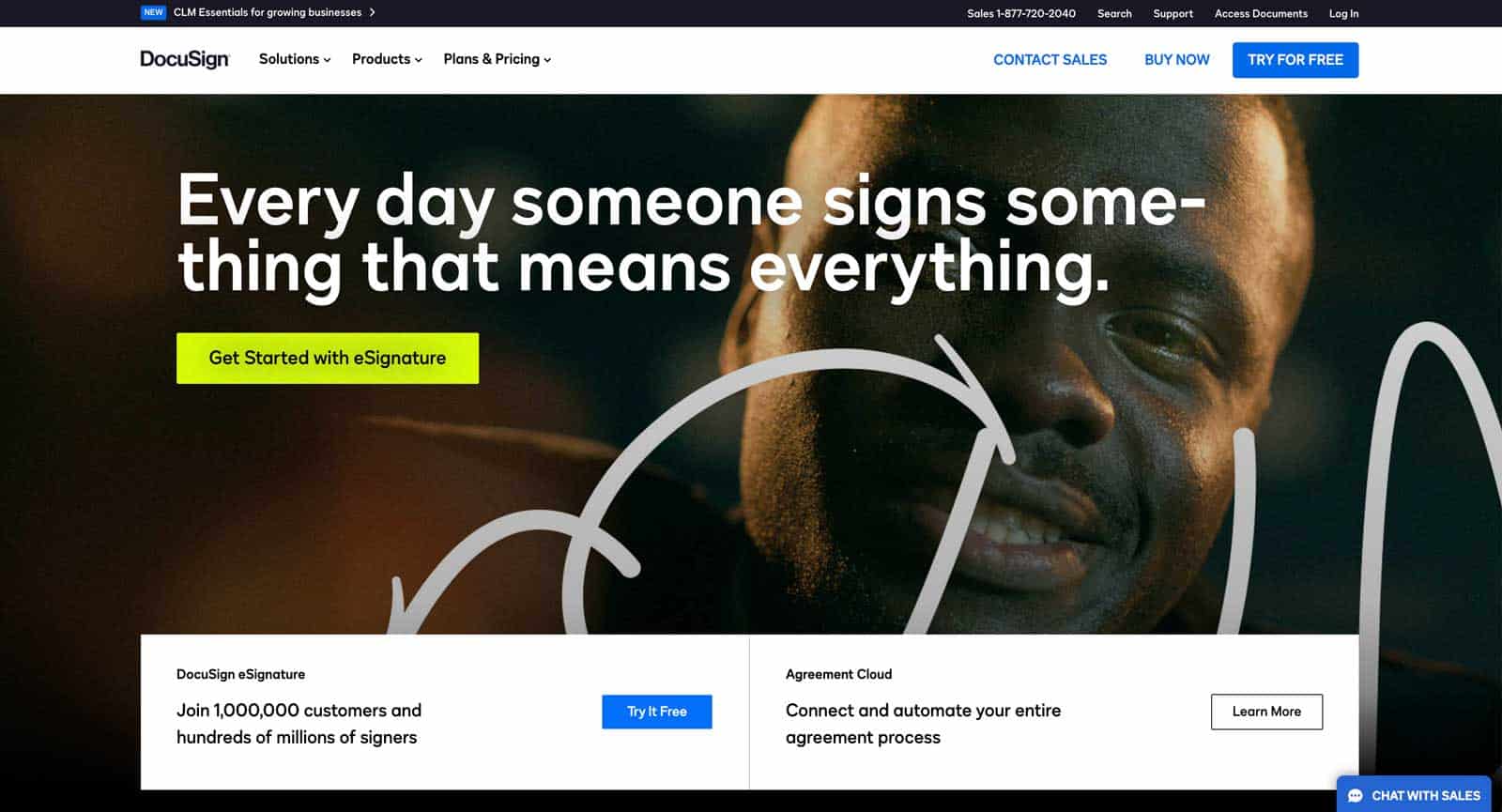
Employees need to have the right software applications installed on their computers in order to do their jobs effectively.
For graphic designers apps like Adobe Creative cloud are industry standard and should be provided.
For day-to-day work management having an application like Microsoft Office 365 or Google Workplace are mission-critical.
Other apps like Slack for internal communications, or Zoom for video conferencing, are also vital for a properly functioning workplace.
This would also include any security software needed to protect company data, like VPNs or firewalls.
Employers should provide their employees with the software and apps they need to do their jobs, or else they run the risk of them not being able to work effectively.
An ergonomic desk and chair

It’s not really fair for an employer to assume that you will have a good desk and chair from which you can do your job.
When we were all sent home at the outset of the pandemic so many people were working from kitchen tables, couches, bedrooms, and small nooks that were not set up to handle the demands of everyday work.
If you’re going to expect someone to work from home, then you need to provide them with a proper workspace.
You can get away with a cheap desk and chair, but you won’t be getting much done. You’ll spend most of your time trying to find a comfortable position to sit in, and that doesn’t leave much time for actually doing your job.
If they want you bad enough to hire you in the first place, then outfitting a home office for you, should be part of the deal if you don’t already have one.
Since you are going to be dedicating a large portion of your day every day to working for your employer, they should provide you with the necessary office furniture and tools to get the most out of your time.
A printer and scanner and supplies like paper and ink cartridges

What should companies and employers provide for employees who work from home?
First, a printer. It’s essential for those last-minute deadlines when you don’t have time to run to the office, or better yet, don’t have an office you can access. A scanner should also be one of the features for this printer so you can scan in the necessary documents and file them electronically.
Second, paper. If you have a printer, you need to have the right paper for it. In some cases, you may need official company letterhead, or specific types of paper for certain projects.
Third, ink and toner. As we all know, these things run out really fast, especially if you’re printing proposals or other documents that need to look their best.
And finally, office supplies. Depending on your job, you may need other specific supplies, like a stapler, hole punch, or paperclips. They should also provide pens and paperclips. By providing these essentials, companies and employers can help make working from home a little bit easier – and a lot more productive.
Should companies pay for work from home equipment?

Employers are not required to pay for any work-related expenses for remote employees. However, there may be laws that may depending on the jurisdiction. California and Illinois are two of several states that require employees to be reimbursed for their work from home expenses.
This includes but are not limited to Internet expenses, education programs (if there are some that qualify), and any additional expenses that may incur such as additional office equipment. You may need an ergonomic chair and it could be out of pocket expenses for you.
If work related, this could mean the employer will need to reimburse you if the law requires it. Not every law will be the same from state to state. For example, employers may be charged with criminal penalties in New York if they fail to reimburse their employees.
In other states, failure to reimburse can be considered a civil matter that may be settled by the employee and employer.
How can I monitor work from home employees?
There are some tasks that you can do to track current employees when they are working from home. These include but are not limited to the following:
- Tracking email activity between remote employees, in-office employees, etc.
- Project and task management apps to see what they are doing for the day
- Time tracking software to see what time they have clocked in and out. This will make payroll accurate
- Require remote employees to self-report their tasks for the day. This includes what has been completed and what needs to be finished
- Create tasks lists that you can monitor to see what the employee has completed for the day.
While working from home is exciting, that doesn’t mean resting on laurels. You can track someone’s employee productivity using certain apps. This may not apply if you are just working for yourself and being your own boss.
Some tracking tools can be used depending on the job employees are working. This can include customer support representatives that have received inbound calls and the length of time among others. The same may apply for those who are a customer service representative, technical support representatives, or anyone working a telesales job.
One of the things you’ll want to keep in mind of is employee privacy. While you may want to monitor your work from home employees, you’ll want to do this during the required working hours. Anything beyond that may violate the privacy of the remote employee (which can be a breach of contract on your end).
Remote work policies for both the employer and employees shall be followed. Violation of this may lead to certain penalties including termination.
How do companies benefit when employees work remotely?
Companies will find that remote work (albeit permanently or for a period of time) can be cost effective. Current employees can be able to work in one setting or another. Or they can benefit from a hybrid model where they can choose to work from home on most days and at the office once a week.
Companies can also benefit from employees wanting to stay on for the long-term. Employee retention will be higher since they will be happier to be close to family and not deal with the stress of a regular commute.
Remote employees will also have flexibility in terms of what time they can work. If they find the mornings to be the best time, they can do it. Nights may be a better option for the obvious night owls.
What should be included in a working from home policies?
Employers should implement when employees should work in terms of hours. However, they should also be flexible in terms of when someone may be available. If you are an employer, ask your employees when are the best times for them to work and when they should clock out.
By default, your employees should work about 8 hours per day (unless the workload allows them to work lesser hours). This should be a maximum of at least 40 hours per week on Mondays through Fridays (allowing for weekends off).
Next Steps
Want to connect with other remote workers, contractors, freelancers, gamers and people who work from home who are creating the most amazing home offices and get more tips, tricks and hacks on how to make your home office or gaming room setup the best it can be?
Join my brand new free private Facebook group, Home Office Hacks to connect with other home office hackers to make your space the best!
