When you’re working remotely or you’re working from home, high-speed, high-quality internet service is absolutely essential.
Because remote work has become increasingly popular over the last few years, with all the new opportunities remote work and working from home, there also comes a lot of new questions.
And one of most important questions is what kind of internet service speed do you need to work from home? What does fast internet for a home network really look like for those working from home?
For remote work, it would make sense to have at least 10 Mbps of download speed and 1Mbps of upload speed.
When you run an internet speed test, does your service live up to the standard for good internet speed?
Internet service providers usually will offer a variety of different speeds allowing you to choose which one fits your needs and budget the best.
Most companies will require you to have enough bandwidth for a base-level internet service speed before hiring you, or allowing you to work remotely and access company resources.
Remote workers have to have higher speeds to be able to to do their jobs.
But if you’re paying for your own internet service you need to know what speeds you need to do the work you need to do along with what will work within your budget.
So if you’re looking for a new internet service provider because you work from home, in this article I’ll explain exactly how to find out how many megabits per second (Mbps) you need to work remotely and different scenarios where your internet speeds can make an enormous difference between high levels of productivity and a frustrating day at the office.
Real quick: before we get too far along here, if you want to get more great ideas for your gaming room or home office and connect with other home office hackers to make your space the best join my free private Facebook group, Home Office Hacks here.
How many mbps do I need for remote work?
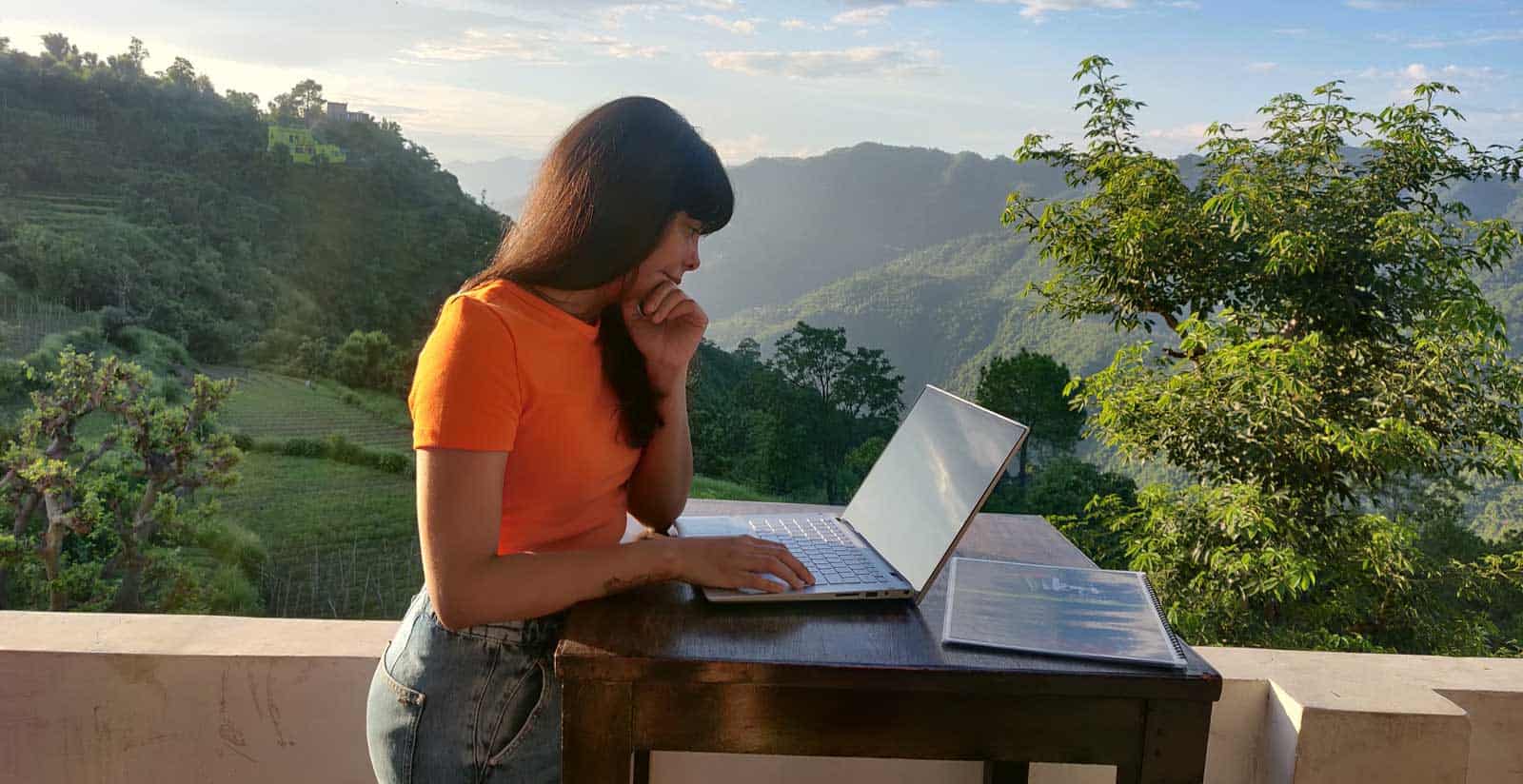
For remote work, it would make sense to have at least 10 Mbps of download speed and 1Mbps of upload speed. This is just the amount that is considered feasible for most tasks. When it comes to most of the apps that require an internet connection, you want a good amount of speed so that it will make video conferencing calls smoother and less likely to cut out.
There are apps and other pieces of equipment that you will need that has minimum requirements. Which means your Internet speeds needs to be at a specific amount. If your current Internet speed does not match this, you’ll want to look at upgrading to one of the higher tiered Internet plans that will allow you the speed you need.
The rate for an upgrade package will depend on the Internet Service providers that are available in your area. You may also need some extra equipment to ensure that your Internet is functioning properly such as an Ethernet cable. Before you make any upgrades, you’ll want to test your average internet speed.
Websites like Speedtest and Fast.com are your best choices. If your Internet speed doesn’t meet the minimum requirements, at this point you know where to go from there. You may also need to upgrade if you notice any poor video quality while video streaming or choppiness while streaming music.
Your online activities will be hindered if you are working with less than ideal Internet speed. The sooner you upgrade to the fastest speed that you can afford, the better your chances of getting work done in a remote setting.
What is the minimum speed required for video calling?

You’ll want a minimum of 8Mbps of download speed and 1.5 Mbps of upload speed. However, there are plenty of apps that have minimum requirements. For example, Zoom will recommend 600 kbps each of upload and download speeds for one-on-one calling (but 800 kbps and 1mbps for group calls).
If you need an app that will have the lowest minimum speed, Skype will be your best option since the minimum requirements are 128 kbps (each for uploads and downloads). Again, checking your connection speed is essential.
Even if you do meet the requirements for some of the video calling apps, you shouldn’t forgo the idea of upgrading to a faster package. Your Internet Provider should have upgraded packages that are above the current one you’re using. Yes, you will be paying more but consider it a necessary expense that you can afford when it comes to doing remote work.
You will be on plenty of video calls, taking part in video meetings, and so much more. So you’re going to need the amount of speed that is feasible. Slow internet can be the kiss of death for those who are working remote.
How much internet speed you need for sharing large files?
We recommend at least 10 Mbps of download and upload speeds for sharing large files because that’s what we’ve found most effective for our personal file transfers.
Take a look at this example:
Say you’re a graphic designer and you’re working on a large packaged Adobe InDesign file. That kind of file could easily run into being hundreds of MB in size – if not several GB or more!
A large file transfer like this might take up to 30 minutes or more if you’re on a slow internet connection that doesn’t provide much bandwidth.
Business-class internet service is often available in residential areas and will provide much faster speeds than a regular consumer-class internet package.
However, keep in mind that the fastest internet speed in a residential area could potentially be subject to network congestion as the total amount of bandwidth available in a residential area is usually shared among all the residents, so if everyone is streaming the World Cup at the same time, it’s possible that you may experience some lag.
What is the minimum internet speed for VPN?

If you are using VPNs for streaming video in 4k, it should be anywhere from 25 to 40 Mbps. However, the minimum requirements for Internet speed will differ from one VPN to another. Granted, your privacy is important when it comes to getting your work done or having to access content that may be blocked in various countries.
If you are working from home, you can still use a VPN even if your speeds are 10 Mbps. However, if you are using VPNs for online gaming, that speed requirement will be much faster compared to what Internet users need for remote work. That’s because the games and the equipment used will be a bit more demanding in terms of bandwidth.
Types of Internet Speed: Which works best for you?

Fiber optic and cable are two of your best types of Internet in terms of speed. A Fiber Internet Plan like Google Fiber may be available in larger cities. Otherwise, cable internet will be available elsewhere (unless otherwise noted).
You still have other options such as satellite internet, DSL, and dial up. All three choices may not be the best due to the fact they provide slower speed compared to fiber and cable. If you are looking for faster internet speed, then you have two choices and it can come down to where you live.
I upgraded my service in my home office from our cable provider to the new fiber-optic provider in town and it’s made an enormous difference in terms of performance and speed.
Weigh your options accordingly based on the Internet packages you can afford and the rate of speed that you desire. A fiber internet provider will offer you the fastest rate of speed, but broadband internet can be slightly slower but still enough for most remote work tasks. They will past internet speed tests with flying colors and will remain reliable most of the time for the best internet experience possible.
Satellite internet will mostly be available in rural areas where broadband and fiber is not available. It’s main flaw is that it’s slower and very expensive to install and use. If anything, remote work may be out of the question unless you have to move to another geographical area where the internet is faster and the infrastructure itself is more solid.
How do you get Internet into your home office?

First, you will need two pieces of equipment: an internet router and an ethernet cable. Make sure that your Internet is already installed before you set this up (otherwise, it will already be set up by a professional). A wireless receiver can also be useful if you plan on using a laptop as well.
If you plan on using other devices such as a laptop or a phone, it’s important to make sure you have a strong WiFi connection. You’ll want to make sure that you have removed any obstacles that may hinder the signal. This doesn’t mean changing up the layout of your home.
You’ll want to make sure things are not blocking the router or any WiFi extenders that you may have in the house. If you need WiFi extenders, any place that sells electronics both in-store and online will be your best bet. It may come down to how much range you’ll need and the size of your home.
Next Steps
Want to join others who are creating the most amazing home offices and get more tips, tricks and hacks on how to make your home office the best it can be?
Join my brand new free private Facebook group, Home Office Hacks to connect with other home office hackers to make your space the best!
