Have you even thought about security when you’re working from home?
Working from home has become a trend for a variety of reasons in recent years, but my bet is that most haven’t given much thought at all to making your home office a safe and secure place to work.
The benefits of working remotely include saving time commuting, having more flexibility, and being able to spend more quality time with family and friends.
But have you thought about making sure you’re actually safe and secure in your home office?
How do you stay safe working from your home office?
Set yourself up for success in your work by being responsibly safe and secure in your home office by doing the following:
- Maintain situational awareness
- Meet your neighbors
- Lock your doors
- Cover your windows
- Work facing the door
- Avoid wearing headphones while working
- Use a VPN
- Don’t allow guests on your main internet connection
- Invest in a sliding webcam cover
- Get a basic home security system
- Use cameras to see outside
- Keep your self-defense weapon nearby
- Have an emergency plan
Security isn’t something many people think about when it comes to your home office, but we’re going to cover each of these things above on how to make your home workspace safe and secure so you can focus on doing great work!
Real quick before we get too far into this: if you want to get more great ideas for your home office and connect with other home office hackers to make your space the best join my free private Facebook group, Home Office Hacks here.
How To Stay Safe When Working From Home
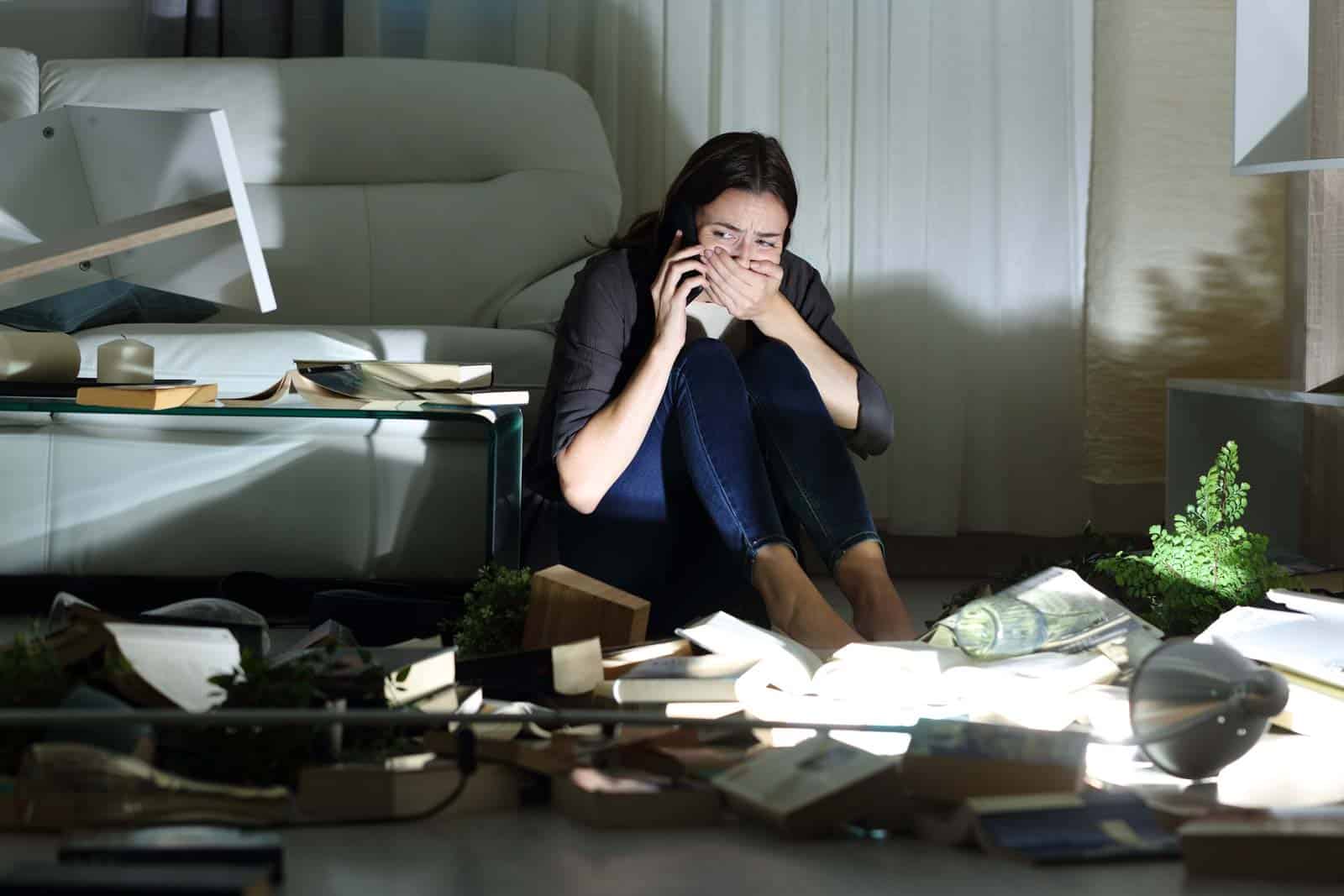
It can be beneficial for business owners who want to work remotely and for their staff members who enjoy working from home.
It may be able to reduce overhead, improve efficiency, and help retain employees. Nevertheless, it’s not without its own unique challenges.
Whether you’re working from home because of social distancing guidelines from your employer, you’re a freelancer, or are fortunate enough that your work allows the flexibility of working remotely, you need to stay safe.
In a traditional office setting the things you need to be aware of when it comes to safety and security are already handled for you by your employer.
They’ve already set up a security system, implemented policies to make sure everyone is always safe, and taken care of the technical details to make sure that your network and internet service is secure.
That’s not necessarily the case when you’re working from home.
Why It’s Important To Be Safe While Working From Home
The unfortunate reality is that there’s plenty of bad actors out there who want to take advantage of people who are working from home.
And it’s our responsibility to make sure that we’re setting ourselves up for success in our work, and to make sure we’re safe and secure while doing it.
It’s not just our personal information, or network security we need to be concerned about, it’s also our personal safety and security.
Home invasions sometimes occur because people don’t take precautions to protect their homes.
Burglars know that they will find easier targets if they break into a house when the occupants aren’t home.
They they want to avoid getting caught as much as possible so more often than not, they choose to commit their crimes during daylight hours.
According to the FBI, 60% of burglaries happen during the daytime hours, a time when residents aren’t expected to be home.
And according to research done by Jacksonville State University, most burglaries occur between 10am and 3pm.
If you’re a renter, the you’re more likely to be a victim of a break-in.
So it’s vital that you do your own due diligence to make sure you’re safe while enjoying the flexibility of working from your home office.
Let’s go over some basic steps you can take to keep yourself safe and ensure that your home office environment is as safe as possible.
Maintain Situational Awareness
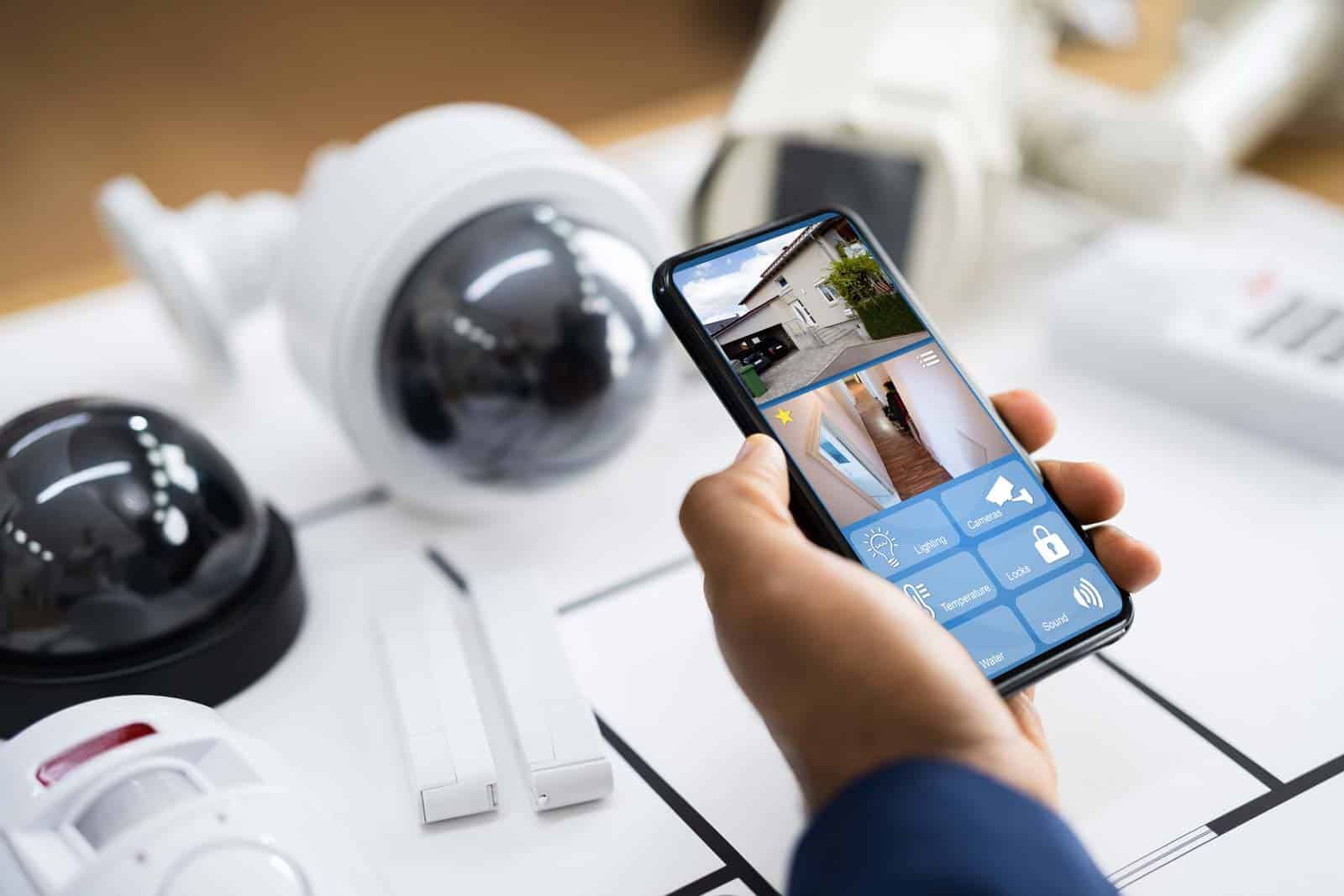
First and foremost, you want to make sure that you are maintaining situational awareness.
What does that mean?
Situational awareness means that you are alert and observant about what’s happening around you.
This is the first and most important rule when it comes to personal safety.
You want to be aware of what’s happening around you.
What do you notice regarding what’s happening around where you live?
Is there a lot of foot traffic from other residents?
Does anything look suspicious in your area – like it doesn’t really seem like it belongs?
To stay safe is to keep an eye out for suspicious activity.
This includes keeping an eye out for people lurking outside your house, peeking into windows, or driving by slowly.
It’s also important to watch for any signs of forced entry, like broken glass or damaged doors.
And it doesn’t even have to be “suspicious“.
It can be unusual activity too.
Do you notice new faces in your neighborhood?
What about other vehicles?
Of course, that doesn’t always mean that new faces or vehicles are people with criminal intent but it could provide you a great opportunity to meet a new neighbor.
This simply means knowing what’s happening in your home while you’re working.
Meet Your Neighbors
One of the best ways to make sure that you are staying safe is to get to know your neighbors.
If you live in an apartment complex, get to know those around you.
Knowing your neighbors is key to creating a safer home life.
Get to know who lives across the hall and around the corner.
This will help you know who you can trust and maybe even who you should stay away from.
But it will also help build community and as the good ones learn your schedule and habits, they’ll think to alert authorities in the event that something odd is happening.
Lock Your Doors
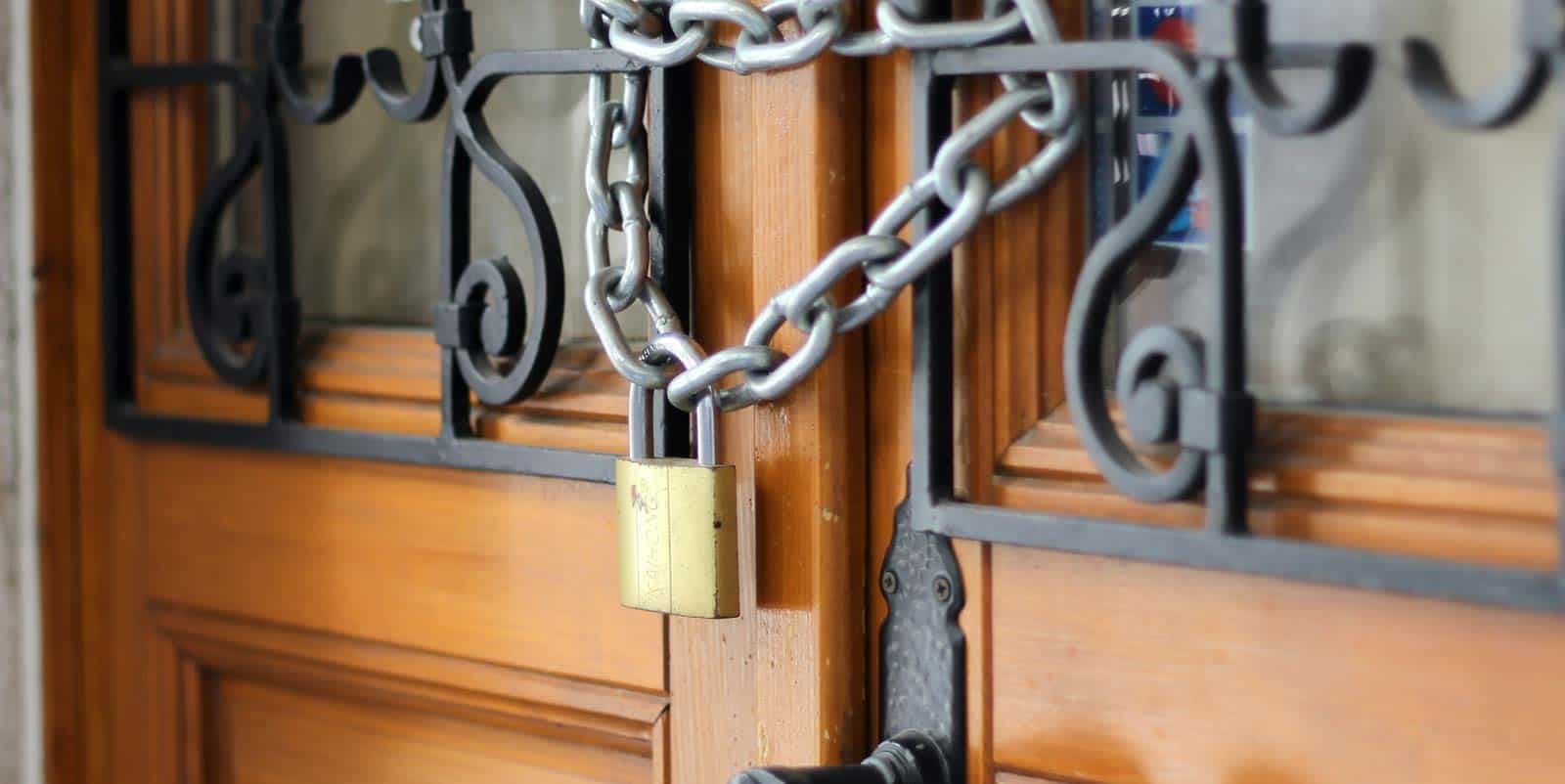
The easiest security system to break is an unlocked door.
Contrary to what you see in movies and on TV, burglars aren’t looking to make a super sneaky entry by cutting glass or some other crazy tactic.
They’re looking to come through an entry that’s not secured which could mean an unlocked door, or an open window.
Just because you’re home doesn’t mean that you can leave your doors unlocked.
Quite the contrary.
You need to make sure you keep your doors locked at all times.
Doesn’t really matter whether someone else is home or not.
If you want to be the safest that you can be while you’re working at home, make sure your doors and windows stay locked at all times.
Windows are easy to forget about, especially during the times of year when the weather is nice. Leaving them unlocked though, is a bad idea.
If you’re going to open them while you’re working make sure you are maintaining situational awareness so your safety isn’t compromised.
Cover Your Windows
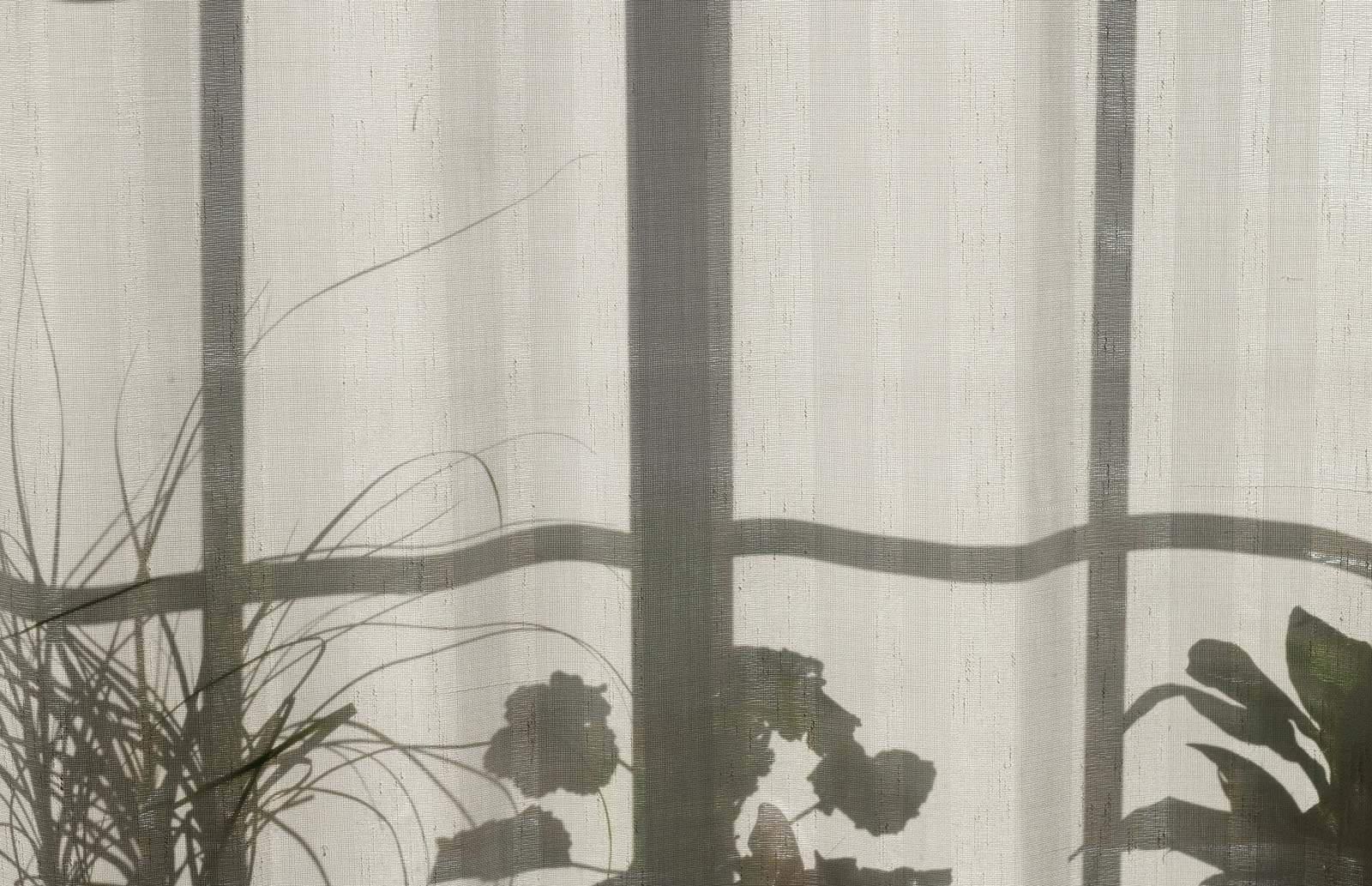
Having natural light in your home office workspace is vital.
So you want to have coverings for your windows that will keep prying eyes out, but let that life-giving light in.
It’s a little creepy to think about but criminals shop around for targets first before trying to break in.
And when they can easily see through your windows, they might decide that your home makes a good target.
If you want to stay safe, then make sure your windows don’t make you vulnerable to prying eyes by exposing your home visibly.
You don’t want someone who’s passing by to easily gaze through a window and see your home office setup, your TV, or any of your valuables, and most especially yourself!
If you have horizontal blinds, make sure that you keep them closed, or covered with shears so people can’t see through the individual slats.
Work Facing The Door

In your home office, the safest position for you to be in in your office is to be facing the door.
When we’re working it’s easy to get super focused on what we’re doing and lose some of our situational awareness.
This is only natural.
But you don’t want to be unnecessarily surprised either.
You want to maximize your peripheral vision so that movement outside of your immediate field of vision is keeping you safe.
You never want to have your back facing any kind of entrance when looking at things from a safety & security perspective, and this goes for the door to your home office too.
If for some reason it’s impossible for you to face your door while working from home, you can use a mirror in front of you so you can see what’s happening behind you.
Plus, it’s a great feng shui practice to be facing the entry to your home office anyway, so it’s a win/win if feng shui is your thing!
Avoid Wearing Headphones While Working

I love my music as much as the next person, but headphones or earbuds like Apple AirPods can keep you from hearing things that are going on around you.
I can’t tell you how many times I’ve been surprised by my wife or my daughter when listening to loud music.
Thankfully, in those situations I’m not the only one in the house so it’s a little safer, but keep in mind if you’re at home by yourself and you’ve got the music pumping hard like I knew you would, it’s really easy to completely miss what’s going on around you.
Pumping all that sound directly into your ear canals is dangerous because it can cause permanent damage to your ears.
And if you’re wearing headphones, you won’t hear anything that’s going on around you, and it could distract you from issues that are happening inside your home.
If you’re wearing earbuds because of the audio quality for online meetings or the microphone so people can hear you better, since you’re already working from home, it’s a good idea to leave them off in between calls so you can be alert and aware of your surroundings.
Use a VPN
Your home network when you’re working from home is one of the most vital pieces of your home office setup and you want it to be secure.
A virtual private network (VPN) is an essential privacy tool that encrypts all of your internet traffic so your privacy is maintained.
This could be a good resource to use in the event that you are concerned that your ISP is tracking your online activity.
In some instances, your employer may require a VPN to login to your company’s internal resources.
If you do any kind of work outside of your home office at coffee shops, hotels, or other areas where you’re relying on public wifi, then you definitely need to protect yourself by using a VPN.
In most instances using a strong password on your wifi network is enough to prevent others from accessing your data, but if you’re worried about someone else snooping through your browsing history or stealing your personal information, then a VPN will help you maintain your privacy.
Don’t Allow Guests On To Your Main Network

Speaking of network security…
This should be obvious but if not, here are some things to consider.
First off, you don’t allow people who aren’t members of your immediate family onto your primary network.
That’s what guest networks are for.
By using a guest network you can maintain the security of your primary network and not let your cousin visiting for the week eat up all your bandwidth binging Netflix while you’re trying to work.
Is your router password protected?
You need a good strong password for your network to maintain proper security.
Any other traffic on your home network setup should go through a guest network where they don’t have access to everything.
Invest In A Sliding Webcam Cover
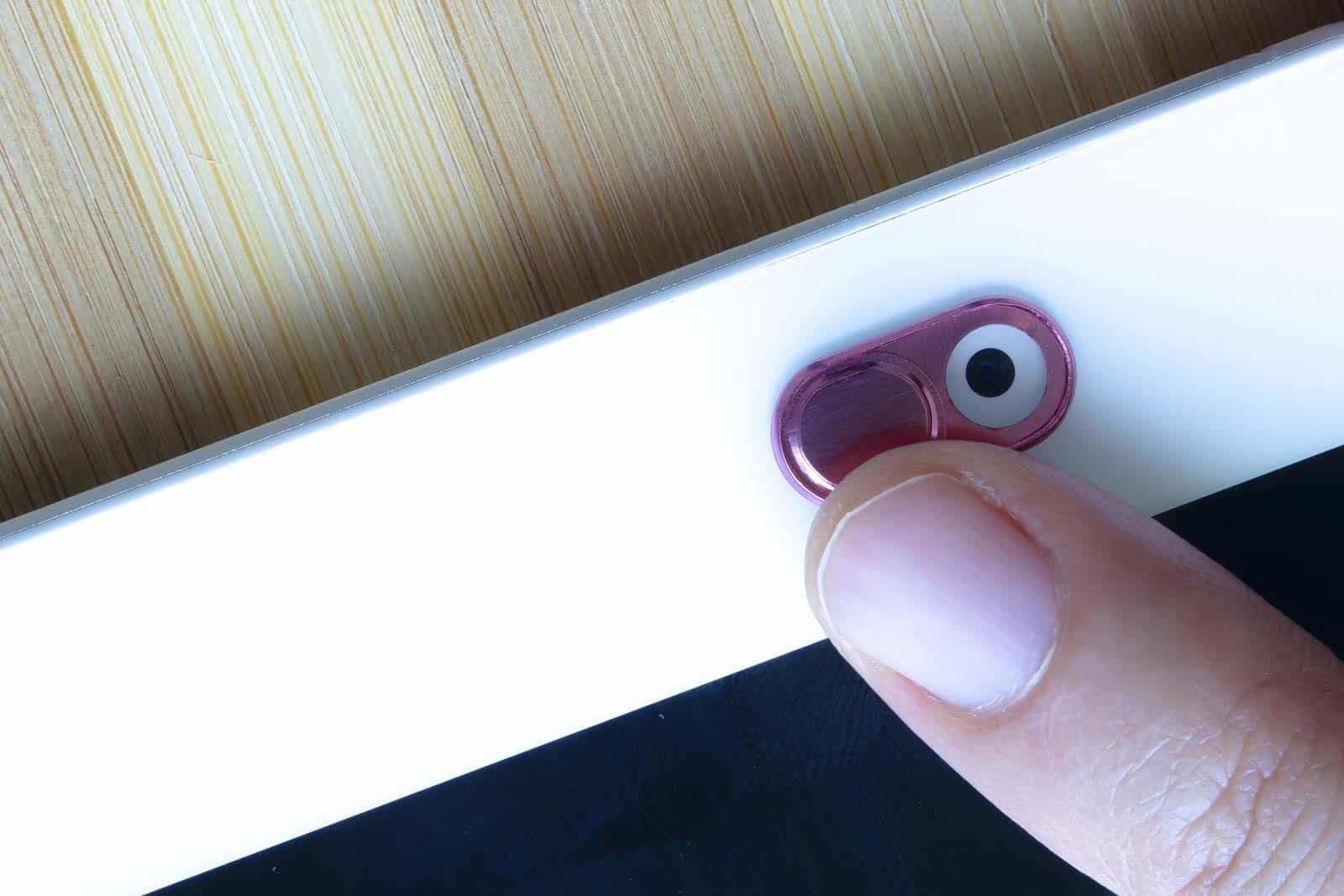
A good rule is to make sure your camera is covered whenever it’s not in use.
The unfortunate reality is that hackers can take control of your webcam pretty easily.
All it takes is clicking on the wrong link in an email that you didn’t suspect was carrying a computer virus, and that happens a LOT more frequently than you realize.
There are plenty of options for sliding webcam covers out there.
Webcam Cover, Webcam Cover Slide Compatible with Laptop, Desktop, PC, MacBook Pro, iMac, Mac Mini, iPad Pro, Smartphone,Protect Your Privacy and Security,Strong Adhesive (Black)
- Secure your private space:EYSOFT Webcam Cover ensures your privacy behind the laptop. Slide the Webcam Cover open when needed and while it also blocks potential hackers. In addition, closing your laptop is no problem due to the ultra thin design.
- Movable slider design :Our Webcam Cover can be opened or closed with just one simple finger movement. The adhesive can be easily applied and removed from the device without any traces.
They’re inexpensive and easy to apply.
You don’t necessarily have to buy anything though, you can also just use tape and a simple piece of paper or a post-it note to cover your camera.
A sliding camera cover will also keep your webcam relatively clean too, so that’s an added benefit.
However, a post-it note isn’t a good solution for a smartphone or tablets, so a sliding webcam cover is a good option for those devices.
If your webcam is plugged in a good option is to just unplug it when not in use.
Having your webcam hijacked isn’t the only reason you may want to look at a webcam cover.
Odds are that you’re like the rest of us and you have numerous video meetings daily.
Because we’re living in our home offices a lot more these days it’s a good idea to to have your camera covered when you join these video calls.
This way, even if the virtual video meeting app – whether it’s Google Hangouts, Zoom, Microsoft Teams or something else – defaults to having your webcam in the “on” position (this happens a lot more than you think) you aren’t actually shown on the screen until you’re ready to go.
This gives you more time make sure you’re presentable and that there’s nothing behind you in the background that you’d rather not have displayed on the call.
Get A Basic Home Security System

A home security system doesn’t have to be expensive. You can get basic home security set up for around $150.
SimpliSafe 5 Piece Wireless Home Security System – Optional 24/7 Professional Monitoring – No Contract – Compatible with Alexa and Google Assistant
- Ready to protect right out of the box. Just plug in the base station, place your sensors, and start protecting your home in minutes. No tools required.
- Optional 24/7 professional monitoring and cloud recording with police, fire & medical dispatch starting at 60c/day – No contracts (SimpliSafe products and professional monitoring services are only offered for sale and supported in the US)
Even a basic home security system can alert you if someone enters your property without permission, and they can deter intruders by sounding an alarm or flashing lights.
They can also alert you to issues with power outages, physical attacks on your residence like if someone is trying to smash your door down with a hammer, and even alert you to cut landlines and wifi outages.
It’s also a great solution for security that will provide a lot of peace of mind ensuring your home is safe and monitored when you’re away from home.
If you are responsible for valuables for your work and are delivered to your home, having this kind of monitoring in place is essential.
Use Cameras To See Outside

Knowing what’s going on outside your home is also an important part of being safe and secure when you’re working from home.
Cameras can be used to monitor the exterior of your house, including windows and doors.
They can also be useful if you suspect someone may enter your home without your knowledge.
Using a Ring doorbell camera can not only keep you up to speed on what’s going on outside your home, but can also keep porch pirates accountable and provide authorities valuable evidence in the event that a porch pirate has struck your home.
In addition, cameras can also be used to monitor your driveway and garage.
Motion sensors are great because they can detect movement anywhere within their range.
They can be placed strategically throughout your home, such as in closets, on bookshelves, and near entryways.
These devices can help prevent break-ins by detecting motion and sending alerts to your phone.
They can also help protect against theft by preventing items from leaving your home.
If You Have A Self-defense Weapon Keep It Nearby

If you’ve been trained in the use of firearms, you should keep it near you at all times when you’re working from home during the day.
In the event that an intruder tries to enter your home, having your weapon in your bedroom nightstand does you no good if you’re working from your home office on the other side of the house!
Bad guys aren’t looking for a fair fight and they will not like it at all if you have a firearm.
The best way to protect yourself against a home invasion is by having a firearm available. It’s not enough just to have a gun; you must know how to use it safely.
That means that you have to practice working with your weapon and rehearsing scenarios where it might be needed.
This will give you confidence, God forbid, you should ever need to use it in a real life situation.
But having it near you and within reach is a vital part of being safe when you’re working from home.
If a firearm isn’t your thing then there are several other deterrents available as options like self-defense pepper spray, a stun gun, or a keychain alarm like a Birdie.
The main point is that in the instance that you have to use a self-defense weapon against an intruder, you need to make sure that you are able to stop that person fast and effectively.
Have An Emergency Plan In Place
When you work from home, you need to make sure that you have an emergency plan in place.
Since you’re in your home it may not have been something that you thought you’d need to do, but just like your office has a plan if an emergency strikes, you also need to have one for when you’re working from home.
It’s important to have a plan in case there is ever a fire, flood, earthquake, tornado, or any other disaster.
What will you do in the event of a fire?
What happens if there’s a flood?
Tornadoes have been in the news so much lately and cause devastation, so it’s vital that you have a plan for what you’ll do in the event of a tornado too.
You may even want to think of what supplies you need to have on hand in the event that disaster strikes so you can appropriately respond.
That list can include things like imperishable food, water, flashlights, first aid kits, blankets, batteries, and more.
Next Steps
The most important part of staying safe and secure working at home is to listen to your gut and put in place some common sense measures to make sure you’re able to focus on doing your work and producing great results, without having to worry about security scenarios.
Want to join others who are creating the most amazing home offices and get more tips, tricks and hacks on how to make your home office the best it can be?
Join my brand new free private Facebook group, Home Office Hacks to connect with other home office hackers to make your space the best!


