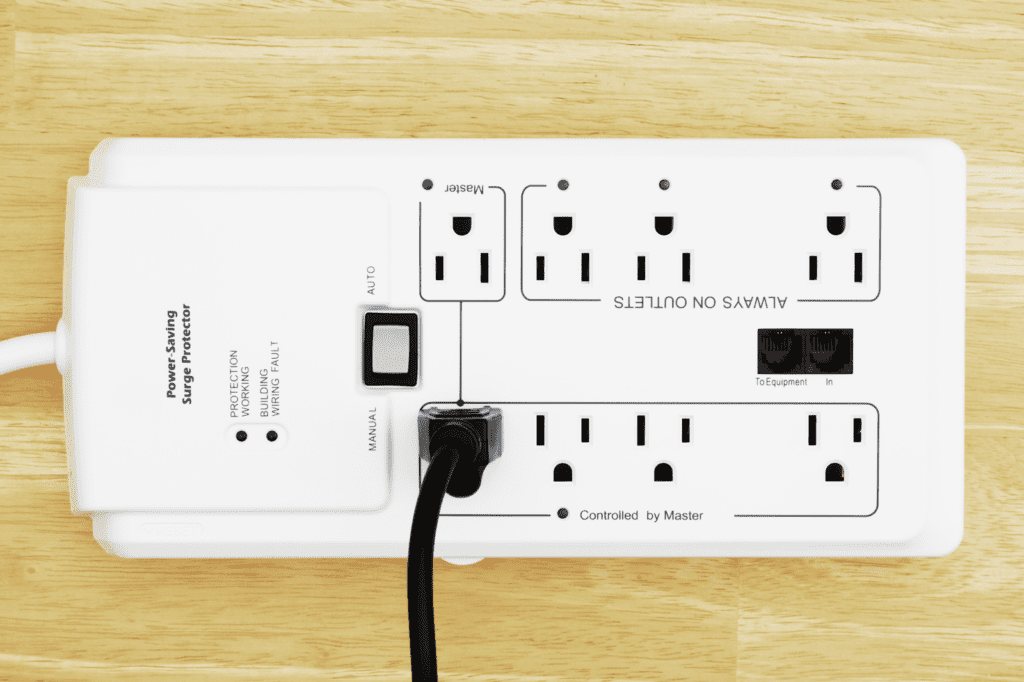When you’re working from home power strips and surge protectors are among the most useful organizational tools you can buy.
They provide additional outlets to power and charge all the different devices you typically have in a home office setup.
But there’s a difference between a power strip and a surge protector, and they each have different applications where they work best.
Power strips are great because they allow you to connect multiple devices at once. They also come in handy when traveling or moving around.
Power strips are great for keeping cords organized and out of sight. They also provide extra outlets for charging devices.
So how can you know when to use which one?
And how do you know if you can plug your power strip into a surge protector?
Should you plug a power strip directly into the wall or is it ok to plug them into a surge protector?
Yes, you can plug a power strip into a surge protector. But doing so brings its own challenges. The surge protector should be plugged directly into a well-grounded wall outlet, the power strip and surge protector should be heavy duty enough to handle all the devices you want to connect, and you should never daisy-chain multiple power strips into a surge protector. If done improperly plugging a power strip into a surge protector can serious problems not the least of which is creating a fire hazard.
Surge protectors are designed to reduce surges in electricity caused by electrical storms, lightning strikes, or other events. These surges can damage appliances and electronics connected to the outlet.
Surge protectors are rated according to their ability to handle various types of surges. The higher the rating, the better they are at protecting against surges. If you want to know whether a surge protector is worth buying, check its voltage rating. The lower the number, the less protection it offers.
Let’s break this down.
Real quick: before we get too far along here, if you want to get more great ideas for your gaming room or home office and connect with other home office hackers to make your space the best join my free private Facebook group, Home Office Hacks here.
Valid concerns about plugging a power strip into a surge protector
The answer is yes – it’s safe to plug a power strip into a surge protector, especially when there’s no load protection in your power strip.
Surge protectors consist of two metal oxide varistors (MOVs), which are connected in series between phase and neutral. These MOVs provide protection against surges and spikes in electrical current.
MOVs are used in surge protectors – but not in power strips – to suppress and /or mitigate surges.
When the voltage at normal, optimal ranges passes through the line, these MOVs act as a resistor. When a high voltage spike comes though the line, the MOV drops its resistance to very low levels catching and suppressing the surge before it has a chance to damage your expensive electronic equipment.
In fact, I recommend doing this because it adds a layer of protection to the appliances you have plugged into your power strip. This way, you got at least some protection for those devices and can still enjoy the convenience of powering all the items connected to your power strip up or down at once.
Here’s when it’s ok to plug a power strip into a surge protector
Is it okay to do this though? Is it okay to plug a power strip into a surge protector?
Here’s the catch:
If your power strip is pulling too much current, meaning you have too much power being drawn by the appliances and devices plugged into the power strip, it can cause a lot of different problems, causing it to trip, including burning out your surge protector and causing it to fail.
Overloading your circuit can cause fires and other bad stuff, so make sure you understand what kind of demand you’re putting on your electrical system by daisy-chaining a power strip and a surge protector.
In many instances it will be perfectly safe.
But daisy-chaining creates more opportunities for overloading to occur.
When you’re unsure or you’re concerned about safety, first, stop what you’re doing. Do not add in that extra power strip if you aren’t fully confident that you will be ok. It’s better to be safe than sorry.
When you’re in doubt and still want to proceed you should always consult with a qualified electrician about your specific situation before implementing any additions or changes.
Here’s what happens when you plug a power strip into a surge protector
The good news is when you plug your power strip into your surge protector you’re extending the reach of your protection against power spikes and surges.
The devices connected through your surge protector will be safer from lighting strikes and other damage caused by power spikes and surges.
This means less potential for damage to your electronics and appliances.
And with that benefit also come some things to consider.
For one thing, you may need to increase the wattage rating of your surge protector.
This is because the surge protector will draw more current than normal and therefore needs to be able to handle that extra current.
You’ll want to check the specifications of your surge protector to see what its capacity is before you decide to plug your power strip into it.
Lastly, make sure you don’t overload the surge protector.
It’s important to note that while your surge protector can withstand surges, it cannot withstand constant high levels of current.
So if you connect multiple devices to your surge protector, they could potentially overload it and cause it to shut off.
When you daisy-chain power strips and surge protectors you’re putting a lot more demand on that one single electrical outlet that your surge protector is plugged into and that can lead to all kinds of problems, the least of which is tripping your breaker.
If you’re using a surge protector, then you’ll want to plug your power strip into the surge protector instead of directly into the wall outlet. This will ensure that both outlets are protected from surges.
Why you would regret buying a cheap surge protector
If you buy a cheap surge protector, you may end up regretting it later. A lot of cheap surge protectors are built with lower quality, cheap components and only provide basic protections. In addition, they won’t tell you when they’ve lost effectiveness. So you’ll never know when it’s time to replace it.
A surge protector that comes with top-quality surge protection is worth every penny. These devices will shut off automatically when there is a problem, saving you from any damage to your expensive electronic equipment.
Why you should not use a power strip as a surge protector
A surge protector is different than a power strip and each should be used in accordance with what they’re designed to do.
A power strip is designed to provide a constant flow of electricity to all connected devices at once. It gives you the ability to power up or power down several different devices at once.
A surge protector will have multiple outlets, just like a power strip will, but the main difference is that a surge protector is a power strip designed to protect electrical devices from a power surge or spike.
To learn more about the differences between power strips and surge protectors, click here.
The right way to use a power strip with a surge protector
First, if you want to safely and effectively plug a power strip into a surge protector you need to understand the rating of your power strip and your surge protector.
These ratings and capacities should be clearly indicated on the packaging or in the materials included with your strip.
These ratings tell you how much capacity your device can safely draw.
This is a big deal:
Do not plug appliances or devices into your power strip or surge protector that consume a lot of electricity.
That means things like space heaters, and window AC units, and other big devices that draw a lot of power.
Next, figure out the ratings of the devices and appliances you want to plug in to your power strip. When you add up the potential load of all the devices attached, that total should not exceed the maximum capacity for your strip.
Finally, when it comes to power strips and surge protectors, it’s better to use heavy-gauge and heavy-duty strips. As with the electrical wiring in your house, the heavier the gauge of the wire carrying the current, the greater the load it can pass safely.
Here’s how to know how many devices you can plug into a surge protector
There are several factors that determine how many devices you can plug into a surge protector, but it’s really not about the number of devices at all. It’s the amount of power that all those devices, when added up, draw that determines how many you can safely plug in.
Here are a few things you should look at when thinking about what should be plugged in:
- the maximum amperage allowed by the surge protector itself
- the total wattage of all the devices plugged into the surge protector
- the total capacity of the surge protector itself
- the total amperage of all the devices connected to the surge protector
- the total current consumption of all the devices plugged in
9 real world tips for safety & long life for your surge protector
Here’s a real world example from my own personal experience as to how important and potentially dangerous it is to plug the wrong appliances and devices into surge protectors and power strips.
I have a small space heater that I keep here in my office.
I noticed that it kept clicking off and I didn’t think anything about it, so I’d power it back up and flipping the breaker back on.
But this happened one too many times, so I did some more investigation and learned that the power strip and surge protector I was using wasn’t rated to use an appliance like a space heater, and that you shouldn’t even plug a device like that into one to begin with!
Thankfully, I didn’t burn my house down!
And I learned a valuable lesson about how to make sure I’m safely operating the appliances in my home office.
1. Power strips & surge protectors are no substitute for electrical problems
No need to put your safety, or the safety of your family at risk. Power strips are not designed to be a solution for inadequate wiring. If you’ve got wiring in your home that’s just not getting the job done, then you need to hire a professional to get it done right.
2. Power strips are meant only for indoor use
Unless the device is specially designed for outdoor use, do not use a power strip outdoors. If it is designed for outdoor use, it will be clearly indicated on the packaging or in the promotional listing information on the site you’re buying it from online.
3. Keep your power strips & surge protectors high and dry
I keep all of my power strips and surge protectors elevated off the ground and either mounted to my desk, or placed on a surface where they’re not in contact with the ground. That way, in the event of a coffee spill (which is more common than I’d like to admit) or something else, they’re not in danger of malfunctioning because of moisture penetration. Moisture is the enemy of electricity.
4. Only use power strips in specific situations
The only time you should be using a power strip is when you want to power on or off several different devices at one time, or the devices and appliances you’re plugging into it are drawing very low voltage.
5. Don’t daisy-chain multiple power strips into one surge protector
If you have multiple power strips, don’t daisy chain them together. That is, don’t put one surge protector in the middle of two or more other power strips. This can cause a short circuit and damage to any of the devices plugged into those power strips.
6. If you use extension cords be careful when you plug them into surge protectors
As with the load capacity that we discussed previously, the same principle applies with extension cords too. You don’t want to plug a power strip into an extension cord that isn’t rated for that kind of load. It’s very easy to overload an extension cord and potentially cause a serious issue that a circuit breaker may not handle.
7. Only use UL listed power strips & surge protectors
UL stands for Underwriter’s Laboratories and is an independent testing lab who test products to ensure they meet certain standards. They evaluate a variety of different products and when a product is UL-listed that means that they have confirmed that the the product is safe for use. If you don’t see the UL logo on the box, keep away.
8. Understand that all surge protectors are not the same
There are a variety of different use-case scenarios and types of surge protection available.
For the most basic protection, you can choose a surge protector with a joule rating of at least 200 to 400.
But if you’re plugging delicate and/or expensive electronic equipment, like a computer, a display monitor or audio/video equipment into it, then you should look for something with a joule rate of 1000 at the very least.
A joule level rating of 2000 or more indicates maximum protection.
9. Surge protectors have a limited life cycle
If you have an older model surge protector, you may need to upgrade it before you can safely plug a power strip into it. In fact, surge protectors have a life cycle of approximately three to five years.
Next Steps
Want to join others who are creating the most amazing home offices and get more tips, tricks and hacks on how to make your home office the best it can be?
Join my brand new free private Facebook group, Home Office Hacks to connect with other home office hackers to make your space the best!