Laptops are expensive, but they don’t last forever. So when should you replace them?
I’m responsible for our staff’s computers and I’ve purchased numerous laptops for our company, so I’ve got a really clear picture of how well they hold up under even the most demanding business scenarios.
So how often should you buy a new laptop?
You should expect to buy a new laptop every 3-5 years to be able to run the latest software. Virtually all computers are designed and engineered to last roughly 3-5 years anyway, and according to Moore’s Law, after two years technological advances double making the performance of most laptops two years or older substantially inferior compared to the new models.
You can get by with one computer for 5+ years if you’re not doing anything that requires high-end graphics or the newer high-end multiple CPU core configurations. If you want to do video editing, gaming, programming, etc., then it’s worth getting a faster machine. But if you just need an email client, web browser, word processor, spreadsheet, or basic photo editor, then you can probably get away with a slower model.
- So what are the signs you should be looking for when considering whether to buy a new laptop or not?
- How do you know when it’s time to upgrade your laptop?
- How much do new computers and laptops cost?
- How long do computers last on average?
- Should you replace your laptop or upgrade the one you have?
All these questions and more are answered in this post. I’ll tell you exactly when you should replace your laptop based on its age and usage.
Real quick, before we get too far into it here, if you want to get more great ideas for your gaming room or home office and want to connect with other home office hackers to make your space the best join my free private Facebook group, Home Office Hacks here.
How often should you replace your laptop?

Consumer Reports conducted a study where they looked at the expected length of life for laptops.
What they found was that consumers had an expectation that their laptop purchase should last five years.
However, what consumers actually found in reality was that there was some kind of major event with their laptop that required repair within the first three years in roughly 20 percent of those laptop computers.
So you can expect that there is a fairly reasonable expectation that your new laptop will work well for roughly3 years, at least.
Apple’s Macbooks were the best of the laptop models they reviewed requiring repair work in around 10 percent of their notebooks within that first three years.
When I’m getting new Macbooks for our staff we have an expectation that those machines will last 5 years or more, and we’ve been very pleased with the laptop models we get from Apple across the board.
So when you’re looking to purchase a new laptop, I suggest shopping around and comparing prices. There are plenty of great deals out there, especially during the holiday season. And remember, you don’t necessarily have to spend $1,500 on a laptop either. Many retailers offer great deals on on computers under $1,000.
Signs that it’s time to by a new laptop
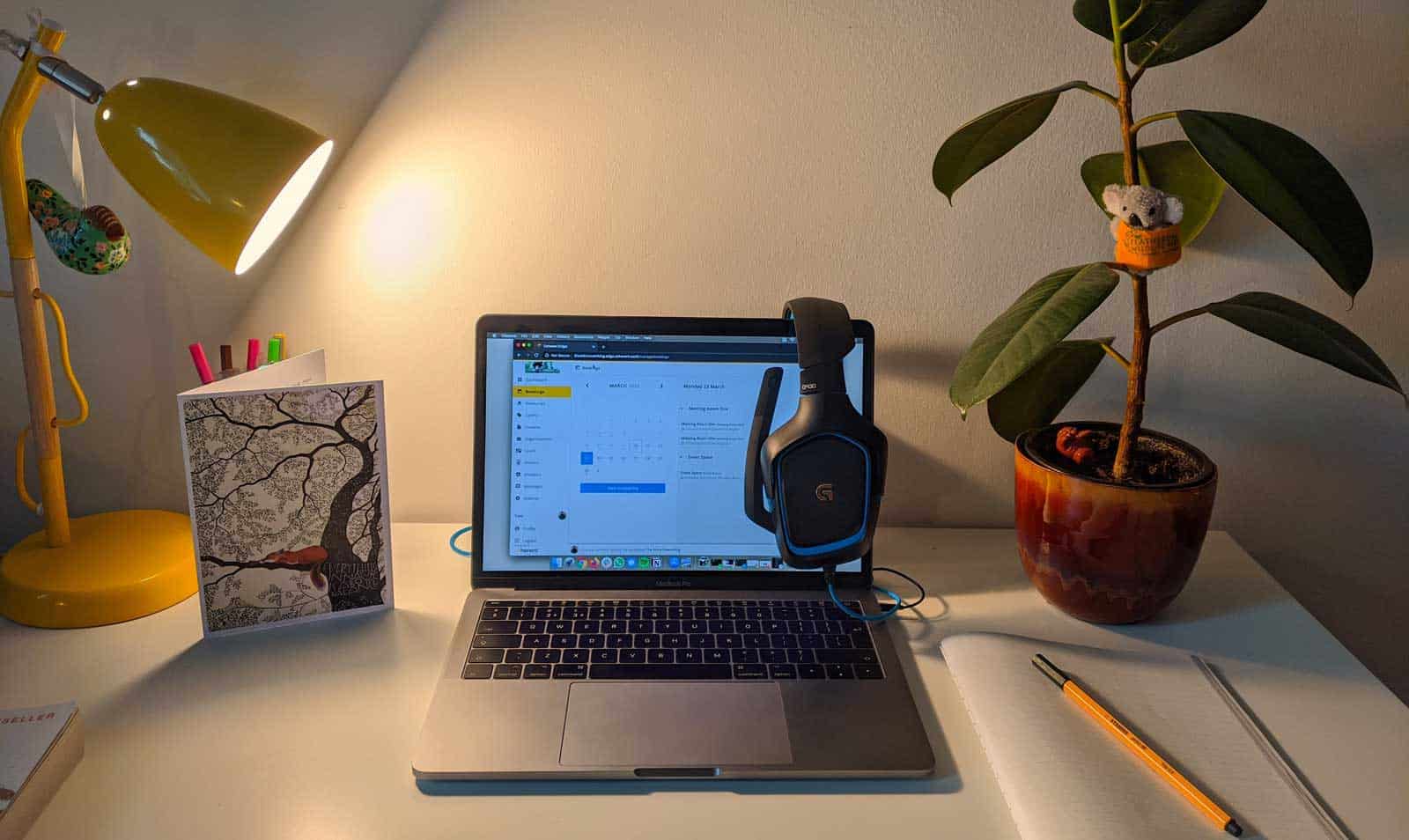
Laptops are expensive, and you want yours to last longer than five years too.
If you’re looking for a new one, here are some signs that it’s time to buy.
You’ve been using the same computer for a while now
If you’ve had your current laptop for over three years, chances are it’s already starting to show wear and tear. This doesn’t necessarily mean it won’t continue working fine, but over time, things start to slow down and new problems start to pop up.
You may also find that you can’t run the software updates you need because the laptop you’re currently using can’t handle the updates.
Your laptop frequently crashes
A crash means that something went wrong with the hardware or software on the computer.
It could be a problem with the motherboard (the main circuit board), memory sticks, hard drive, or operating system.
When your laptop starts crashing regularly, a common cause is overheating.
There also may be a problem with your hardware or software.
Frequent crashes are a sign that something is seriously wrong with your laptop and it could be time to replace it.
Your system is running slow
A slow computer indicates that something is wrong. If you notice that your system is running slowly, it could mean that your hard disk drive is failing. You can check whether your hard disk drive is working properly by opening Disk Utility. If your hard disk drive is showing signs of failure, you should replace it immediately.
There are many reasons why your computer runs slower than expected. One reason is that there is a virus or spyware program installed on your computer. Another possible cause is that your computer is infected with malware. Malware programs can steal personal information such as credit card numbers, passwords, and bank account information. They can also damage your computer by slowing down performance.
If your computer is still under warranty, contact your manufacturer for assistance. Otherwise, you can purchase a replacement hard disk drive online.
Your computer is too old to run new operating systems or software
Your computer might be too old or incompatible to use faster software. For example, if you want to upgrade to Windows 10, you must make sure that your operating system is compatible with the latest version. In addition, you must ensure that your hardware supports the new features of Windows 10.
New computers don’t always run older software. Older laptops won’t always run new software.
You are experiencing unexpected shutdowns
If you see the dreaded “blue screen of death,” don’t panic. This isn’t a sign of imminent doom. In fact, there are some easy things you can do to prevent future shutdowns.
The blue screen of death is a common error message displayed when Windows encounters a problem during bootup.
You’ll want to restart your computer immediately if you see the blue screen of death. When your computer restarts, hold down the Shift key while starting up. This will allow you to access Safe Mode, where you can run diagnostics without affecting your data. Once you’ve accessed Safe Mode, follow the instructions below to fix the problem.
Your hardware could be causing the problem, and if your hardware is failing it could be time to get a new laptop.
Your laptop security is outdated
Hackers will find ways to exploit vulnerabilities in your system if you don’ t update it regularly. Your software updates are crucial to your laptop’s health.
It could also be a situation where he security features on your laptop may not be keeping up with modern threats. Hackers have developed sophisticated methods to break into your device.
Malware attacks are increasing each year too. Viruses or worms can cause damage to your computer. If you don’t take steps to protect yourself against such threats, hackers could use your machine to commit crimes or steal sensitive data.
Your laptop is too big and bulky
Laptops can be bulky and heavy, especially compared to smartphones. That’s especially true if you have an older model.
Laptops today are small enough to fit easily inside most bags and laptops are getting thinner and lighter every day.
Many computer manufacturers have stopped producing the big 17 inch laptops because they found that people weren’t buying them as often in part because they were just too big and bulky. They’ve been replaced 15-inch models and even smaller 13-inch models.
They’re also inconvenient because people often want to carry one device everywhere. And many people do carry a laptop, even though it’s less convenient than a smartphone.
The screen resolution just doesn’t cut it anymore
If your computer’s display screen resolution is too small, or the colors seem flat compared to modern displays it may be time to upgrade.
When your computer screen starts acting weird, it’s usually because the LCD (liquid crystal display) panel inside the monitor is getting worn out. The problem is that this happens gradually over time.
Your computer’s display screen resolution determines how many pixels (dots) appear on your monitor. The number of pixels directly affects the quality of your photos, videos, games, and other graphics.
When you’re working on a graphic design project, you need a display screen resolution that allows you to work comfortably.
If you’re not sure whether your computer needs replacing, take it to a repair shop. They can tell you if it’s worth fixing.
Dead or dying battery
When you can’t use your laptop for more than a few minutes unless it’s plugged in to a power source, it could be a sign that it’s time to get a new one.
A flat battery is one that has lost most of its charge. This usually happens because the battery itself has degraded over time. If you are experiencing problems with your laptop, it could be due to a dead or dying battery.
For some laptops, this is an easy fix – simply get a new battery.
For others, like Macbook users, this isn’t an option.
Of course you can try replacing the battery yourself, but it is best to take the laptop into a repair shop if you need to replace a better on a Macbook, and you can bet that, just like most things with Apple, it won’t be cheap.
The good news is that there are several things you can do to extend the life of your laptop battery. Here are some tips that will help:
Start by making sure that you keep your laptop cool.
If your laptop gets too hot, it will drain the battery faster. Make sure your laptop does not exceed 60 degrees Celsius while running. Also, make sure that your laptop fan is working properly.
Turn off features that you don’t need.
If you’re not using them then it’s a good to turn off Wi-Fi, Bluetooth, and GPS features. These functions use up power unnecessarily.
Only run the apps you need – close everything else.
Use only essential apps on your laptop. Apps utilize the resources on your laptop and leaving open unused apps can use more power than necessary. Same thing goes with browser tabs.
Keyboard problems
It’s not a simple process to replace a keyboard on a laptop so if your keyboard is starting to malfunction it may be time to get a new laptop.
Sure, you can replace the keyboard on your laptop but it’s not as simple as unplugging one and plugging in another.
But if you notice that your laptop keyboard is starting to malfunction, it might be time to consider buying a new laptop, especially if it’s an older model, rather than go through what could be an expensive repair process. Here are some signs that it’s time to replace your laptop keyboard:
• Your laptop keyboard is no longer working properly.
• Your laptop keyboard keys aren’t responding correctly.
• Your laptop keys are sticking or moving erratically.
• Your laptop keypad is becoming unresponsive.
Your laptop suffers from frequent lagging
Lagging is one of those things you don’t think about unless it happens to you. You know what I mean – that moment where everything slows down just enough to make you wonder “is my computer broken?”
In many instances, it probably isn’t actually broken.
It could just be old. And just like anything else that’s used all the time, the components will wear out.
Before deciding to get a new laptop you can check to see if your hard drive is full. This is usually the cause of laggy computers. When files start getting deleted, programs slow down because they aren’t able to access data fast enough. So, delete old files and empty your recycle bin regularly.
You can also try uninstalling unnecessary applications. These apps tend to hog resources, making your system slower. Uninstall anything you don’t use anymore. Also, make sure you’ve got plenty of free space on your hard drive. In fact, consider upgrading your memory. A lot of people experience problems like this when their systems run low on RAM.
You can also clean out your computer’s dust bunnies. Dust builds up over time, causing your CPU fan to work overtime. And since dust makes heat rise, it can cause your computer to overheat. To do this, simply open up your case and blow out the inside. Then, wipe down your motherboard and keyboard with a microfiber cloth.
One other thing to do is to run maintenance software like CleanMyMac on Macs or Norton Utilities for Windows. There is so much junk that gets stored on your computer that can slow things down.
OS Issues
Sometimes it’s your operating system (os) that’s causing issues on your laptop. If you aren’t regularly installing the software updates that come from the manufacturer this can cause huge issues.
Other times it could simply be that the operating system you’re using is no longer supported.For example, Apple stopped supporting OS X Lion after 10.7.5. That means that any hardware connected to your computer won’t work with newer versions of OS X.
And if the hardware on your laptop isn’t compatible with the newer versions, then it’s time to upgrade your laptop.
Not enough storage space
The storage capacity you have on your laptop was probably huge when you first got it. But now that file sizes are so big you may be coming to realize that what you thought was an enormous amount of hard drive space is now nowhere near sufficient.
And while it seems like we’ve got plenty of storage space, there are some things that just aren’t possible without external hard drives.
If you don’t have sufficient storage space, you might find yourself facing problems like losing important files or having to delete them, or needing to pay for additional storage, whether it’s cloud storage or an external hard drive.
Noisy fans
Laptops come equipped with fans to keep them cool during use. But these fans can be noisy when operating at full speed.
And when your fans are constantly running at full speed that could indicate that you’ve got problems inside your laptop.
You can get apps that will give you greater control over your fan speeds, but if you’re hearing them too much then it could be that your fans are going bad, your processor that they cool is running too hot, or any number of things.
And sometimes it’s just easier to buy a new laptop than go through the headache of having an old one repaired.
What is the average lifespan of a laptop?

When it comes to how long a laptop will last there are two major factors that come in to play:
- Planned obsolescence
- Moore’s law
Planned obsolescence means that manufacturers design and engineer laptops to only last for a certain amount of time. In many instances that seems to be around 5 years. That’s because the manufacturers want you to replace your computer every five years.
But the second factor called Moore’s Law means that the technology to build your laptop is outdated long before that 5 year period. Moore’s Law is a principle that states that computing technology and power will double every two years, resulting in an increase in the computer’s processing capacity and making everything faster and more efficient.
When you combine those two factors together you end up with computers that are obsolete within 2-3 years.
Another thing that affects how long a laptop lasts is how often you use it. Laptops are built to withstand heavy usage and depending on the type of laptop you have you can get more or less life out of them.
How much do new computers and laptops cost?

Laptop prices tend to be cheaper than desktop prices. There are many different types of computers and laptops available, some are better suited for specific tasks. You can buy one piece of equipment or multiple pieces.
Desktop computers start at about $399 and go all the way to $3,500 or more for specialized or gaming PC builds.
This includes the computer, monitor, mouse, speakers, etc. Laptops range from about $299 to $3,000, depending on what features it offers. A laptop will often include larger screens, faster processors, better graphics cards, etc., which make them more expensive than desk tops.
When is it time to upgrade your computer?
Most people don’t realize just how much wear and tear modern laptops go through during their lifespan.
And they don’t understand that they are engineered to be effective for 4-5 years before you need to replace them.
However, you don’t always have to replace your laptop. Upgrading your outdated hardware is an option for many models.
But here’s the deal:
It’s time to upgrade your computer when the performance you get from your old one just doesn’t live up to expectations.
That means that you’re trying to run applications or do work that your old computer just simply won’t handle, regardless whether you upgrade the hardware or not.
Because in most instances your core processor, which is one of the most expensive components of the entire computer, becomes obsolete and just doesn’t have the power to run newer modern applications.
And, as mentioned previously, Moore’s Law points out that the technology used to create these becomes obsolete within roughly two years anyway.
So if you’re running newer software that requires a lot of CPU power, then it’s time to upgrade your laptop.
How long do computers last on average?
Most people think that a computer lasts forever.
But they don’t.
Generally speaking most desktop PCs will last around five years, according to research conducted by iFixit, a repair site that specializes in fixing electronics. And laptops aren’t quite as durable — they’ll last somewhere around 3-5 years.
But there are ways to extend the life of both types of machines. For starters, cleaning out your machine once a month is a good idea no matter how old it is. You should use compressed air to blow away dust and debris, or buy a vacuum cleaner designed specifically for cleaning computers.
In addition, if you want to extend the life of your laptop computer, performing regular maintenance tasks is essential.
This means you’re doing things making sure your disk space is optimized, you’re running regular anti-virus checks and security checks, and using maintenance tools & utilities.
Other factors to consider would doing things like replacing the hard drive every 2-3 years, keeping the battery charged correctly, and ensuring that your motherboard has enough memory to hold everything you need.
Should you replace your laptop or upgrade the one you have?
Upgrading your existing laptop is much less expensive in most cases than buying a new one, provided that you have the technical skills to do the work.
Laptop buyers often follow what seems like common sense advice: Buy the latest and greatest version of the laptop you use every day.
If you subscribe to the idea that should buy a new iPhone every year, I’d like to caution you as to whether or not that’s actually a good idea. You probably wouldn’t want to pay $1,200+ for a phone that doesn’t have the features you need.
But there are exceptions to the rule. For example, people who use their phones primarily for content creation like capturing high-quality video can really make use of the latest camera with its increased feature set as it’s released each year.
The same logic applies to laptops. Buying a new laptop every year makes no sense unless you’re doing something very different with your computer now than you did last year.
If you’re spending most of your time watching movies, playing games, surfing the web, listening to music, reading books, or creating documents, you probably won’t notice a difference between a new laptop and a slightly older model.
If budget is a challenge, one great way to get a high-quality laptop notebook is getting one that’s certified refurbished.
This is a great alternative to buying a new laptop.
You’ll get a much better deal if you purchase a refurbished laptop rather than a new one. Refurbished laptops tend to cost less than new ones, and they’re typically sold at deep discounts. Some manufacturers sell refurbished models directly from their stores. Others offer refurbished versions of their products on Amazon.com or eBay.
Refurbs are great for those who want to save some cash, but they come with a few caveats.
First, some companies simply resell used computers that they bought from original equipment manufacturer (OEM) suppliers.
Second, refurbished machines are generally tested thoroughly before being put up for sale.
Third, refurbished computers may not include accessories such as keyboards, mice, chargers, memory cards, and hard drives. It’s important to know exactly what you’re getting when you’re shopping refurbished options.
Fourth, refurbished laptops may not work perfectly out of the box. Finally, refurbished laptops may be missing software licenses, warranties, and support contracts.
However, if you buy a refurbished laptop that comes directly from the manufacturer you will almost always get the same warranty as a new computer and the unit you buy has been tested and evaluated to be in “good as new” shape.
I saved hundreds of dollars when I bought my refurbished Macbook Pro and it was one of the best decisions I’ve made. I also will occasionally get refurbished Macbooks for our staff when I can get a really good deal on a good machine.
Next Steps
Want to connect with other remote employees, gamers and people who work from home who are creating the most amazing home offices and get more tips, tricks and hacks on how to make your home office or gaming room setup the best it can be?
Join my brand new free private Facebook group, Home Office Hacks to connect with other home office hackers to make your space the best!
