Not sure what size computer monitor you have?
Not sure what size replacement you want to get?
Wondering, “how do I measure the size of my computer screen?”
“Is there a standard measurement or does it vary from monitor to monitor?”
Important facts about computer screen measurement:
- Computer screens, like television screens, are measured diagonally from the top corner on one side to the bottom corner on the opposite side
- Computer screen widths are measured in inches, for instance 24 inches, which is different than resolution which is measured in pixels
- Bezel width is not included in the screen width measurement
By the way – before we get too far into it here, if you want to get more great ideas for your gaming room or home office and want to connect with other home office hackers to make your space the best join my free private Facebook group, Home Office Hacks here.
How do you measure a computer screen?
There are a few ways to measure the size of your computer monitor, it just depends on what aspect of the monitor you want to measure.
- Are you looking for the screen size?
- What about the aspect ratio?
- What about the image display area?
These are all easy measurements to figure out using a simple measuring tape and some basic math, let’s get in to each of these.
How to measure computer monitor size with a measuring tape
The fastest and easiest way to assess what your screen size is to use a measuring tape.
The measurement should be taken from the top corner of the monitor on one side and to extend to the bottom corner on the opposite side as seen in the image below.
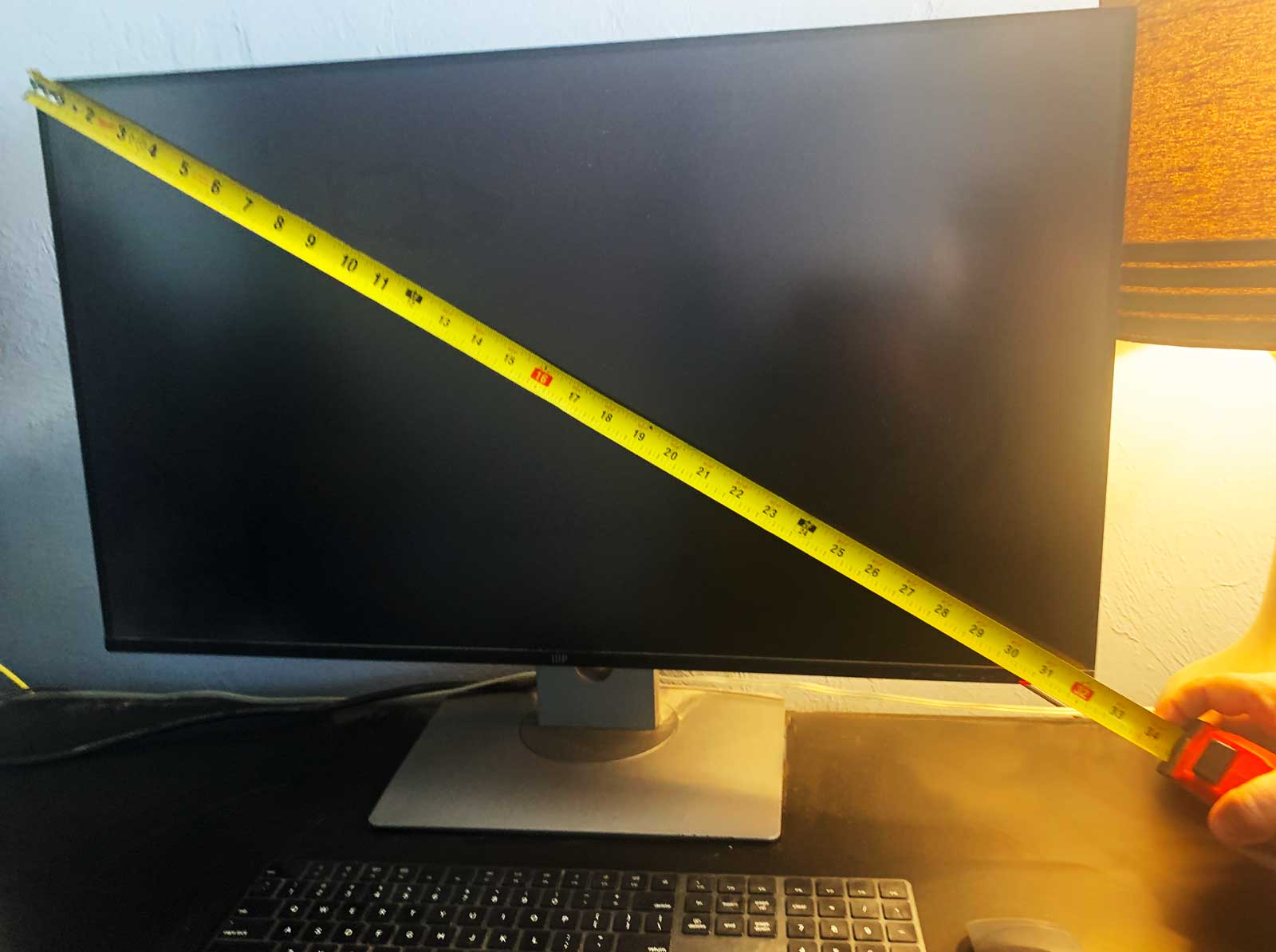
This will give you the quickest method of measuring your screen size.
How To Measure Monitor Size Using Basic Math
If you remember your middle school geometry, you’ll probably remember a simple equation called the Pythagorean theorem which states:
a² + b² = c²
Don’t worry – it’s really not that complicated.
a = the length of your monitor horizontally
b = the height your monitor vertically
c = the diagonal size of your monitor
When you square the values for a & b then add them together that will give you a value of a number squared.
For this example, I used my 32 inch Monoprice monitor and a tape measure. (My measurements aren’t exact, but they’re close enough for our example.)
In this example, our monitor is ~27.5 inches wide. Squared that equals 765.25.
The height of our monitor is ~15.75 inches tall. Squared that equals 248.0625.
(don’t worry about the big decimal, I promise it all works out perfectly!)
so you have:
765.25 + 248.0625 = 1013.3125
Now all we have to do is find the square root of 1013.3125 and we’ll use the Google calculator to do that:
√(1013.3125) = 31.83 or roughly 32 inches
And that’s the correct measurement for this monitor!
How to measure the viewing size of a computer monitor screen

This is another basic geometry problem.
This time, we’re looking for the size of the viewing area of the monitor.
This time all we need to do is multiply the length by the height to get the number of square inches of viewing area.
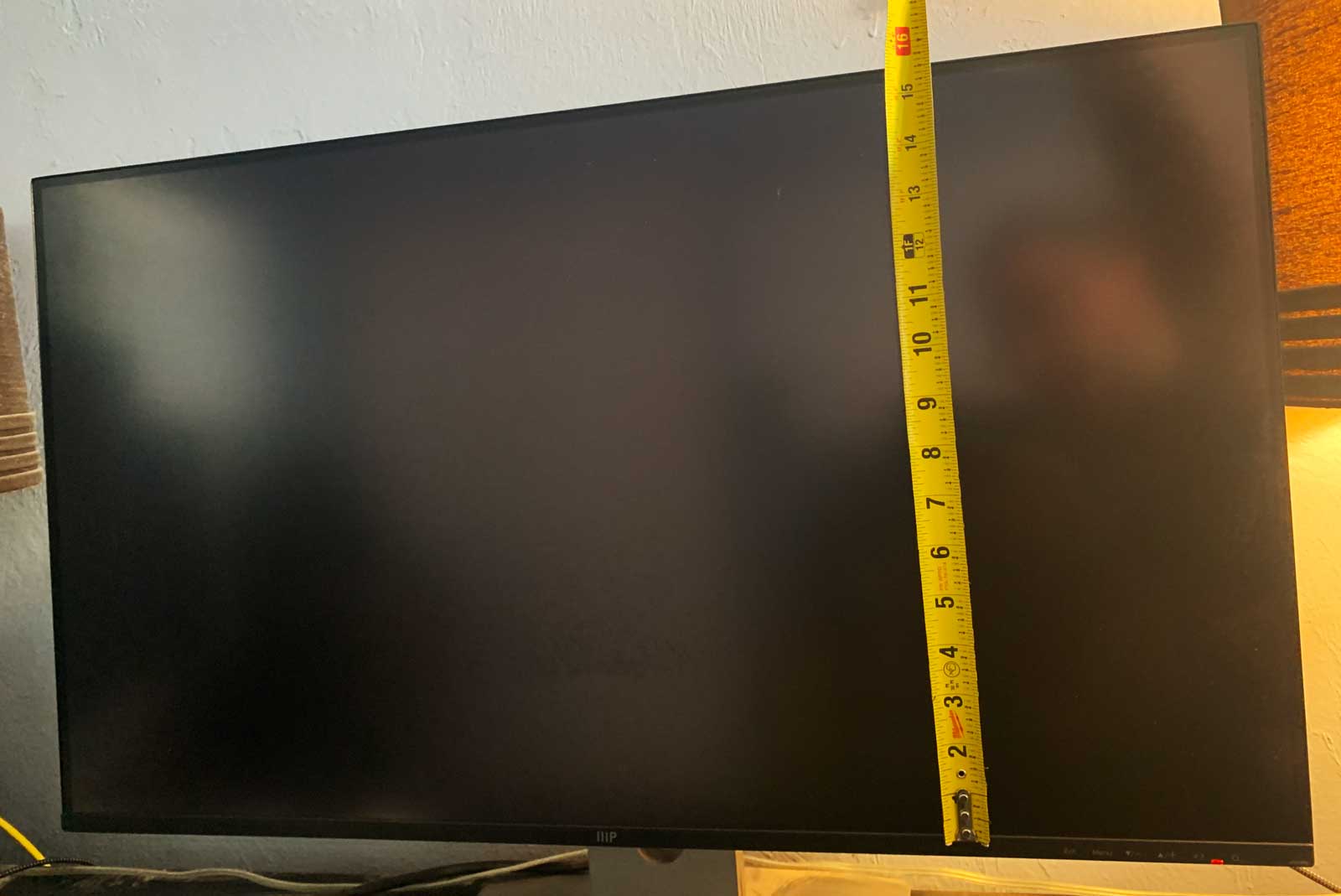
We’ll use our same measurements that we used before.
l * w = area
27.5 * 15.75 = 433.125 square inches.
So my monitor has 433 square inches of viewing space.
How to determine the aspect ratio of a computer monitor
Computer monitors come in all shapes and sizes, but some of the most common aspect ratios used for computer monitors are 4:3, 16:9 and more rarely 21:9 (which we’ll talk more about in a minute).
Aspect ratio is a simple fraction, reduced.
Think about it this way: A monitor that is 16 inches wide and 9 inches tall has an aspect ratio of 16:9
If your monitor is 28 inches wide, and 21 inches tall your aspect ratio is 4:3.
When you look at 28 and 21 as the denominator and numerator in a fraction it looks like this:
28/21
When you reduce both top and bottom by a factor of 7, that leaves you with 4:3.
The good thing about figuring this out is that there are multiple tools online where you can drop in your measurements to get your aspect ratio.
And our monitor doesn’t easily fit into those fractions so we’re going to use a ratio calculator.
so 27.5/15.75 = 27.5:15.75 = 16:9
How Are Computer Screen Sizes Measured?
Computer screens are measured diagonally in inches.
That means the measurement is taken from the bottom corner on one side of the screen to the top corner of the opposite side of the monitor.
It used to be that because the housing of the monitor could obscure part of the viewing area an old CRT monitor would be listed as a 17 inch monitor, but would also have the caveat that stated that 16.1 inches of the screen is viewable.
Now, with the proliferation of modern flat panel screens, what you see is what you get – a 27 inch monitor will actually be 27 inches from the bottom corner on one side, to the top corner on the other side and all of it will be viewable.
Why are computer screens measured diagonally?
The reason screens are measured diagonally instead of horizontally comes down to two primary reasons – part tradition, and part marketing.
When televisions were originally introduced the CRT tube (cathode ray tube) used to create the the picture was round. However, the displayed picture was to be rectangular, so the casing in which the TV sat hid the rest of the tube from view.
But the rounded viewing surface was still visible, so manufacturers decided that it made more sense to measure the size of the television based on the diameter of the viewing surface rather than the length of the entire device.
This practice has carried over into monitors, where the diagonal measurement is still the standard for determining their size.
The other part of it is marketing.
You see, when you have a display that has a 4:3 or 16:9 ratio, the largest distance between any two points on the screen is from a top corner to the bottom corner of the other side of the screen.
That measurement is larger thereby giving the impression of a larger viewing surface.
What is a “normal” computer screen size?
Most screen sizes these days are 21 inches or larger, and have an aspect ratio of 16:9.
Traditionally, 17 inches would be about as big as you would see for a CRT monitor and it would have an 4:3 aspect ratio.
That’s changed though.
16:9 is the most popular aspect ratio, but even wider screens are becoming increasingly popular like the new ultrawide monitors with aspect ratios of 21:9.
Bigger computer screens don’t mean they’re better
Aspect ratio plays a big part in how screens are made.
Some monitors are marketed as larger monitors, but the viewing area is actually a good bit “shorter” vertically than other monitors.
For instance, a 21:9 ratio 29 inch monitor will appear much smaller than a 16:9 32 inch monitor.
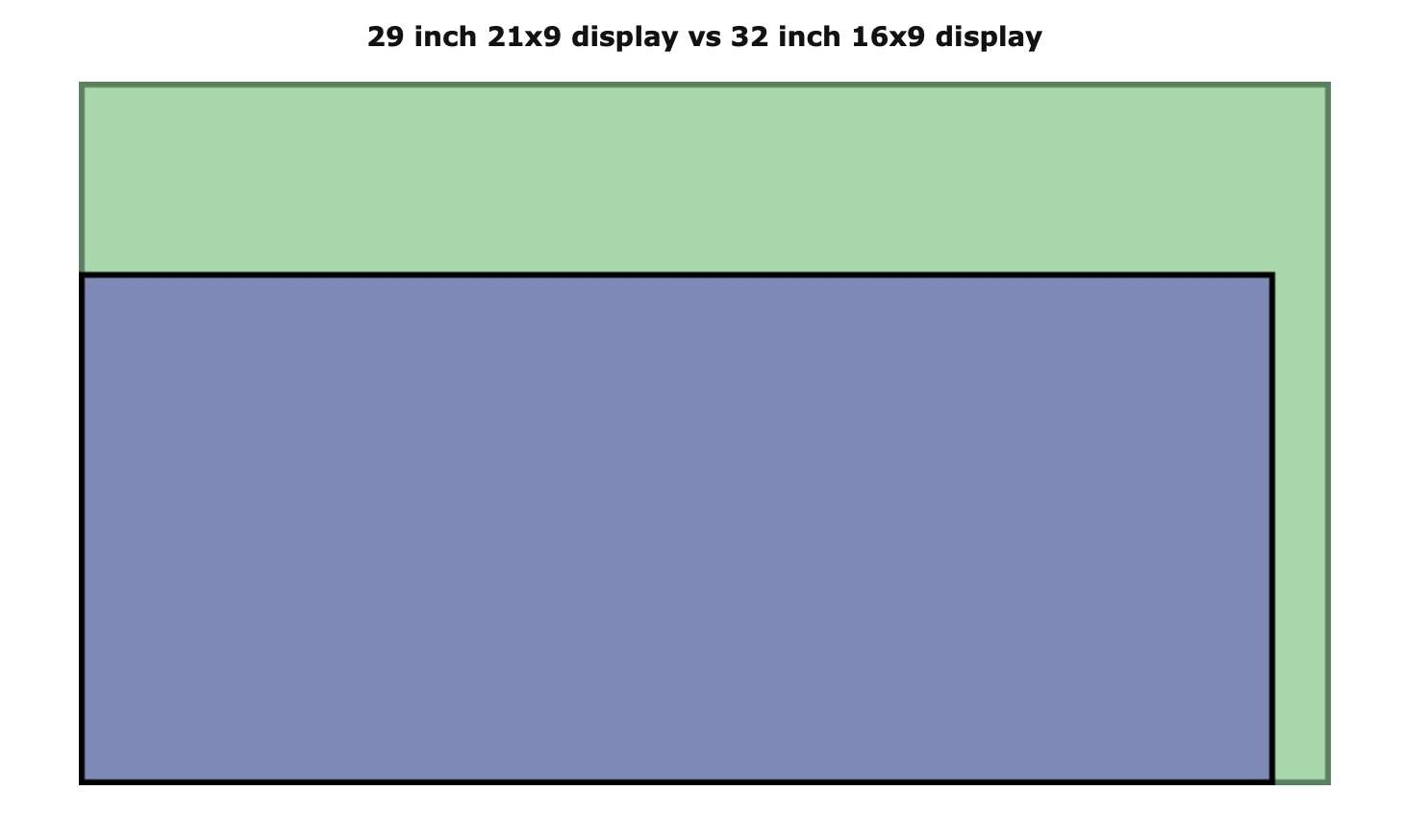
| 21:9 ratio | 16:9 ratio | |
|---|---|---|
| Width | 26.66 inches | 25.28 inches |
| Height | 11.42 inches | 14.22 inches |
| Area | 304.50 inches² | 359.36 inches² |
| As a 4:3 Display | 19.04 inches | 23.70 inches |
| As a 16:9 Display | 23.30 inches | 29.00 inches |
| As a 2.35:1 Display | 28.97 inches | 27.47 inches |
In this instance, while the 21:9 monitor is quite wide, the vertical space is substantially less than the 16:9 monitor.
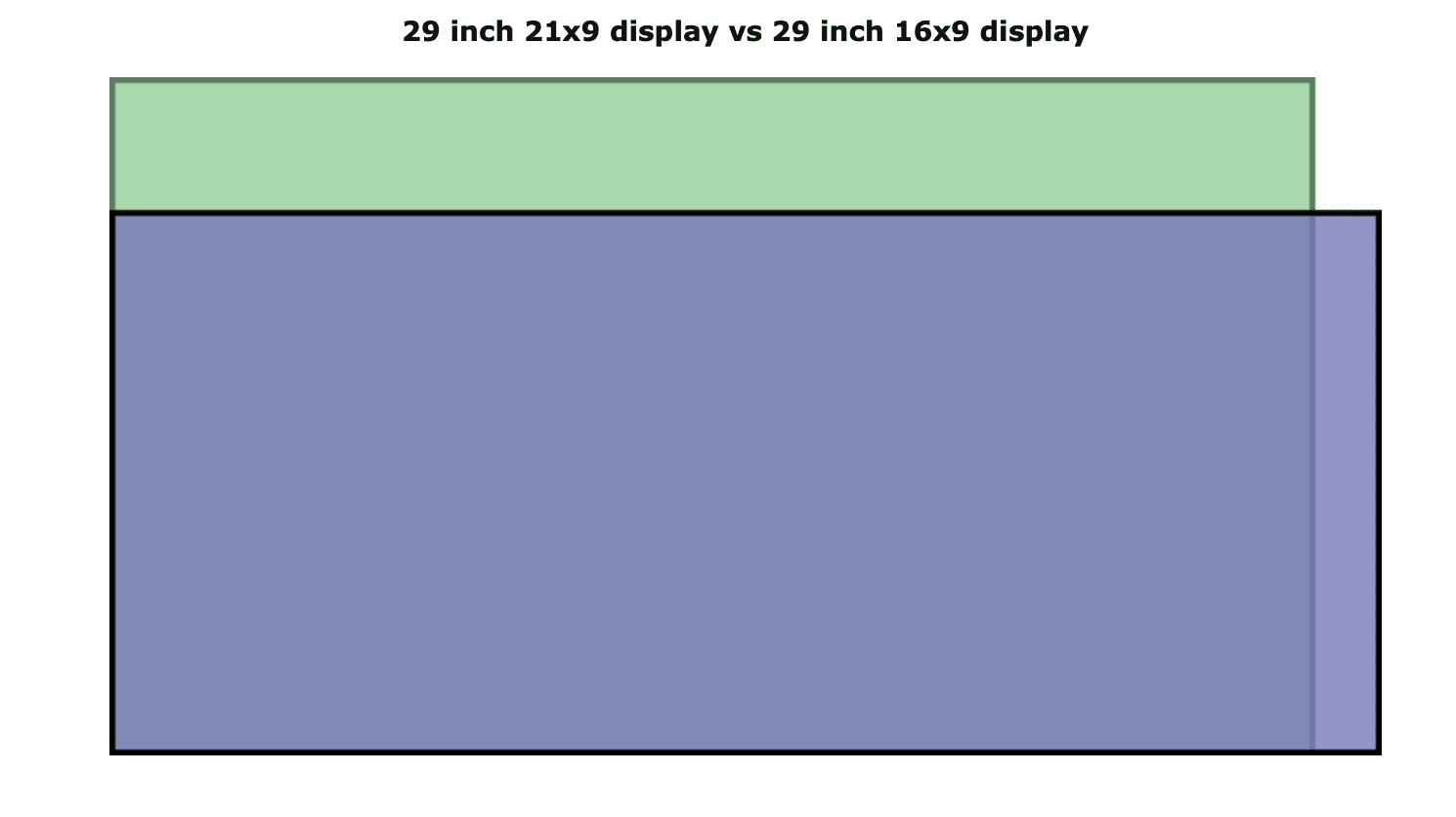
| In Comparison | 29 inch 21:9 | 29 inch 16:9 |
| Actual Aspect Ratios | 0.00% larger diagonal 15.27% smaller area | 0.00% larger diagonal 18.02% larger area |
| As a 4:3 Display | 19.65% smaller diagonal 35.44% smaller area | 24.46% larger diagonal 54.90% larger area |
| As a 16:9 Display | 19.65% smaller diagonal 35.44% smaller area | 24.46% larger diagonal 54.90% larger area |
| As a 2.35:1 Display | 5.46% larger diagonal 11.21% larger area | 5.18% smaller diagonal 10.08% smaller area |
Final thoughts
One of the things you might want to keep in mind is that you can easily find out all the measurements for your computer monitor by looking up your model number on the manufacturer’s website.
If you don’t find anything there, a simple search for your monitor model number and manufacturer should return the information you’re looking for.
Next Steps
Want to join others who are creating the most amazing home offices and get more tips, tricks and hacks on how to make your home office the best it can be?
Join my brand new free private Facebook group, Home Office Hacks to connect with other home office hackers to make your space the best!
