So, you purchased the latest iMac computer model a few years back, and it was a great piece of machinery at the time, serving its purpose and enhancing your productivity.
Then it got slow and you’ve been banging your head against the wall and decided it’s time to upgrade.
But what do you do with your old iMac?
There are quite a few logical options to consider when dealing with an old iMac — you could recycle it via the Apple Trade-In Program or convert it into an emergency Wi-Fi hotspot router. Another solution would be to transform it into a network-attached storage system, or better still, clean it and reintegrate it into your workstation again. Lastly, you can install Linux on your old Mac or clean it up and trade it in for some cash at online stores or local pawn shops.
With tech and electronic waste reaching 40 million tons every year globally, it’s obvious you’re not the only one thinking of throwing out their old gadgets.
So you end up left with the same question as many other iMac owners:
“What do I do with my old iMac?”
“Should I throw away my old iMac?”
And the list goes on.
As new iMac models are launched in major Apple stores and other authorized dealer shops, older devices quickly become obsolete, with some models having no straightforward software upgrade options.
However, there are some efficient ways to handle an old iMac situation. Let’s find out.
In this article, you’ll find answers to some of the most often asked questions by owners of vintage iMac devices, including:
- When can I consider my Mac to be too old?
- Can my old iMac be updated?
- What is my old iMac really worth?
- How do I check my iMac trade-in value?
- How can I set up my old iMac as a network-attached storage server?
- Can my old iMac be used as a Monitor?
- Installing Linux on your old iMac computer
- How to use my iMac as a Wi-Fi hotspot?
Real quick: before we get too far along here, if you want to get more great ideas for your gaming room or home office and connect with other home office hackers to make your space the best join my free private Facebook group, Home Office Hacks here.
When Can I Consider my iMac to be too old?

For some people, an iMac that is running slowly, experiencing frequent lags, and incompatibility with new devices and software can be considered too old or nearing its functional lifespan. Here are a few checks that can be done to confirm if your old iMac is really too old:
- You consistently experience software incompatibilities on your old iMac.
- You are unable to run the latest MacOS on your device.
- You are frequently running out of storage, and your iMac keeps restarting.
Although some of these software issues are categorically minor and temporary remedies can be provided for them, if you experience all or some of these issues, your iMac might be too old and should be recycled or traded in for cash.
However, if your old iMac has hardware faults, using a recycling program like the Apple Trade-In Program is the best effective solution.
Apple Trade-in: What Is My Old iMac Really Worth?

What’s the right price to sell my old iMac?
A better alternative is finding out the trade-in value of your old iMac device and trading it in for cash or getting trade-in credits to upgrade to a new Mac device.
Here’s the bad news:
Old Apple products aren’t worth much at all.
I had my Series 1 Apple Watch evaluated for a trade-in a couple years back and the guy at the Apple store thought it was cute that I was trying to upgrade such a “relic”.
But that’s not always the case.
Regardless of whether or not you think it’s worth anything or not you should do your own due diligence and check first.
How Do I Check My iMac Trade-In Value?
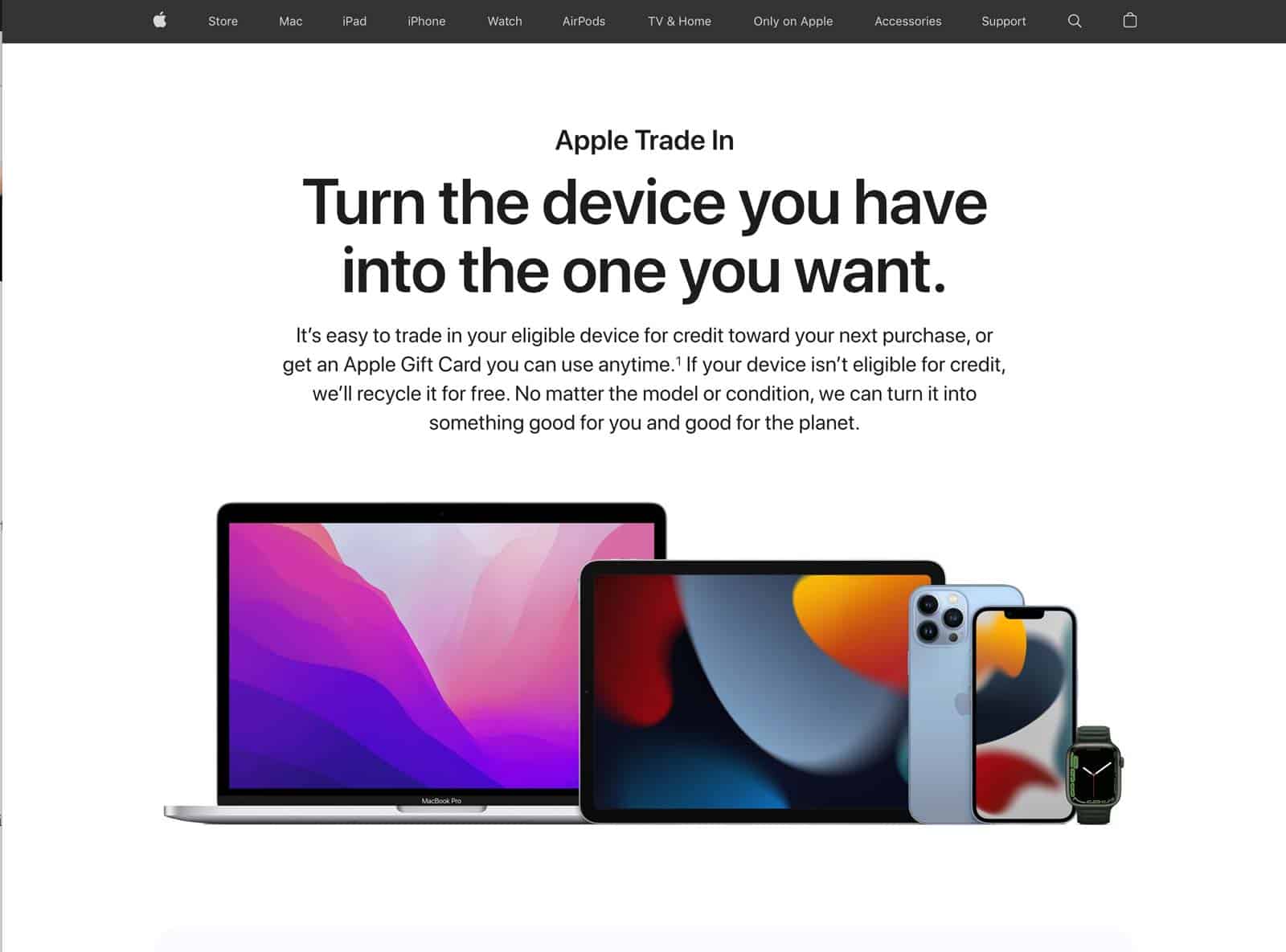
- Log on to the Apple Trade-in page.
- Scroll down and select Computer
- Input the serial number of your old iMac device in the input field and click on Verify to display your iMac trade-in value.
Can my Old iMac be updated?

Your Old iMac can be updated to a newer version of macOS.
You may encounter some issues if your iMac is too old and not compatible with the macOS version you’re installing.
At some point, after a few years, the hardware in your old iMac is no longer compatible with the new versions of macOS and so you can’t upgrade them any further without doing a hardware upgrade.
This is where planned obsolescence comes into the picture.
So, what does this mean for you?
It means that you have to buy a new iMac instead of upgrading your old one.
Apple figures that any computer should be used for roughly 4 to 5 years. After that, technology has evolved too much and the old systems just can’t keep up with the current developments.
That, and it’s time for you to spend more money with their company so you can get the newest, latest, greatest machine!
But if your old iMac is still within its product life cycle, you can update it.
Updating the macOS is usually a straightforward task. Still, if you are experiencing difficulties and consistent errors while trying to download or install the new macOS on your device, it may be down to one of the following reasons:
- Your old iMac is not compatible with the new macOS you’re trying to install.
- Your old iMac is running out of storage space and cannot accommodate the new OS files.
- You might be using a bad network connection to run the update.
Apple offers software and operating system updates for iMac devices for up to f years. If you encounter errors while updating your old iMac, check with Apple support if the version of macOS is compatible with the old iMac device.
How Can I Set Up My Old iMac As A Network-Attached Storage Server?

If you are considering using your old iMac device and a network storage system, you will need a network connection between the computers using an Ethernet router. You can set up your iMac as a network drive using the procedures:
- Reinstall a new copy of OS X on your old iMac, ensure to erase existing partitions using disk utility.
- Configure file sharing by navigating to System Preferences >> Sharing >> Check the File Sharing
- Select the location you want to share and selecting the user folder is the most recommended option.
- Choose the appropriate Read and Write privileges for each user account. You might want to set Read and Write privileges for your user account; others be Read-only or Write only.
Can My Old iMac Be Used As A Monitor?

With an easy-to-setup method, your; another is an amazing alternative to a gaming or PC monitor.
The Ultra-fine OLED Pro display of the iMac screen offers high-resolution video output with a high refresh rate of up to 144Hz – great qualities for gaming.
You can set up your old iMac as a display monitor for gaming consoles, too, with a display-to-HDMI adapter, and also as a display monitor for your other Mac computer.
Setting up your old iMac device as a display monitor is done using the following process:
How To Connect Your Old iMac As A Display Monitor:
To use your old iMac, ensure that both computers have thunderbolt cable compatibility. Connect both iMac computers and hit command + F2 on your keyboard using a thunderbolt cable. Your desktop will be visible on your iMac display.
Check out our detailed guide about how to use iMac as a display/gaming monitor.
How Can I Use My iMac As A Wi-Fi Hotspot?

Your old iMac can also come in handy as a Wi-Fi hotspot, and it requires an Ethernet cable connection to your new iMac computer. Here’s how to configure the internet sharing settings:
- Go to System Preferences >> Sharing and select Internet Sharing.
- Select Ethernet from the Share your connection from the drop-down
- Select Wi-Fi on the To Computers using the menu, click on Wi-Fi Options to configure username and password for the network. Select WPA2 Personal on the Security pop-up menu.
- Ensure to check the Internet Sharing box on the System Preferences >> Sharing
Installing Linux On Your Old iMac Computer

You might decide to dust off your old iMac and give it another go, but the latest macOS may not be compatible with your old iMac.
Just when you think all hope is lost, there’s hope!
If you think outside the box just a little bit you can still make use of your old iMac by converting it to a Linux machine.
Installing Linux on your old iMac device is a great alternative solution.
The highly customizable open-source operating system of Linux is compatible to run on older computers and can run easily on your old iMac. It comes with a familiar user interface as the Ubuntu OS has many similarities with the macOS.
Linux is easy to install, even if you haven’t used it before. However, you can always get guides on installing the Linux OS on your iMac computer online or hire an expert to help you with the installation.
Next Steps
Want to join others who are creating the most amazing home offices and get more tips, tricks and hacks on how to make your home office the best it can be?
Join my brand new free private Facebook group, Home Office Hacks to connect with other home office hackers to make your space the best!
