“Can I take a wireless mouse with me on a plane?”, you may have asked yourself as you start to prep and pack for that upcoming trip. The answer is yes, you can! And here’s how…
Airlines allow electronic devices like laptops and tablets for use while traveling, but there are some restrictions on some types of electronics because they’re worried about interference and passenger safety.
So can you take a wireless mouse on a plane?
Yes, you can take a wireless mouse on a plane in your carry-on baggage. You can even use a Bluetooth wireless mouse, like Apple’s Magic Mouse or a mouse using ZigBee technology during your flight as long as it meets the standards created by the FAA.
But does your wireless mouse meet those standards?
There are some restrictions that apply as to whether or not you are a allowed to use it, what type of wireless connectivity it uses, and whether or not the device is powered on or off, and some of these policies might vary by airline.
Many airlines now provide in-flight WiFi service so if you have an iPad or other tablet, you can connect to their network and still be able to get online.
But wirelessly connected devices can be a little different.
So what do you really need to know about taking your wireless devices on a plane?
so let’s talk about how this applies to traveling and using a wireless mouse on your flight.
Real quick, before we get too far into it here, if you want to get more great ideas for your gaming room or home office and want to connect with other home office hackers to make your space the best join my free private Facebook group, Home Office Hacks here.
Can I take a wireless mouse with me on my trip?

The Federal Aviation Administration (FAA) has specific guidelines for what kind of devices can be brought into an airplane cabin. The FAA says that most devices don’t pose any risk to passengers or flight crew members. But it does say that certain devices may interfere with other equipment, so they have rules about which ones can be used during flights.
So the answer as to whether or not you can fly with your wireless mouse is both yes and no. Yes, you can pack a wireless mouse in your carry on baggage if you want to take it with you. However, there are rules that may disallow you to use it while on board.
That’s because a wireless mouse is a transmitting device, so it may affect the radio communications between the plane and air traffic control. The same will apply if you are using Bluetooth headphones. With that said, you can use approved electronic devices once the plane is above 10,000 feet.
Some electronic devices can be allowed once the plane is at cruising altitude. However, you’ll want to check with any flight personnel to make sure that a wireless mouse is one of them.
On the other hand it may be better to pack your wireless mouse in your luggage and opt for a more simple wired computer mouse. Finding the perfect mouse can be a challenge. Especially if you need one that has a great compact design that will fit in your bag.
You can find plenty with ergonomic designs that will make your hands feel more comfortable. Since you are bringing a wired mouse on board, something that’s compact in size and small enough to be convenient while still providing you with all the necessary tools you need to use it while in flight, is the way to go.
How do you transport a wireless mouse?

You can store a wireless mouse in a carrying case that can fit into a carry-on bag. It should be enough to where it can fit the mouse itself and even the USB cable that is used to charge it. If you have a bag that has separate compartments for the cords and dongles themselves, use them.
If you need a mouse to use, it’s important to carry a wired mouse with you because it’s not a transmitting device.
The good news is that you have options in case you cannot use your wireless mouse. It would be smart to pack a wired mouse with you if you are not allowed to use your wireless mouse as your primary option.
Other mice you can have on board include but are not limited to a vertical mouse, an optical mouse, a laser mouse, a wired USB mouse and just about any compact mouse that’s wired.
Reach out and speak with your airline’s customer service department if you still have concerns, or have specific questions about your specific device and they’ll be able to provide the answer to your questions.
Are mouse batteries allowed on planes?

Batteries that have more than 100 watt hours are prohibited for use on an airplane. For this reason, they will need to be in your bag the entire flight. These include lithium ion or lithium metal batteries.
These are two kinds of batteries that will heat up quickly when the device is in use. It may get heated to a point where a fire may start. If you have spare lithium batteries, you’ll want to put them in your carry-on bag and keep them there the rest of the way.
These batteries apply to Single AA battery and others such as AAA, C, D, button cell, batteries from cameras, laptops, and other wireless devices.
Can you bring electronic devices on a plane?

Yes. Most electronic devices are allowed in your carry-on bag. However, you will need to wait to use them until the aircraft reaches 10,000 feet (assuming such devices are approved). If you have cell phones, you’ll want to turn on flight mode so that you are not able to interfere with any of the flight’s technology.
Any Internet device can be used throughout much of the flight (unless you are taking off or landing). WiFi can also be purchase for a certain period of time. For example, American Airlines will have it available in specific time packages.
You can choose the package that best fits you. If you need work done or if you want to stream your favorite shows or movies, then you may want to purchase WiFi. Once again, do not use your device during takeoff or landing.
You will be reminded to use them once the flight attendants make an announcement stating the plane is at 10,000 feet and therefore safe to use your personal devices. You can make your travel experience more enjoyable whenever you need to.
It’s important to consider your options when you request for services to make your personalized web experience more enjoyable. Whether you are flying on British Airways or flying domestically, you can use approved electronic devices without having to interfere with radio signals.
Can you take unopened electronics on a plane?

You may take unopened electronics on a plane. But keep in mind that when going through security, it may be subjected to additional screening. As long as the device is able to be x-rayed, you should be in good shape.
Other than that, it is important that you unbox the device before you board the plane itself. This way, you can be able to store it properly in a bag that can fit inside your carry-on (such as a bag that is designed for such devices).
Which electronic items are not allowed in flight?

There is a policy that disallows electronic devices that cannot be used in flight, but it’s based on certain flights that originate from North Africa and the Middle East bound for the U.S. Only cellphones and medical devices will be exempt from this ban.
The new rules state that any portable electronic devices that are larger than a smartphone will need to be included in checked baggage. This is covered by 10 airports in the region (and 10 Middle East-based flights). This is due to the fact that there have been concerns about terror groups using electronic devices to carry out attacks.
This ban does not affect domestic flights or any other international flights unless noted.
What is not allowed on a plane carry-on?
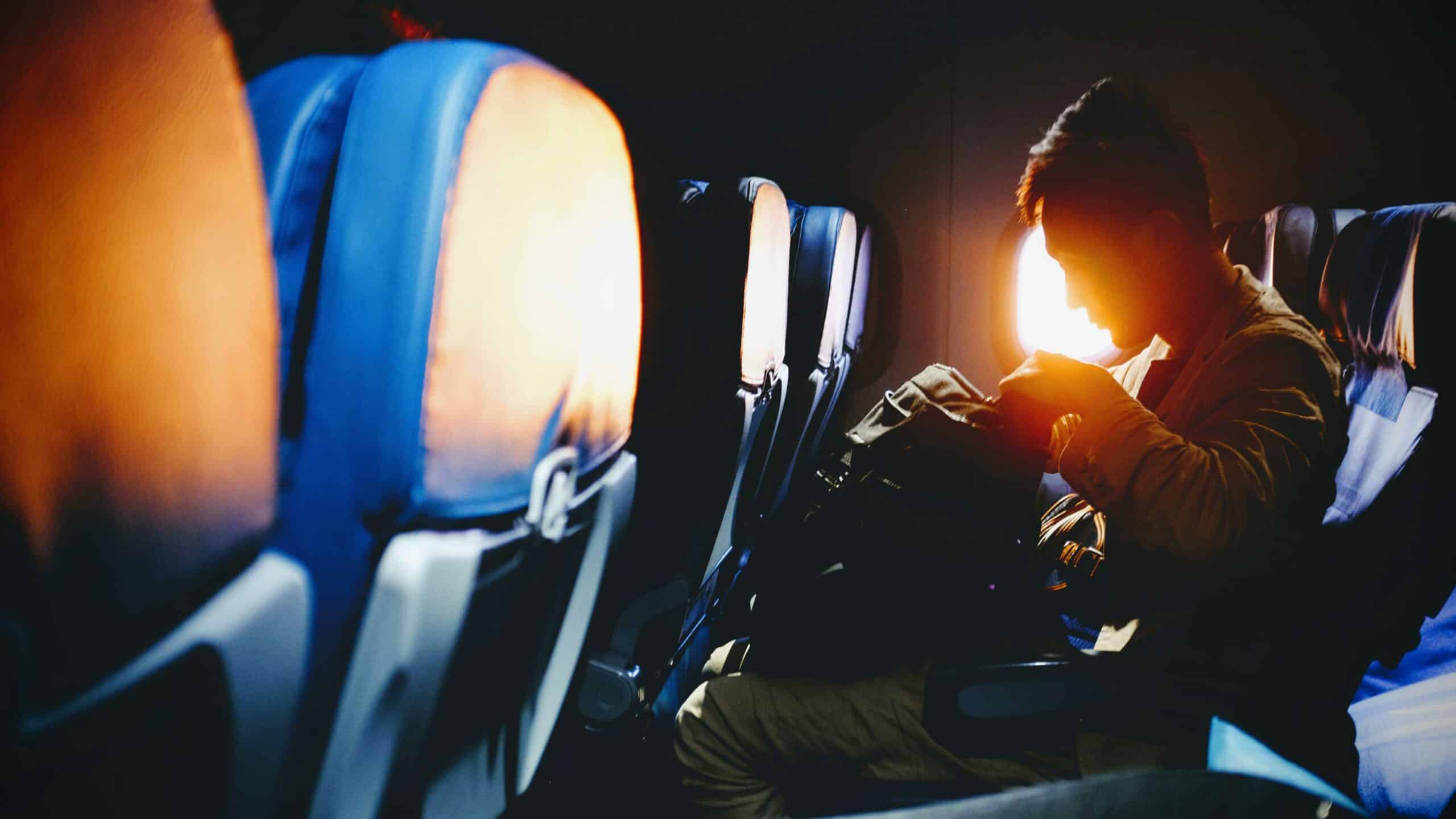
Many electronic and non-electronic devices are not allowed in your plane carry-on. This includes electronic cigarettes and vaping tools. Of course, this also includes flammable items such as gasoline, lighter fluid, lighters, paints, and anything that is considered highly flammable.
Chemicals, explosives, and alcohol over 70 percent will not be allowed on board. This includes any alcoholic beverages that are 140 proof or more.
Next Steps
Want to connect with other remote workers, contractors, freelancers, gamers and people who work from home who are creating the most amazing home offices and get more tips, tricks and hacks on how to make your home office or gaming room setup the best it can be?
Join my brand new free private Facebook group, Home Office Hacks to connect with other home office hackers to make your space the best!
