Ultrawide monitors are great for gaming, watching movies, because they deliver an incredible immersive experience.
They’re also great for getting work done because of all the additional screen real estate you have.
But do they cause eye strain?
Are there any risks that you should be aware of that are involved with using ultrawide monitors as opposed to a dual-monitor setup?
Ultrawide monitors are getting all the hype these days so if you’ve got an ultrawide monitor that you’re stuggling with, or you’re trying to determine if an ultrawide curved monitor is right for you, you’re in the right place.
No, ultrawide monitors are not bad for your eyes on their own. If you run into issues, then it’s almost certainly coming from how you’re using an ultrawide or curved monitor. They are designed to provide you with an immersive field of view and make multitasking more comfortable. However, some people experience eye strain due to improper ergonomics and viewing distance.
People upgrade to better monitors to improve productivity, ergonomics, and the overall gaming, working, or viewing experience.
And ultrawide monitors provide several unique benefits that enhance your working or gaming experience.
Just look at the massive monitor that Ali Abdaal uses in his home office!
Because ultrawide monitors are larger and can appear brighter than the traditional office monitors, there are specific ways to set it up in your work or gaming station to get the best experience.
It might be a good choice for many, but some people do experience eye strain and headaches because they are not accustomed to using them.
The good news is, in this article, I’m covering why people experience eye strain with ultrawide monitors and how to prevent it from happening to you.
By the way – before we get too far into it here, if you want to get more great ideas for your gaming room or home office and want to connect with other home office hackers to make your space the best join my free private Facebook group, Home Office Hacks here.
Do Ultrawide Monitors Hurt Your Eyes?

Ultrawide monitors are great, but there have been instances where users have reported experiencing some negative effects, such as eye fatigue, eye strain and headaches.
Maybe you’ve experienced that yourself.
Reading about people’s experience with ultrawide curved monitors you’re likely to see many people reporting eye strain and headaches after switching from a flat monitor that uses a 16:9 aspect ratio to ultrawide monitors with curved screens that employ 21:9 aspect ratio.
However, these instances do not mean that ultrawide monitors are necessarily the primary reason as other users do not share the same experience. In fact, ultrawide monitors are designed to reduce eye strain and neck strain.
Why do people experience headaches and eye strain with ultrawide monitors?

Many people believe that ultrawide and curved monitors are only a gimmick from companies to make more money.
However, studies show that people who use ultrawide curved monitors showed more productivity in their work.
Monitor brightness and screen flicker are some of the known factors that cause eye strain. This particular study concludes that distance and curvature factors in visual fatigue people are experiencing.
Screen size and distance
If you have experienced watching a movie in theaters and sitting in the front row, you probably already know that it is not the best spot to sit. Because you are sitting too close to the screen, you wouldn’t be able to view the entire screen without moving your neck and eyes, which can cause dizziness and can be very tiring.
The same goes for working or gaming on ultrawide monitors. The right distance from the screen makes all the difference, and one of the reasons people experience eye strain upon switching from a 27-inch flat screen monitor to a 49-inch ultrawide curved monitor is because they are working too close to the monitor.
In theaters, the middle section is the perfect spot to view the entire screen, and they fill up the quickest for that reason. And depending on the size of your monitor, you have to set up the ideal distance from your eyes to the screen to avoid fatigue.
Brightness
However, distance is only one factor that can affect your experience. Another factor can be brightness, contrast, and other resolution settings. Not all eyes are the same, and some experience difficulty when the screen is too bright and the images are too sharp. Fortunately, you can always tweak the monitor settings to fit your preference.
Screen flicker
Some ultrawide and ultrawide curved monitors have “flicker safe” technology, which reduces the cause of eye strain. This means screen flicker is not the reason why people still experience headaches despite being equipped with these types of monitors. But note that not all ultrawide monitors have this technology yet.
If you want to avoid hurting your eyes, choosing the right size is essential. And the ideal monitor size depends on distance– which brings us to the question, what is the ideal monitor size to prevent eye strain?
Which Monitor Size is Best for Your Eyes?

The monitor size which is best for your eyes depends on factors like brightness, resolution, lighting in the room, and distance from the screen. Whether you need a larger monitor for multitasking or gaming, companies like Samsung make the best monitors in different sizes. These monitors come with innovative technology that reduces eye strain.
You should know that our vision field only spans 30 degrees from the middle, and we can see a 60-degree field without turning or rotating our necks. With that in mind, the best monitor size depends on the distance and the limits of our human vision.
Monitor distance
The distance between the screen and your eyes is one of the most important factors to look at when choosing the right sized monitor for your gaming or work setup. This table will help you choose the right monitor that is best for your eyes based on the size and monitor distance. The recommended distance will allow you to view the screen without turning your head and cause eye strain.
| Monitor Size | Recommended Monitor Distance |
| 32 inches | 28 inches from the screen |
| 34 to 36 inches | 28-30 inches from the screen |
| 40 inches | 30 inches from the screen |
| 49 inches | 30 or more inches from the screen |
However, not all of us have deep home office desks, which makes it virutally impossible to place our monitors in the right distance to avoid eye strain and neck fatigue.
If that is the case, you should really look into getting a new desk with more depth or settle for a smaller monitor.
Resolution
Monitor size and distance also depends on the resolution. The best option for your money should be at least 3440 x 1440 resolution with a refresh rate of 120Hz. These monitors with higher resolutions and refresh rates are designed to be more ergonomic and reduce eye strain, making them excellent choices for your setup. But then again, not all purposes can benefit from using an ultrawide monitor.
Purpose
Choosing the best monitor size may also depend on the purpose, and it is a different experience depending on what you need the monitor for.
- Gaming
For gaming, there is a tendency to use peripheral vision to detect elements like targets, the map, and other avatars– meaning an ultrawide screen is ideal, but that is not always the case. Some games don’t benefit from the extra width, and some consoles don’t even support it.
When it comes to gaming, gaming monitors are specifically designed for the best possible experience with optimized refresh rates, image quality and optimized sizing.
Ultrawide monitors with a 21:9 aspect ratio may be one of the best upgrades to improve your PC gaming experience. But some consoles, even the newer ones like the PS5, the Nintendo Switch, and the Xbox Series X/S do not support the 21:9 aspect ratio.
The extra width you get from an ultrawide monitor is great for work and multitasking. You can use it for juggling multiple windows for work applications, emails, writing documents, messaging apps, and more without reducing the size of the windows too much.
Ultrawide monitors allow you to compare documents, edit two photos, and view a preview of a website while coding. Basically, it has excellent use for different types of work.
Ultrawide monitors are also excellent for music producers, photographers, and video editors not just because of the extra width for viewing the timeline but also because of the resolution and true colors. However, it might not be worth it for writers who write and scroll through documents vertically.
It is true that ultrawide monitors are excellent for multitasking and gaming. All you need to do is get the right size and set it up properly to get the right distance.
But is that the case for curved monitors as well?
Are Curved Displays Better For Your Eyes?
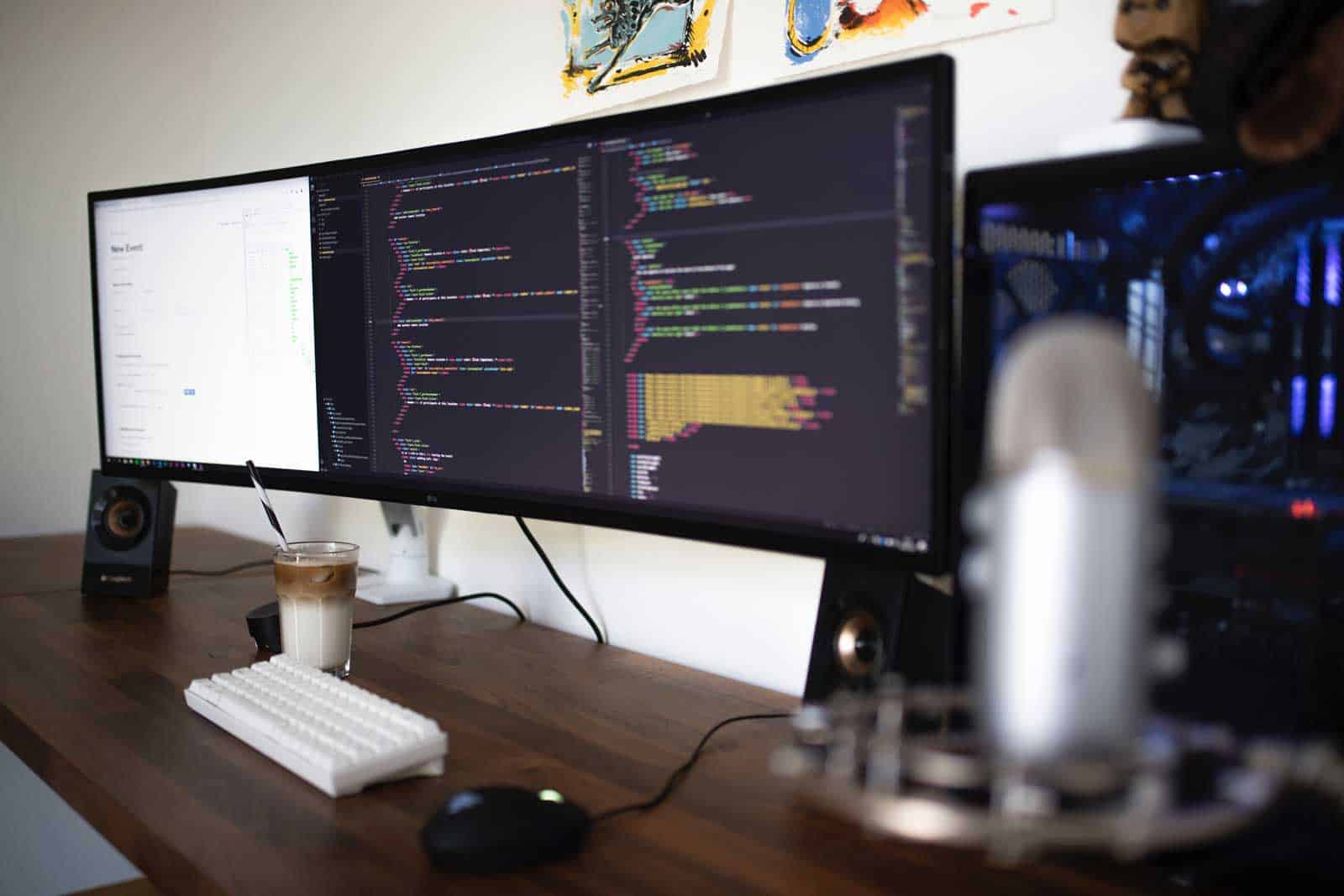
Some people believe that curved monitors are just a marketing gimmick for companies to make more money. However, curved monitors are really better for your eyes. The curve reduces the need to refocus your eyes, and therefore it reduces eye strain.
The curve reduces the distance and makes the corners of the screen appear as close as the middle of the screen, and that is the primary reason for creating the curvature on the screen other than more encompassing peripheral vision.
The Samsung CJ791 Ultrawide Curved Monitor is an option that proves that curved monitors actually make a difference.
Plus, an ultra-wide curved monitor allows you to view a larger screen without setting the depth of the screen further on your desk. As long as you place the screen within arms length from your eyes, you can view the entire screen without refocusing, making it better for your eyes.
Do Bigger Monitors Reduce Eye Strain?
Bigger monitors do not exactly reduce eye strain, and the size of the screen is not the factor.
A larger screen with better resolution and just the right distance is all that matters if you want to reduce eye strain. A larger screen will give you more space to work with, but there are other factors that may cause eye strain, such as the resolution and backlights.
The key to reducing eye strain other than buying high-resolution monitors is to provide enough lighting, tweaking the brightness settings on your monitor, and measuring the right distance where you can comfortably view the contents on the screen without refocusing or squinting.
Do Backlights Help Eye Strain?
Backlights raise the average ambient light in the room, which reduces eye strain when working, gaming, or viewing the screen for hours. Plus, it increases your perception of contrast on display– which basically improves your overall viewing experience.
If you plan on gaming or working for more than 5 hours a day, backlights can help reduce eye strain and reduce the negative effects of being in front of a screen all day.
A curved wider screen will be prone to glare when viewed at certain angles. If that is the case for ultrawide curved screens, you want to place it far from light sources or only use ambient lights.
Do Curved Monitors Reduce Eye Strain?
Curved monitors are designed for productivity and improving your working and gaming experience. The curvature on the screen also happens to reduce eye strain by making the corners appear closer to the middle part of the screen, which reduces the need for your eyes to refocus.
It enables users to take in the entire monitor display by minimizing the image distortion that traditionally happens on the edges of flat screens. The curvature also happens to take the shape of the human eye– making your eyes feel more relieved even when looking at a screen from a closer distance.
Other Benefits of Ultrawide Curved Monitors
We already established that ultrawide curved monitors are actually better for reducing eye strain, but here are some more benefits that make these monitors worth it:
They are immersive
Immersion is the gold standard when choosing monitors. For gaming, the viewing experience is everything, and when working, getting immersed makes you more productive. Ultrawide curved monitors take advantage of the three dimensions and expand peripheral vision.
Less distortion
With less distortion, curved monitors are more comfortable for viewers. You can take in everything at once without causing eye strain.
Wider field of view
Ultrawide curved monitors provide a more superior field of view since it directs light from all angles towards the viewer’s eyes.
You won’t need multiple or dual monitors
In many instances, people are using ultrawide monitors to replace their dual monitor setup.
Dual monitor setups are great, I use one myself.
But many people find that the visual transition from one screen to the next is quite distracting.
For some it’s the viewing angle they don’t like.
For others it’s the bezels that get in the way of the immersive gaming experience they’re looking for.
Having one wider monitor makes multitasking a lot smoother. Plus, you can maximize your desk space by consolidating multiple displays into one wider screen.
What Are the Drawbacks of Ultrawide Monitors?
Although there are many advantages, there are still some minor drawbacks to using ultrawide monitors such as:
- Websites are not optimized for 16:9 aspect ratio monitors, but it makes up for it when you can open multiple windows and view them all at once
- It can feel a little over stimulating if you are not gaming or multitasking
- Less vertical space means there is less space for reading compared to a standard 4:3 aspect ratio monitor
Final Thoughts
The answer to this question is yes, but only if you use them incorrectly. Ultrawides are great because they allow you to view a wider range of content at once.
However, if you do not use them correctly, they will cause strain on your eyes. It is recommended that you use ultrawides when working on a computer, but not while watching television.
Next Steps
Join others who are creating the most amazing home offices and get more tips, tricks and hacks on how to make your home office the best it can be!
Join my brand new free private Facebook group Home Office Hacks to connect with other home office hackers to make your space the best!
