Is your home office workspace wearing you down? You might be sitting on the problem — literally!
Finding the best desk sitting position isn’t just some idle pursuit, it’s a game-changer for freelancers, remote workers, entrepreneurs, and even those fresh-out-of-college grads setting up their first professional home office.
And the good news? It’s absolutely possible, and the steps are simpler than you think.
- But hold on, what about the right chair?
- Or the correct way to position your screen?
- How about dealing with lower back pain or neck strain?
We’ve got you covered!
Stick around, and you’ll discover the simple solutions to these common complaints, and more. Prepare to feel the power of perfect posture, right here, right now.
- Best Desk Sitting Position: Adjust chair height for level knees and flat feet, support back with chair, eyes aligned with screen.
- Proper Alignment: Evenly distribute body weight, keep head, neck, shoulders relaxed, elbows close to body at 90-degree angle.
- Posture-Friendly Tools: Use ergonomic chairs, small pillows or rolled-up towels for lumbar support and correct sitting position.
- Regular Movement: Regular desk exercises, stretches, and movement prevent muscle fatigue and joint pain, promoting health.
- Breathe and Circulate: Maintain deep breathing and proper blood circulation to prevent neck strain and back pain.
- Sitting Duration: Prolonged sitting risks heart diseases. Use standing desks or frequent breaks as solutions.
- Transitions and Posture: Maintain good posture both sitting and standing, adjusting electronic devices for correct height.
Real quick, before we get too far into it here, if you want to get more great ideas for your gaming room or home office and want to connect with other home office hackers to make your space the best join my free private Facebook group, Home Office Hacks here.
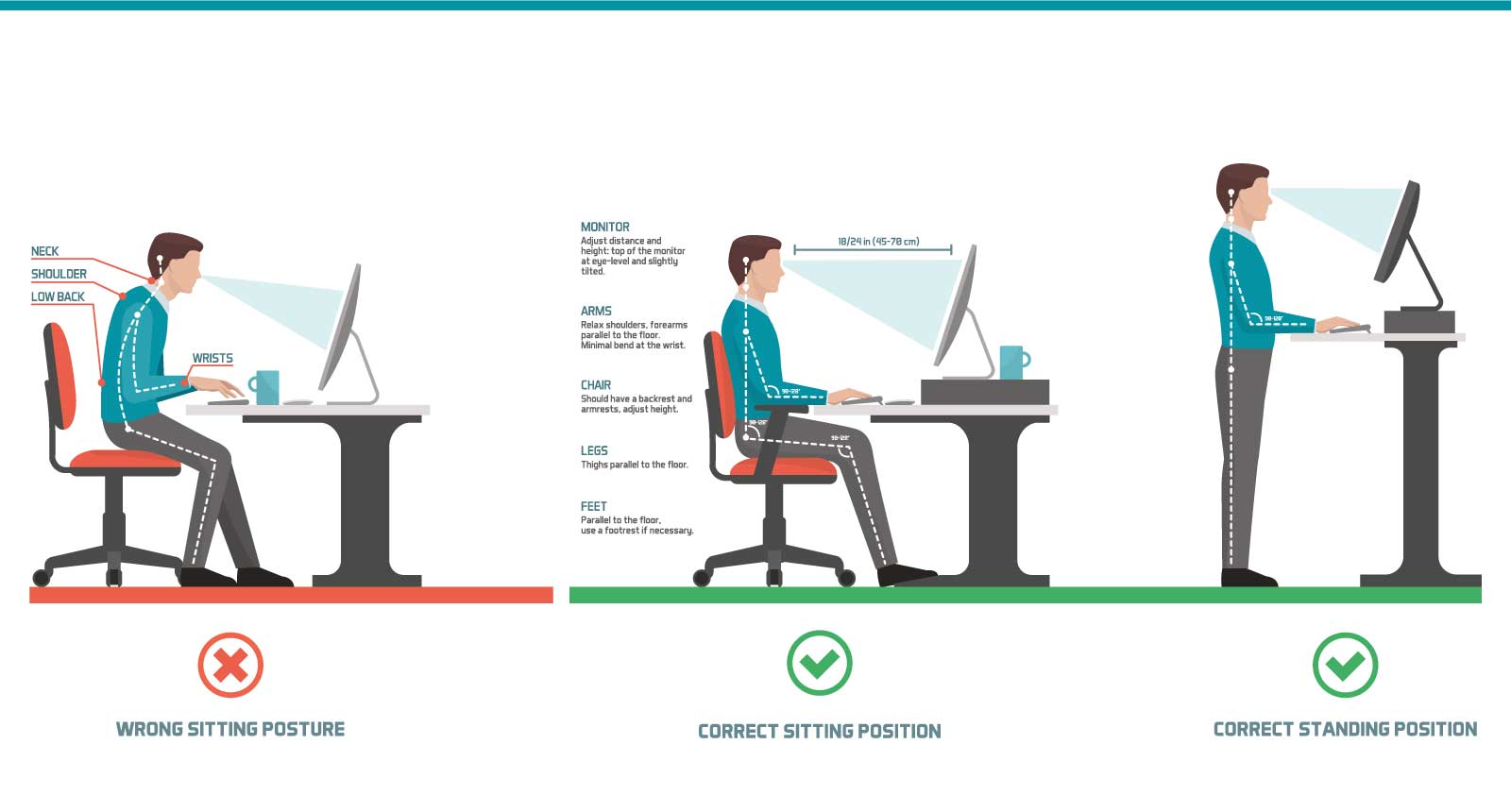
The Posture Paradox: Unraveling the Mystery of Perfect Sitting Position
Ever feel like your body’s screaming at you after a long day at your desk? Like the Hunchback of Notre Dame is your spirit animal? (Just kidding, but you get the idea.) Let’s dive into what makes the perfect sitting posture and how to achieve it.
Do the Body Alignment Ballet
See, the human body is like a perfectly balanced ballet – every part has its position and role. When seated, the ideal posture requires a right angle at your elbows, knees, and hips. This isn’t just a fancy dance move; it’s your ticket to avoiding discomfort and health complaints down the road.
Maintaining a correct sitting position might feel as elusive as spotting a unicorn at first, but trust me, with some conscious effort and practice, it will become second nature. Remember, the goal is to have your upper body and upper arms at the right angle to your spine, with your feet flat on the floor. Sounds simple, right?
Lumbar Love: Your Back’s Best Friend
Now, let’s talk about your back—specifically the lumbar region. Lumbar support plays a crucial role in maintaining proper posture and preventing lower back pain. Think of it like a loyal friend who’s got your back (pun fully intended).
An ergonomic office chair with good lumbar support or even a small pillow placed at the back of the chair can be game-changing. This added support keeps your back in a neutral position, reducing strain and promoting better health.
The Scary Side of Slouching: A Posture Tale of Terror
Slouching might seem like the easy way out when you’re several hours deep into your work, but let’s be real: it’s a bad habit that does more harm than good. We’ve all been there, hunched over like Gollum, eyes glued to the screen, unaware of the damage being done.
Poor posture not only leads to common complaints like neck pain and shoulder pain but can also pave the way for more serious musculoskeletal disorders. It’s akin to inviting an unwelcome house guest who overstays their welcome. I once worked with a physical therapist who told me, “In my experience, the best way to kick this bad habit is to catch yourself in the act.” So, take a deep breath, do a quick posture check, and sit up straight—it’s that simple!
Through understanding the anatomy of good posture and making a conscious effort to maintain it, you’ll transform from hunchback to high-flyer in no time.

Workstation Wisdom: A Blueprint for Setting Up Your Home Workspace
Do you have the right setup for your workspace? Or is it more like a makeshift jumble that makes you sigh every time you see it? Let’s uncover how a well-thought-out home office can play a pivotal role in maintaining good posture and keeping those nasty aches and pains at bay.
Your Desk and Chair: The Dynamic Duo
You know what Batman and Robin, Sherlock and Watson, and cheese and wine all have in common? They’re dynamic duos that work best together. In the realm of home workspaces, the unbeatable pair is your desk and chair.
Investing in an adjustable desk and an ergonomic office chair is the first step to a better working environment. Think of it as crafting a made-to-measure suit—it fits your body perfectly, enhances your appearance (or in this case, posture), and lets you move with ease.
The Height of Matters: Getting Desk and Chair Height Right
Now, if you’re scratching your head and wondering, “So, what’s the right height for my chair and desk?” don’t worry. I’ve got you covered. Aim for a chair height where your feet are flat on the ground, and your knees are at a 90-degree angle. Your desk? It should be at elbow height when sitting, ensuring a comfortable workstation.
Positioning Your Tech: More Than Just Screen Time
Let’s chat about your electronic devices. While you might love them for connecting you to the world (and the endless stream of cat videos), their placement is key for maintaining proper posture. Your computer monitor should be at eye level, and about an arm’s length away. It’s like playing Goldilocks with your screen—you want it to be just right.
Sitting Pretty: Aligning Your Upper Body and Arms
When it comes to your upper body and arms, the correct position can make all the difference between comfort and discomfort. Aim to keep your upper arms and elbows close to your body, creating a 90-degree angle at your elbows. It might feel a bit like being a T-Rex, but it’s worth it for the sake of your posture.
Feet Up: The Hidden Benefits of a Foot Rest
Lastly, let’s not forget about your feet. Using a footrest can be a game-changer, helping to maintain proper alignment of your body, especially if your feet don’t reach the ground. It’s like a mini vacation for your feet while you work.
In the wise words of a physical therapist friend of mine, “A good workspace setup isn’t just about comfort—it’s your best defense against long-term physical strain.” So take a good look at your home workspace, make some adjustments, and transform it into a haven of productivity and good posture.

The Great Posture Fix: Combatting Common Posture Pitfalls
Do you sometimes catch yourself hunched over your keyboard like a gargoyle perched on a building? Or do you struggle with aching shoulders at the end of a long workday? It’s time to take a hard look at your posture habits and explore how to mend them for better health and productivity.
Posture Police: Nailing Down the Bad Habits
We’ve all got them—those pesky bad habits that sneak into our routines. Unfortunately, some of these bad habits can lead to poor posture. You might not even be aware of these sneaky saboteurs that creep in while you’re diligently focusing on your work. Don’t worry, though—I’m here to help you identify and banish these culprits from your everyday habits.
The Turnaround: Flipping the Script on Poor Posture
Correcting poor posture isn’t just a matter of telling yourself to sit up straight—although that’s a good start! It requires mindfulness about your body and making small, consistent changes to the way you hold yourself throughout the day. By making simple adjustments—like ensuring your computer screen is at eye level, keeping your feet flat on the floor, or using a small pillow for lumbar support—you can start to retrain your body for better posture.
Calling in the Pros: Physical Therapists to the Rescue
You might be thinking, “This sounds great, but it’s a lot to handle on my own!” And I hear you. That’s where the expertise of a physical therapist can come in handy. These posture gurus can assess your individual needs and guide you through the process of correcting your posture. Trust me, it’s an investment worth making for your physical health and comfort.
In my experience, the journey to good posture is just that—a journey. It’s not about overnight changes but incremental improvements over time. So, be patient with yourself and remember that every small adjustment is a step toward healthier, happier you. After all, Rome wasn’t built in a day—and neither is perfect posture!

The Posture Protocol: Your Easy Guide to a Straighter Future
You’re probably familiar with the phrase, “The best offense is a good defense,” right? In the context of posture, this means taking preventative measures to maintain your good posture and avoid sliding back into old, detrimental habits. Now, let’s explore some posture-friendly tools and tips that can help you do just that.
Tool Time: Making Your Environment Posture-Friendly
The right tools can make all the difference—and that includes maintaining good posture. The humble rolled-up towel, for instance, can provide crucial lumbar support when placed in the small of your back. Even a small pillow can work wonders by offering support and encouraging proper alignment. Remember, these tools are your allies on the journey to better posture, so use them liberally.
Stay in Motion: The Power of Regular Movement and Exercise
Think you have to be glued to your chair to be productive? Think again. Regular movement throughout the day is not just a great way to break the monotony—it’s also a vital strategy for maintaining good posture. Simple exercises like calf raises or quick stretches can go a long way to alleviate muscle fatigue and encourage better posture.
Breathing and Blood Flow: The Unsung Heroes of Good Posture
You may not immediately associate deep breaths and proper blood circulation with posture, but they’re more connected than you might think. Taking deep, controlled breaths can help maintain blood circulation and relieve tension—a boon for your posture. So, the next time you find yourself hunched over your desk, remember to take a deep breath and straighten up.
In my experience, maintaining good posture isn’t about dramatic changes—it’s about integrating small but meaningful actions into your daily routine. Before you know it, these minor tweaks will become second nature, and you’ll be well on your way to a future of better health and posture.

The Sit-Stand Shuffle: Mastering the Dance of Posture
We’ve all heard the phrase, “sitting is the new smoking,” right? Sitting for long periods can lead to a whole slew of health issues, from back and neck pain to more serious problems like heart disease. But don’t worry, the standing desk is here to the rescue!
The Silent Killer: The Perils of Sitting Too Long
Despite being a comfortable position for many, sitting for long periods can be more harmful than you might think. Prolonged sitting can lead to musculoskeletal disorders, poor circulation, and even heart diseases. The truth is, our bodies weren’t designed for this modern workplace where countless hours are spent in a seated position. The good news is, there’s an easy solution to this problem: the standing desk.
Rise Up: Standing Desks and Better Health
The standing desk is not just a trendy piece of office furniture—it’s a key player in promoting better health. Transitioning to a standing desk can help alleviate common complaints associated with sitting, like lower back pain and neck strain. It encourages more movement, improves blood flow, and can even help burn a few extra calories. Not bad for a piece of furniture, right?
Smooth Transitions: From Sitting to Standing
Transitioning from a seated to standing position might seem simple, but there’s a right way to do it. The first step is to ensure your work station—computer monitors, electronic devices, etc.—is at the correct height. The top of your desk should be at elbow height, and your computer screen at eye level. This way, you can maintain good posture, whether you’re sitting or standing.
The Upright Citizen: Maintaining Correct Posture When Standing
While standing desks are a game-changer, it’s also crucial to maintain proper posture when standing. That means keeping your upper body and upper arms close to your body, your feet shoulder-width apart, and your body weight evenly distributed. Remember, even the best standing desk won’t do you any good if you’re slumping or leaning awkwardly.
A personal anecdote—I found that when I started using a standing desk, I felt more energetic and noticed a reduction in my usual afternoon slump (and my back pain!). So don’t underestimate the power of the humble desk—this could be the first step towards better health, better productivity, and of course, better posture.
Related & Frequently Asked Questions
Well, it’s time to come up for air. We’re tackling the most commonly asked questions about office posture, dishing out clear and concise answers that’ll set you on the right path to better health and productivity. Buckle up, folks — it’s time to dive into the knowledge pool!
Q: What is good posture?
A: Good posture is all about proper alignment of your body. It involves maintaining the correct position of your body parts, supported by the right amount of muscle tension against gravity. When standing, it means having your upper body and upper arms close to your body, feet shoulder-width apart, and body weight evenly distributed. In a seated position, you should have your back straight, shoulders relaxed, feet flat on the floor, and your computer screen at eye level.
Q: How to sit properly at your desk?
A: Sitting properly at your desk involves a few key steps. Start with adjusting your chair height so that your feet are flat on the floor, and your knees are at a right angle. Your back should be supported by the back of the chair with good lumbar support. Keep your upper back and shoulders relaxed. Your desk height should be such that your elbows are at a 90-degree angle when typing. And importantly, your computer monitor should be at eye level to avoid neck strain.
Q: What are the health risks of bad posture in the office?
A: Bad posture can lead to a range of health problems. Musculoskeletal disorders, neck pain, lower back pain, and joint pain are all common complaints. Over time, poor posture can also lead to poor circulation and even heart diseases. It can contribute to musculoskeletal disorders like carpal tunnel syndrome, particularly for office workers who spend long periods in awkward positions or in front of electronic devices.
Q: How long does it take to improve posture?
A: Improving posture is a gradual process and can vary from person to person. It could take several weeks to a few months of conscious effort and exercises to see noticeable changes. The first step is becoming aware of your posture, then adopting habits like regular movement and taking deep breaths. Good ergonomic chairs and posture-friendly tools can also be beneficial.
Q: How and when to change it up between sitting and standing?
A: To maintain a healthy posture, it’s important to alternate between sitting and standing positions. A simple rule is the 20-8-2 rule: sit for 20 minutes, stand for 8 minutes, and move for 2 minutes. Adjustable desks are a great tool for this as they can easily transition from a sitting to a standing position.
Q: What is repetitive strain injury?
A: Repetitive strain injury, or RSI, is a condition that occurs due to prolonged repetitive movements or awkward postures. It often affects office workers who spend long hours in front of a computer. RSI can cause pain, muscle fatigue, and a decrease in the ability to perform tasks. Maintaining a proper sitting position and taking regular breaks to stretch and move can help prevent RSI.
Next Steps
Want to connect with other remote workers, contractors, freelancers, gamers and people who work from home who are creating the most amazing home offices and get more tips, tricks and hacks on how to make your home office or gaming room setup the best it can be?
Join my brand new free private Facebook group, Home Office Hacks to connect with other home office hackers to make your space the best!
