Mechanical keyboards are specifically designed to be durable and long-lasting.
But that doesn’t mean they’re indestructible.
Can you break your mechanical keyboard?
Yes, a mechanical keyboard can break. You can break it or cause it to stop functioning correctly by spilling something on it, rage-smashing it, neglecting to clean it, cleaning it incorrectly, dropping it, transporting it incorrectly or tapping the key so hard you damage the switch mechanism.
The rest of what I’m talking about below will explain the 7 different ways you can break your new, expensive, ergonomic mechanical keyboard, and how to avoid these costly accidents and mistakes.
By the way – before we get too far into it here, if you want to get more great ideas for your gaming room or home office and want to connect with other home office hackers to make your space the best join my free private Facebook group, Battle Station Setup here.
You Can Break Your Mechanical Keyboard By Spilling Something On It
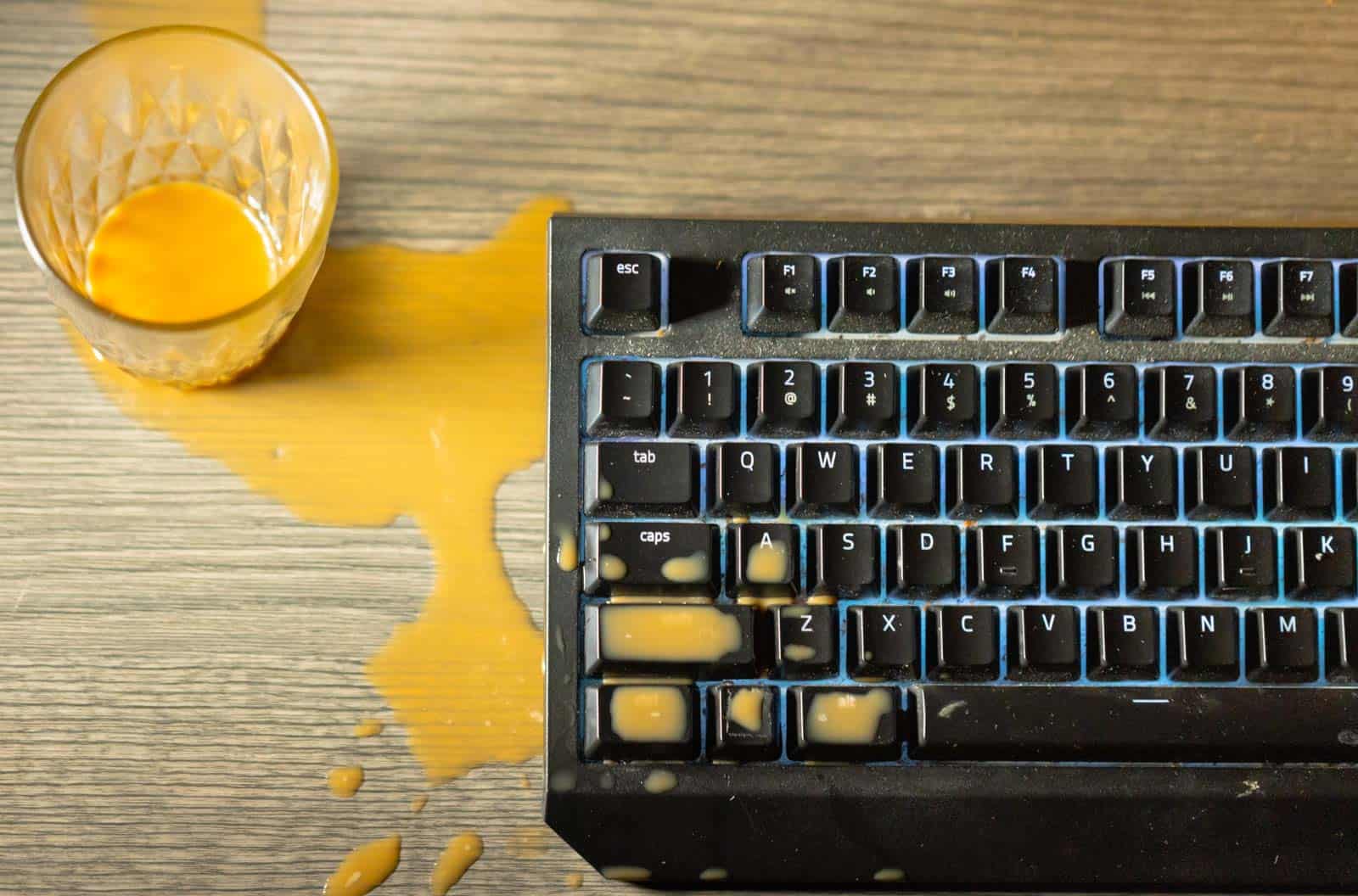
Spills happen. And when spills happen, they usually contain some sort of liquid. Liquid is bad news for any electronic device.
Let’s face it – we live in front of our computers – especially now with so many of us working from home, and so many having setup their own special gaming room.
It’s virtually inevitable that something is going to spill on your keyboard.
And if it’s something that’s liquid, that can spell seriously bad news for your rig.
Liquid will corrode the contacts inside an electrical component. This corrosion could eventually cause those contacts to short out and prevent the board from working properly.
Liquid also has the potential to seep into the gaps between the keys and the case. If enough liquid gets in there, it could start to eat away at the plastic and cause the keys to stick.
If this happens, you’ll have to grab your keycap puller, along with the rest of your tools and take apart the keyboard to fix the problem.
If you spill anything acidic on your keyboard, like Coke, juice, your carbonated energy drink, or even coffee, it’s going to do serious damage inside.
You Can Break Your Mechanical Keyboard By Rage-smashing It
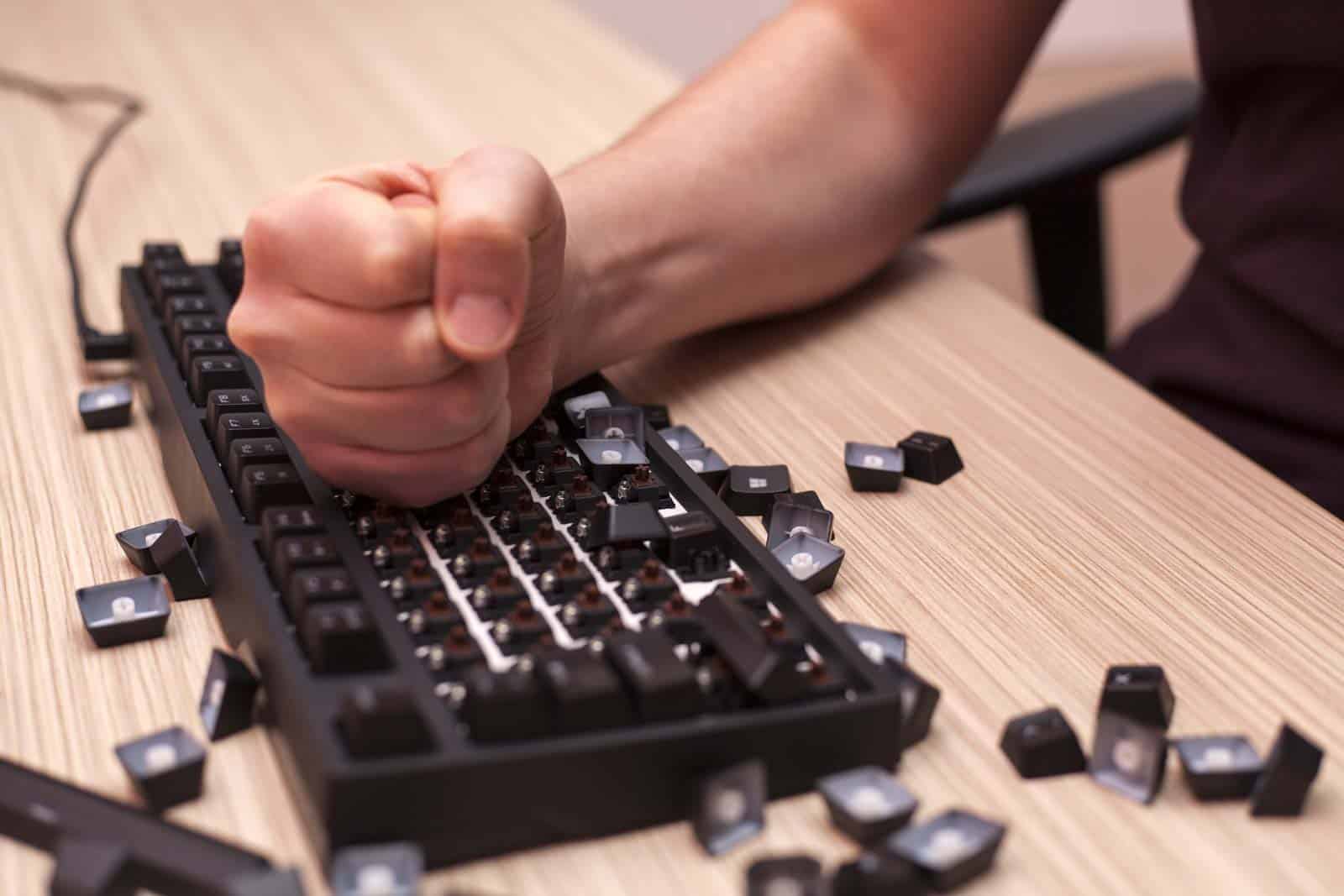
Who hasn’t been there?
Your team loses incredibly intense Dota 2 match, and you are eliminated. In a moment of rage, you smash your fist down on your keyboard.
Then you realize that your prized mechanical keyboard that you spent so much time planning and putting together is destroyed.
There are keycaps everywhere.
RGB lighting is flickering like a prop from a Marvels movie destruction scene.
Your PCB is broken and smashed, and your switches look like a bomb hit them.
It’s not uncommon for people to get angry during games.
I get it it – I’ve been there too.
That moment when you’ve just release your frustration and the closest thing is your keyboard and it feels your wrath.
Like I said, mechanical keyboards are built to be durable, but they’re not indestructible.
Your switches are built to last for millions upon millions of presses.
Those Cherry MX Speed Silvers you bought are built to last for 100 million actuations!
So if you rage-smash your keyboard, you may end up destroying the entire keyboard.
And if you destroy your keyboard, then you won’t be able to play anymore.
Then you’ll have to replace it or take the time to repair it. Either way you’ll be out of commission.
You Can Break Your Mechanical Keyboard By Neglecting To Clean It

Mechanical keyboards require maintenance.
The most common maintenance task is to wipe off the dust and debris that accumulates over time.
But sometimes we forget to do that.
We let our boards accumulate dust, dirt, and grime.
We don’t think about how dirty our keyboards are until they’re covered in dust.
(Who knows what kind of science experiments we could run based on the stuff in our high-quality, premium, mechanical keyboard!)
When that happens, it’s time to give your board a good cleaning.
This is especially important if you live in a dusty environment.
Dust is one of the biggest enemies of mechanical keyboards.
Dust particles can accumulate inside your keyboard and around your switches, causing them to become in operable, sticky or difficult to press.
Dust, dirt and grime can also collect under the keycaps and cause issues with typing speed and the accumulated grime could result in a broken switch or one that doesn’t register properly.
Dust can also build up between the keycap and the plastic body of your board. This can affect the feel of your keys.
In some cases, the accumulated dust can actually prevent your board from working properly.
Left unchecked, this can ruin that awesome, ergonomic keyboard, with all its clicks and clacks, you were so excited to get in the first place.
You Can Break Your Mechanical Keyboard By Cleaning It Incorrectly
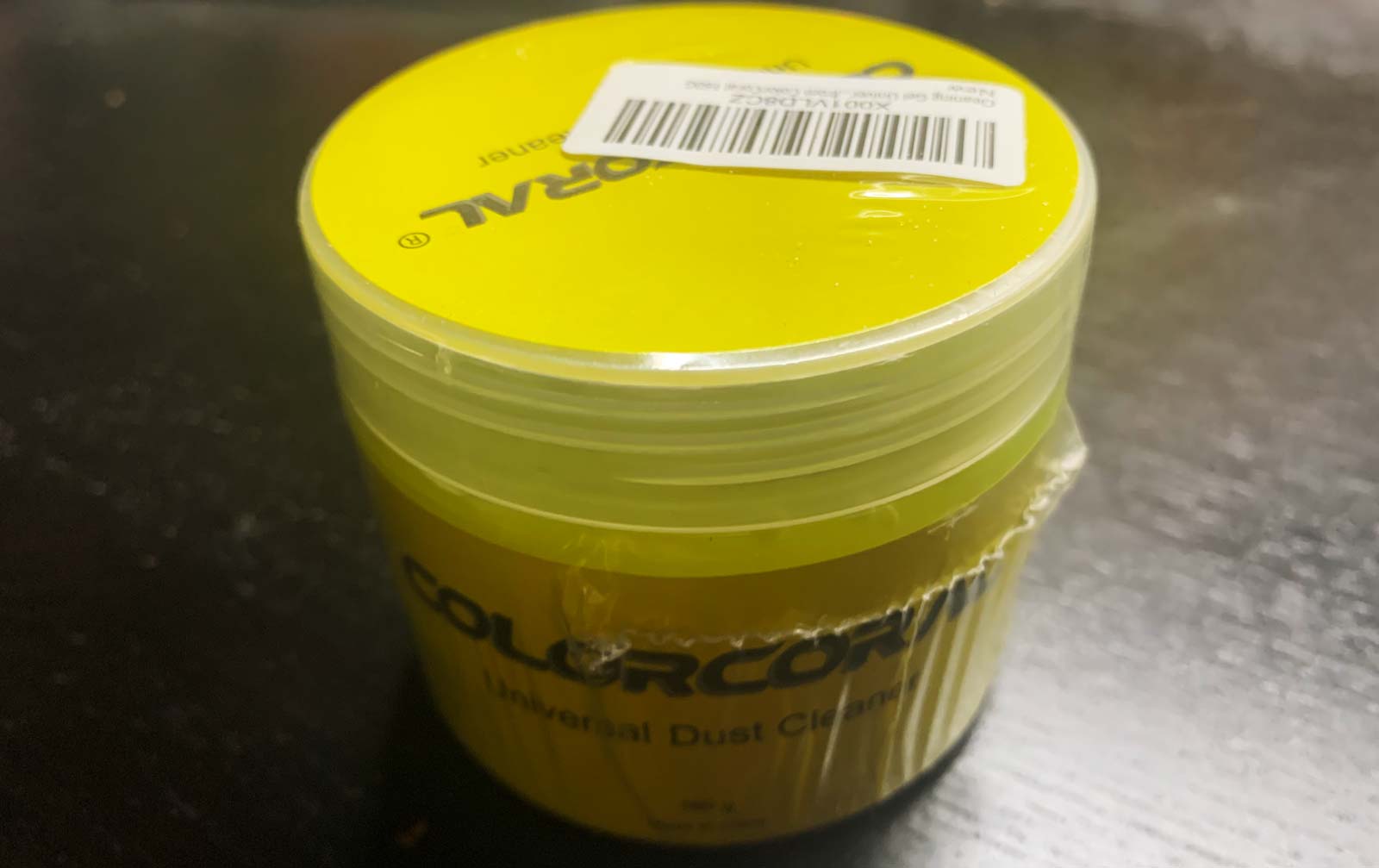
Chances are when you know you’ve got a mess, one of the things that’s instantly going to come to mind is whether or not you can clean it with water.
Short answer is no.
You don’t want to pour anything on your keyboard, and you certainly don’t want to run it under a faucet.
You can use a damp cloth to clean the exterior parts, but any kind of submersion or spraying is a big no.
You also should avoid wipes that contain fruity oils and other “natural” cleaning liquids.
Remember, your keyboard is an electronic device, so moisture can spell disaster if not used precisely and carefully.
Using acid-based cleaning agents are a sure fire way to ruin your keyboard.
Don’t use isopropyl alcohol or other solvents as these will clear away the lube inside your mechanical switches fast.
You don’t want to use alcohol because it can dissolve the grease in your switches, and potentially damage your plastic.
(BTW – if you need to degrease your keyboard intentionally, diluted isopropyl alcohol will do a fantastic job. Just make sure to dilute it because if you don’t it can damage the plastics in your board.)
4.3Kpa Keyboard Vacuum Cleaner Mini:Handheld Computer Vacuum Cordless for Car Laptop Sewing Machine Portable Keyboard Vac USB Desk Crumbs Dust Cleaners
- The suction of Hayousui handheld vacuum is up to 4.3Kpa which will vacuum the paper scraps, ash, dust, food residue and pet hairs easily and quickly. And the portable hand held vacuum is of perfect size to tidy up small areas.You don’t have to lug out the large upright vacuum cleaners to clean up
- The laptop vacuum comes with a 2in1 nozzle. Its head brush nozzle is duster on rough surface like keyboard, car dashboard. And the flat nozzle is small enough to fit into some pretty tight areas. The suction nozzle of mini vaccum for pc is more suitable for crumbs on flat areas such as on the desktop or bookshelf.The 3 vacuum modes meet all your requirements for corners clean
Instead, get a can of compressed air, a keyboard cleaning vacuum, and some electronics cleaning brushes.
Computer PC Keyboard Laptop Electronics Camera Small Cleaning Brush Kit (Black, Set of 7)
- Wide variety of brushes, different bristles hardness & sizes for different tasks all the time
- The 2 longer handle brushes with stiff bristles are good for some heavy duty scrubbing such as grout
A cleaning brush has bristles that help remove dirt and debris from your keyboard.
Cleaning brushes come in different sizes and shapes. Some even have attachments that allow you to use them as a squeegee.
Cleaning brushes are essential tools for keeping your keyboard looking new and shiny.
Unfortunately, many people don’t understand the importance of cleaning their keyboard.
Some people will use a cloth instead of a brush and end up scratching up the surfaces of their case or keycaps inadvertently.
Dual Monitor Stand – Vertical Stack Screen Free-Standing Monitor Riser Fits Two 13 to 34 Inch Screen with Swivel, Tilt, Height Adjustable, Holds One (1) Screen up to 44Lbs HT05B-002
- COMPATIBILITY – Vertical dual monitor mount holds two screens 13” to 34” in size and 44 lbs in weight (each) with 50x50mm,75x75mm or 100x100mm backside mounting holes. Integrated cable management is included to keep cords clean and organized.
- SWIVEL AND HEIGHT ADJUSTABLE FUNCCTION – Adjustable brackets offer +50° to -50° Swivel, +10° to -15° tilt, , and 12 level height adjustment along the center pole.
You can also get some cleaning slime (or cleaning gel) that you can use to mop up the debris from your keyboard. The cleaning slime will also work on conventional keyboards and laptop keyboards too.
You Can Break Your Mechanical Keyboard By Dropping It

Dropping your keyboard isn’t necessarily going to completely destroy it but it might dent it or crack the case.
And dropping it could still cause other problems.
It could break your PCB board.
It could bend your internal plate.
Doesn’t matter whether it accidently slides off your desk, or if you drop it out of your bag when you’re on your way to your buddy’s house.
Drops damage delicate devices.
This is especially true if you’re using metal case.
If after you’ve dropped your keyboard you hear small pieces of stuff rattling around inside your keyboard, you can guarantee you broke something, even if the damage isn’t immediately visible.
There’s nothing worse than picking up an electrical device like a mechanical keyboard after it’s been dropped and to hear stuff rattling around inside when it’s NOT supposed to be making ANY noise.
In addition, if you accidentally drop your keyboard onto a hard surface, you may scratch or break the keycaps.
And if you’re using a nice set of double-shot keycaps with a nice RGB backlight, that can ruin the look completely with a simple drop.
A drop can put a ding in a corner and distort its shape making it where it won’t sit flat on your desk.
Drops can multiply over time too.
If you’re lucky enough not to have any kind of substantial damage if you drop it one time, any subsequent drop just compounds any issues from the first drop.
So be careful with your board!
You Can Break Your Mechanical Keyboard By Transporting It Incorrectly
Throwing your mechanical keyboard in a backpack is a bad idea.
KEMOVE 61 Key Keyboard Case Hard EVA Keyboard Sleeve Travel Case Protective Pouch, Mechanical Keyboard Storage Carrying Case Compatible with 60% Gaming Keyboard
- This keyboard case has a comfortable handle and the internal mesh bag is suitable for storing cables and other accessories. The velcro can secure the keyboard firmly.
- Made of high-density hard EVA and 1680D material to protect your favorite keyboard from bumps, dents and scratches. Semi-waterproof, Anti-static, Shockproof.
So is just tossing it into a suitcase or other travel bag.
By not properly stowing away your keyboard when you’re traveling your keyboard can get jostled around too much, and it could get damaged.
If you’re transporting your mechanical keyboard often, protecting it from unnecessary wear and tear is vital to the life and performance of your board.
Instead of tossing it into your backpack, use a protective case that reduces the risk of damaging your keyboard.
Portable keyboards are great for traveling because they’re designed to be on the-go devices, they’re small enough to fit into any bag without taking up too much space and sometimes will come with a protective case.
You can even get a specific travel case for your keyboard and peripherals, like the one below, which will provide even better protection for all your gaming accessories like your mice, cables, and headsets.
CASEMATIX 60% Keyboard Case for 61 Key Mechanical Keyboards up to 11.5″ – Protective Hard Shell Travel Case with Shoulder Strap, Padded Divider and Accessory Storage, Black
- Hard Shell Protection for your 60% Keyboard: Don’t settle for a flimsy 60% keyboard sleeve! This premium 60% keyboard case features a hard shell EVA exterior with a sleek black exterior that will protect your precious keyboard from drops and impacts.
- Interior Foam & Padded Divider: This 60% gaming keyboard bag features a layer of shock-absorbing foam your keyboard will rest on top of, as well as a padded interior divider that will keep it separated from accessories housed under the lid.
You Can Break Your Mechanical Keyboard By Tapping Too Hard And Damaging The Switch Mechanism
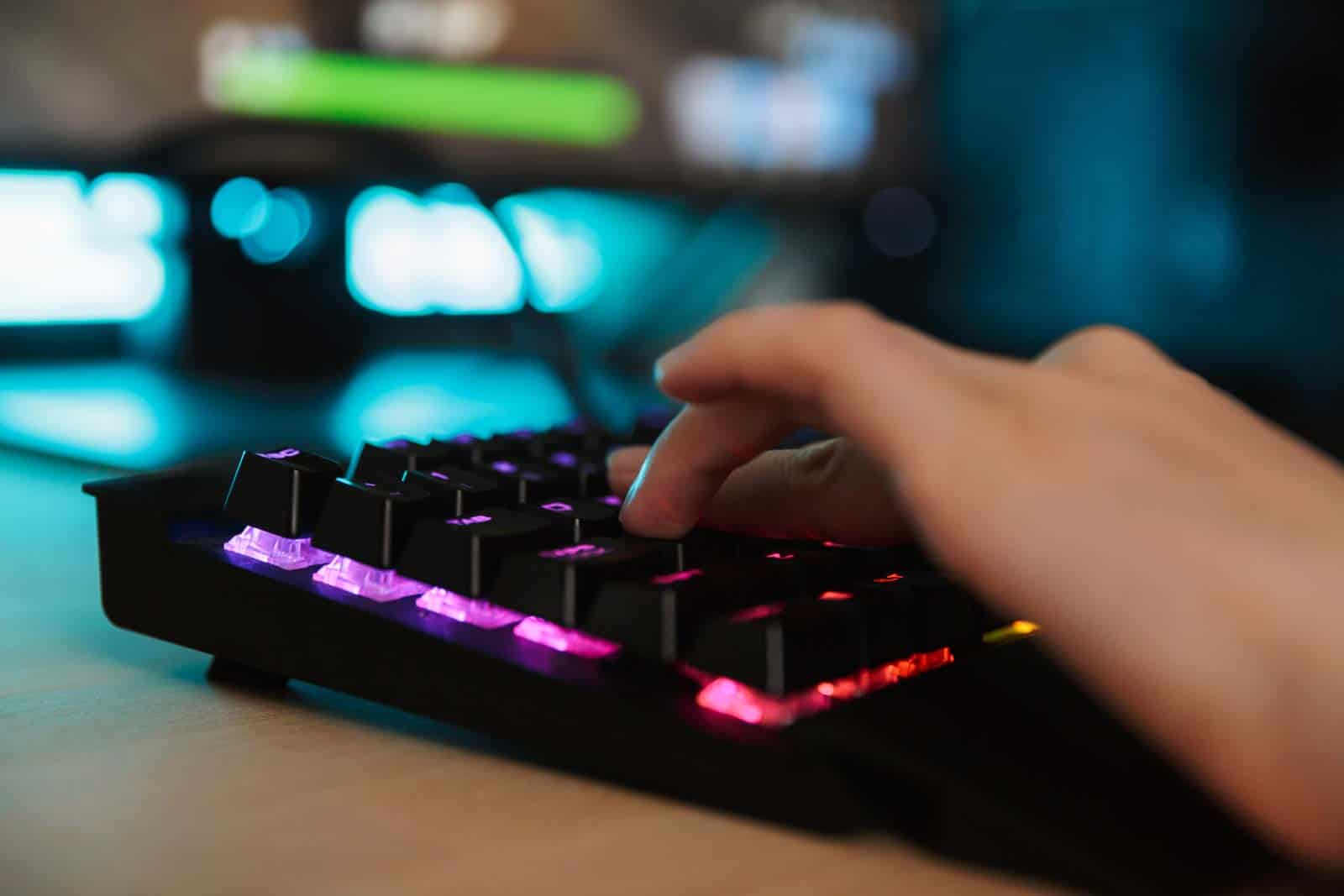
Did you know this was even a thing?
You know that your switches are supposed to be durable, but did you know that hammering on them will damage the switch?
It’s true.
The contacts inside your switches can become worn down over time if you repeatedly press on them.
Your springs in your switches can get overloaded and lose their elasticity.
This causes the contact points to lose their ability to make an electrical connection.
When this happens, the switch won’t work anymore.
Tapping repetitively on a mechanical keyboard is expected – that’s what they’re designed to handle.
But when you get all worked up and you’re hitting your keys too hard over and over again, you can damage the switch.
So, try to keep things under control and use a softer touch.
Next Steps
The next step for you is to connect with other people who are creating the most amazing home offices and gaming rooms. So what are you waiting for – do you want to get more tips, tricks and hacks on how to make your home office the best it can be?
Join my brand new free private Facebook group, Battle Station Setup to connect with other home office hackers to make your space the best!





